Mussels
Freshwater Moderator
- Joined
- Oct 6, 2004
- Messages
- 58,413 (7.95/day)
- Location
- Oystralia
| System Name | Rainbow Sparkles (Power efficient, <350W gaming load) |
|---|---|
| Processor | Ryzen R7 5800x3D (Undervolted, 4.45GHz all core) |
| Motherboard | Asus x570-F (BIOS Modded) |
| Cooling | Alphacool Apex UV - Alphacool Eisblock XPX Aurora + EK Quantum ARGB 3090 w/ active backplate |
| Memory | 2x32GB DDR4 3600 Corsair Vengeance RGB @3866 C18-22-22-22-42 TRFC704 (1.4V Hynix MJR - SoC 1.15V) |
| Video Card(s) | Galax RTX 3090 SG 24GB: Underclocked to 1700Mhz 0.750v (375W down to 250W)) |
| Storage | 2TB WD SN850 NVME + 1TB Sasmsung 970 Pro NVME + 1TB Intel 6000P NVME USB 3.2 |
| Display(s) | Phillips 32 32M1N5800A (4k144), LG 32" (4K60) | Gigabyte G32QC (2k165) | Phillips 328m6fjrmb (2K144) |
| Case | Fractal Design R6 |
| Audio Device(s) | Logitech G560 | Corsair Void pro RGB |Blue Yeti mic |
| Power Supply | Fractal Ion+ 2 860W (Platinum) (This thing is God-tier. Silent and TINY) |
| Mouse | Logitech G Pro wireless + Steelseries Prisma XL |
| Keyboard | Razer Huntsman TE ( Sexy white keycaps) |
| VR HMD | Oculus Rift S + Quest 2 |
| Software | Windows 11 pro x64 (Yes, it's genuinely a good OS) OpenRGB - ditch the branded bloatware! |
| Benchmark Scores | Nyooom. |
TL;DR: Colour profile from LG monitor fixed VA monitor smearing on three different brand monitors.
Skip to the very bottom for an install guide for the colour profile.
This specific LG .icc file is attached to the post, but not the whole driver.
So I had a fun situation here, one particular website with neon magenta on grey caused a total nightmare for smearing on my "LG HDR 4K" monitor.
(Actual model of 32UN550)
Upon checking, my secondary display also had this issue - and it's got good odds of having the same display, their specs are so similar.
Upon further checking, so did my totally unrelated 1440p 165Hz Gigabyte G32QC
The link is here and some example text is here

Recording a 4k60 video and then pausing it to get a photo of the blur was... trifficult. The shots that showed the example best, also tended to look really really baaaaad.
You can see the "shadow" above the magenta text but not the orange
(You can see an issue with that looks like V-sync tearing, that's a recording/pausing issue)
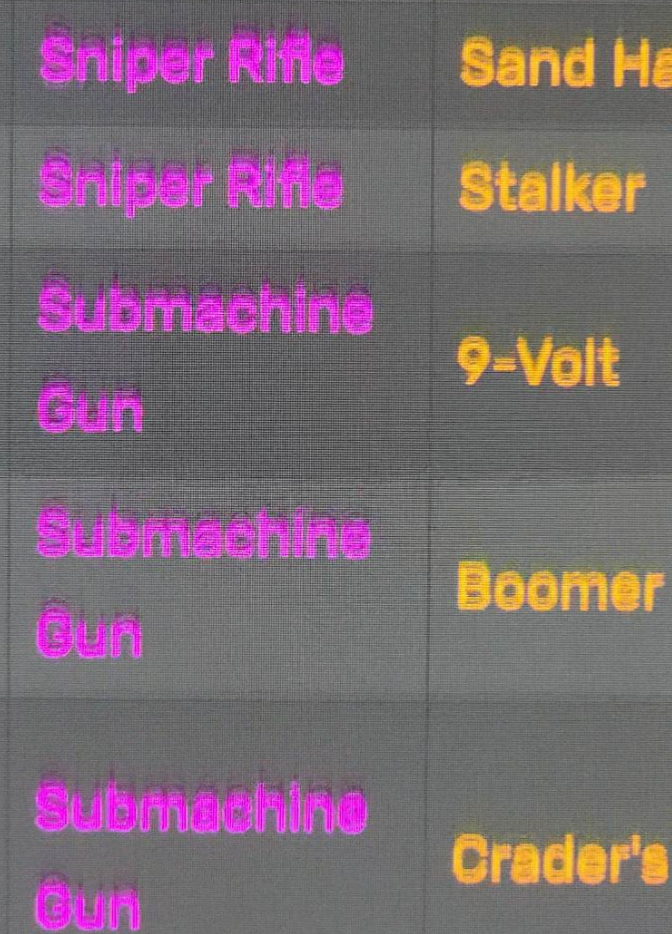
Heres the thing: After investigating every single setting on the display i found a "6 colour" that let me adjust "magenta tint"that altered the colour visually, but solved the issue - and then i thought to look for a firmware update.
LG Software, Firmware & Driver Downloads | LG Australia
Instead, I found a 2 KB driver and a 1KB colour profile

And it instantly fixed the issue. HOORAY.
Unlike the manual setting, this didnt seem to have any visual negative - It must have fixed the specific shade of magenta that caused the issue, not brute-force changing all of them

Oh but i run a mismatched dual monitor setup, both being 4k 60Hz VA panels
This second display has matching specs and size, but less OSD controls

So what if i disguised that LG driver as my own cooking and presented it to superintendent Kogan?

Is that an LG HDR 4K driver and colour profile localised entirely in my Kogan display? Yes!
Can you see it? Unlike the simpsons Steamed ham meme, also yes.
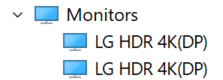
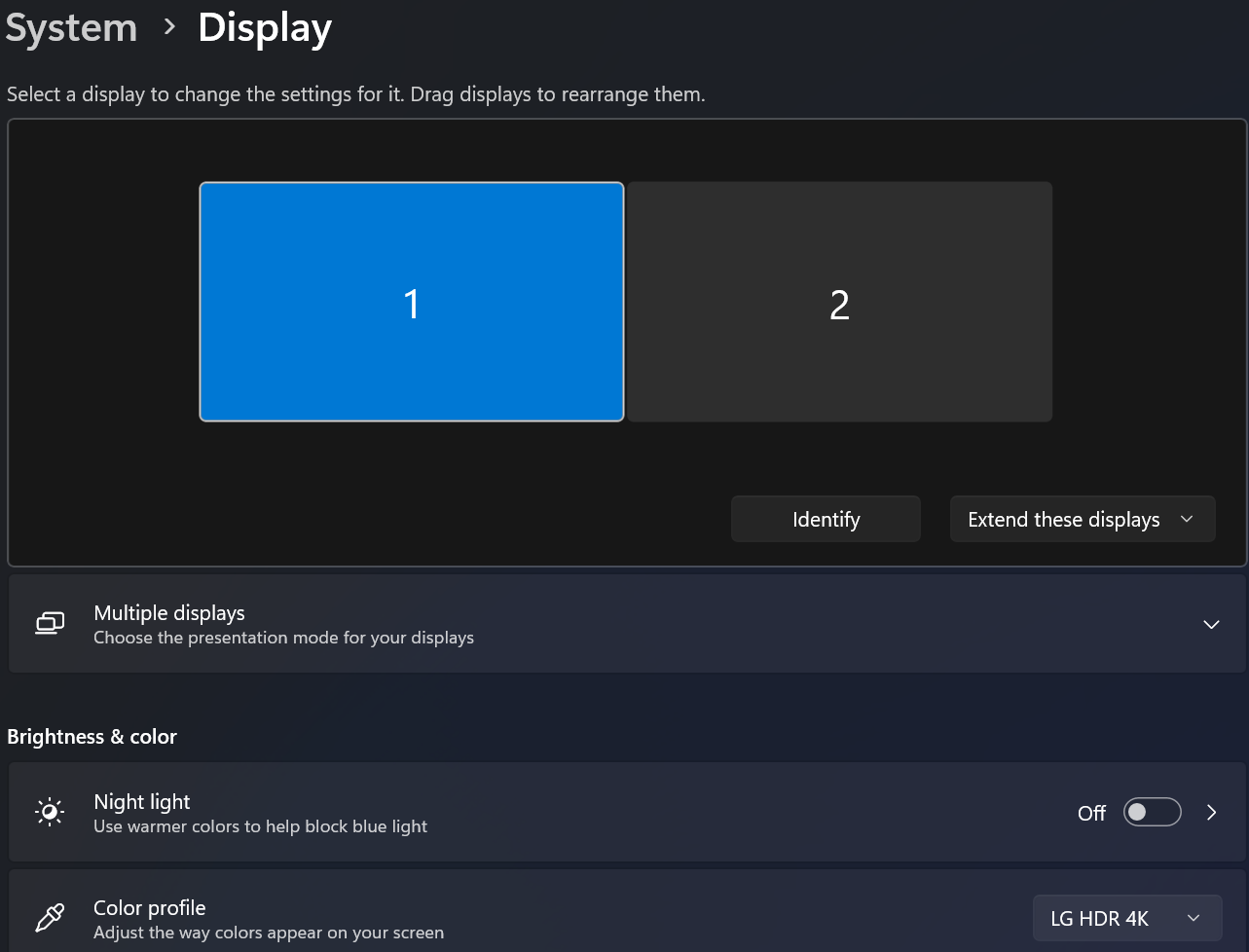
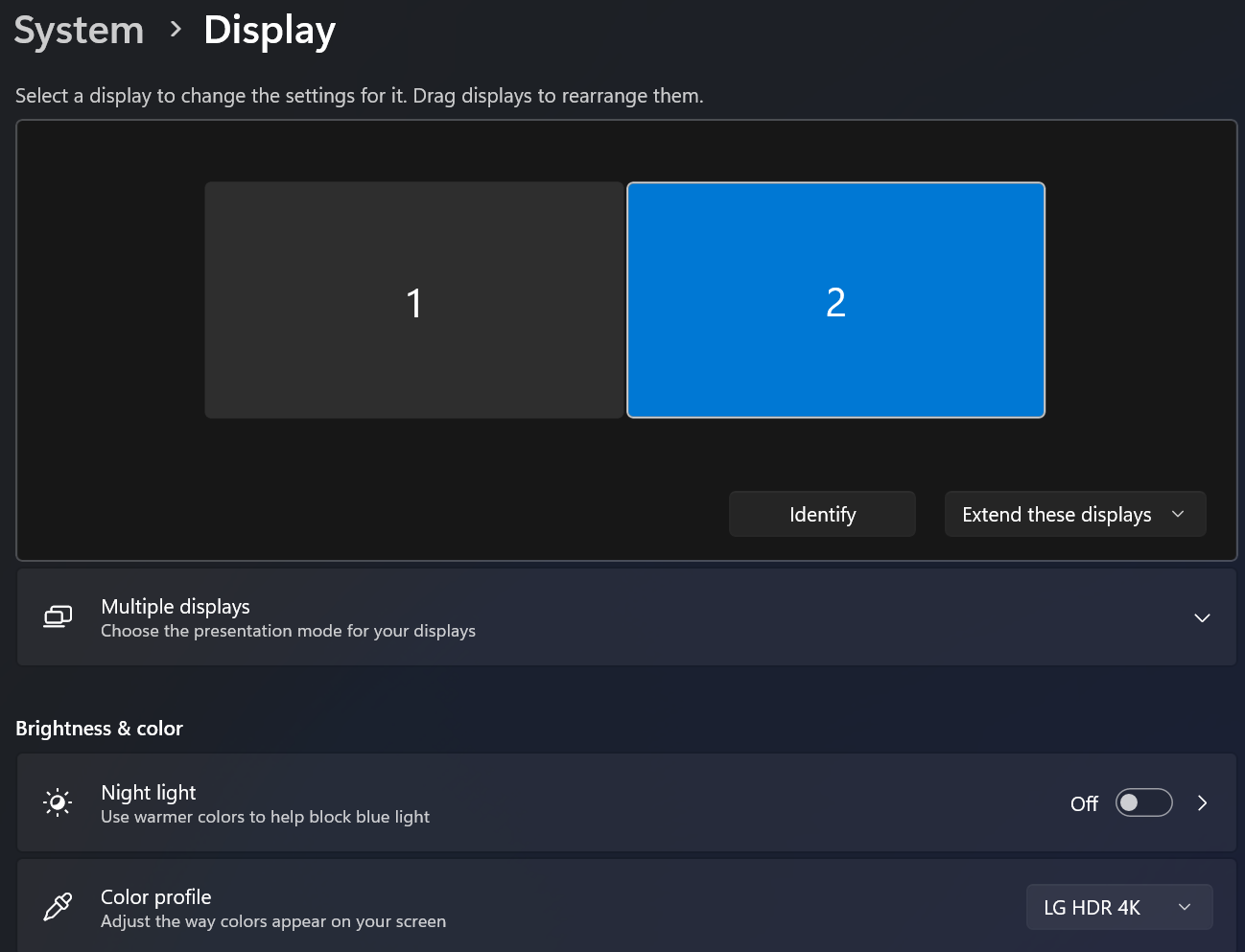
Driver installed, colour profile loaded and magenta smearing completely gone like they're both entirely new displays
Again with "screenshot from a video" garbage quality but the shadow-smearing is totally gone on both displays
In person the colour shift isn't as drastic, but their secret sauce was to simply lighten magenta (and possibly others!) out of the smear range for the panel
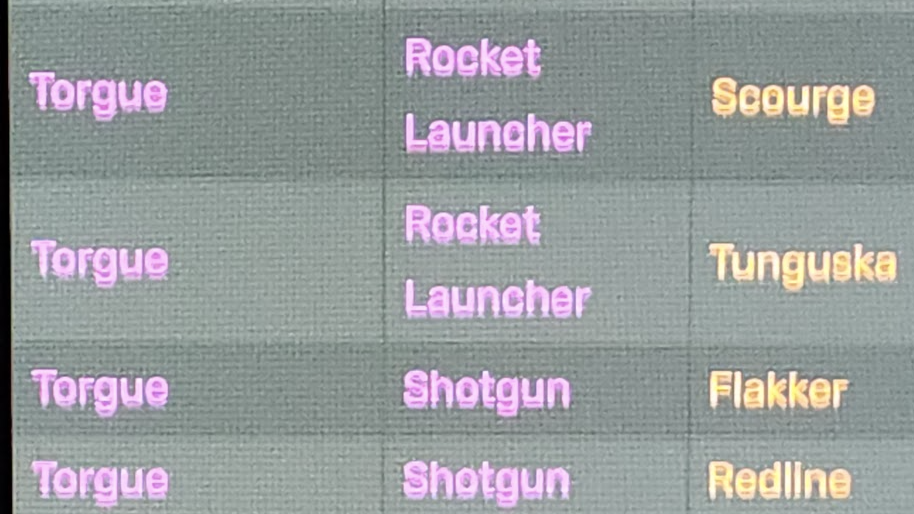
I then tested this on my 32" 1440p 165Hz display, which was a lot harder to photograph - it had the same effect but faded much faster
And also looked FAR worse on camera.
1440p on the left, 4k on the right. Never let anyone tell you the quality difference is small, even when its a single frame from a video.
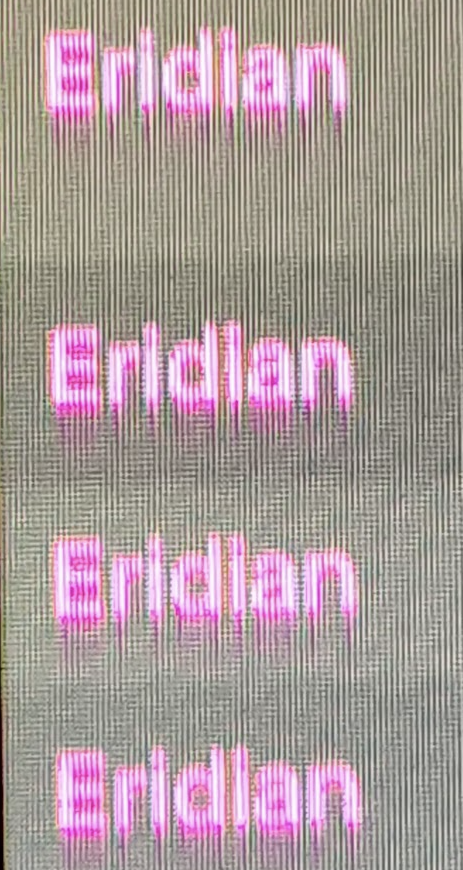
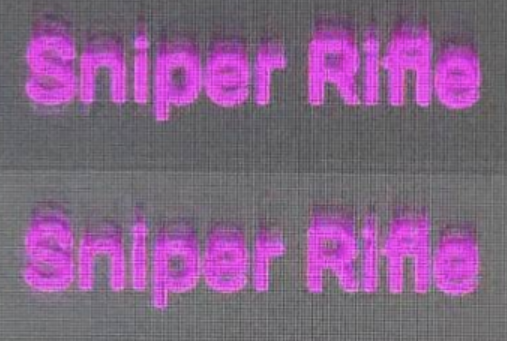
So what if i install just the colour profile, and not the whole driver?
Totally gone.
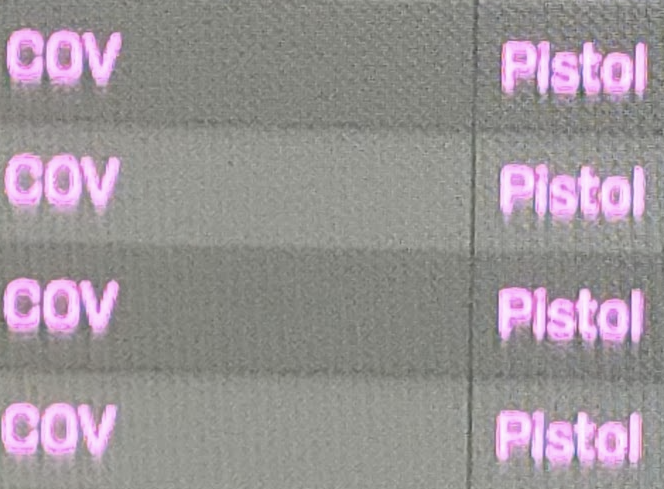
How to install the colour profile:
Follow the red squares in number order, or grey squares if you are colourblind.
Simply browse to the .icc file of your choice at step 4 - don't forget to unzip the file
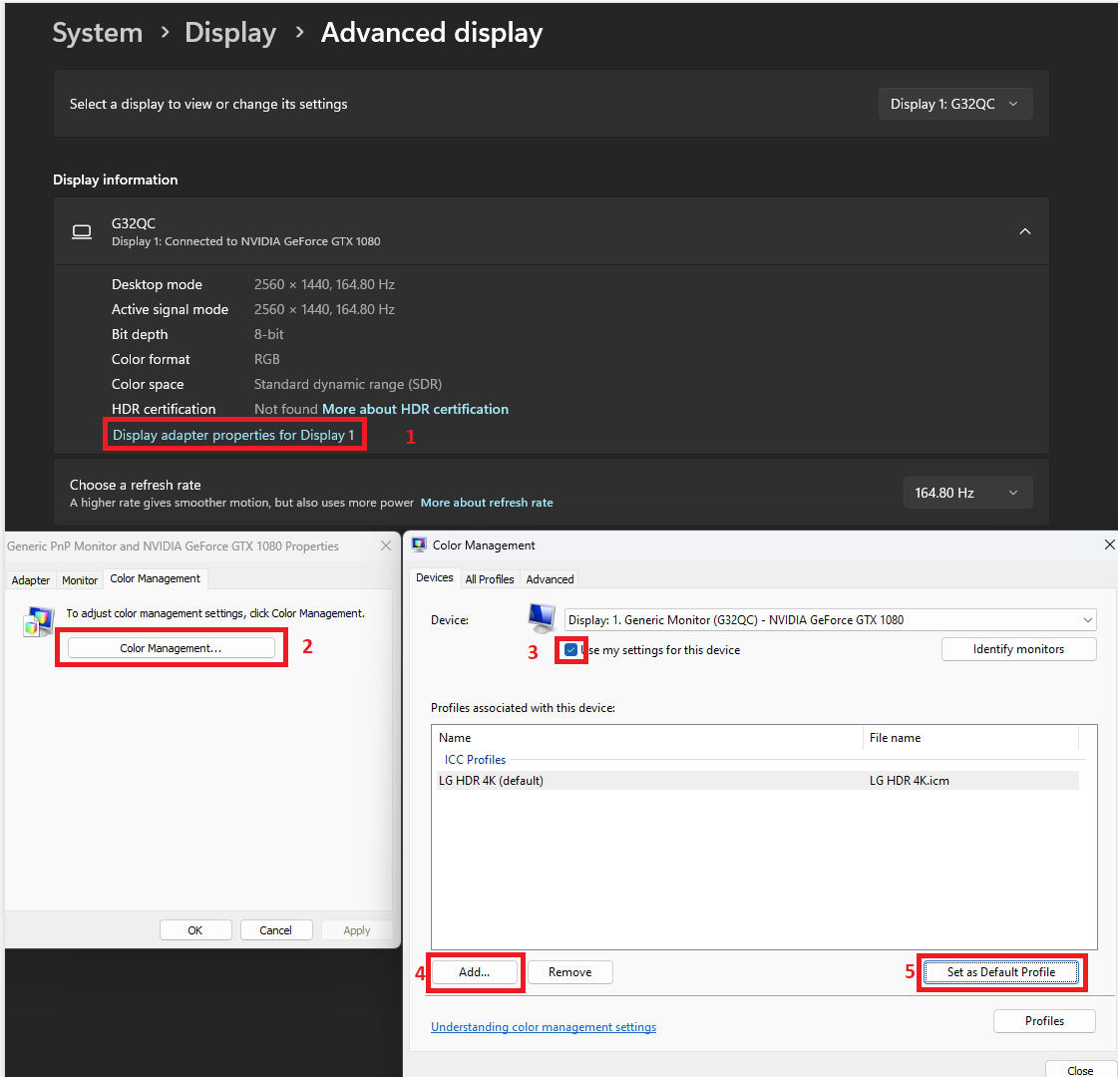
Skip to the very bottom for an install guide for the colour profile.
This specific LG .icc file is attached to the post, but not the whole driver.
So I had a fun situation here, one particular website with neon magenta on grey caused a total nightmare for smearing on my "LG HDR 4K" monitor.
(Actual model of 32UN550)
Upon checking, my secondary display also had this issue - and it's got good odds of having the same display, their specs are so similar.
Upon further checking, so did my totally unrelated 1440p 165Hz Gigabyte G32QC
The link is here and some example text is here
Recording a 4k60 video and then pausing it to get a photo of the blur was... trifficult. The shots that showed the example best, also tended to look really really baaaaad.
You can see the "shadow" above the magenta text but not the orange
(You can see an issue with that looks like V-sync tearing, that's a recording/pausing issue)
Heres the thing: After investigating every single setting on the display i found a "6 colour" that let me adjust "magenta tint"that altered the colour visually, but solved the issue - and then i thought to look for a firmware update.
LG Software, Firmware & Driver Downloads | LG Australia
Instead, I found a 2 KB driver and a 1KB colour profile
And it instantly fixed the issue. HOORAY.
Unlike the manual setting, this didnt seem to have any visual negative - It must have fixed the specific shade of magenta that caused the issue, not brute-force changing all of them
Oh but i run a mismatched dual monitor setup, both being 4k 60Hz VA panels
This second display has matching specs and size, but less OSD controls
So what if i disguised that LG driver as my own cooking and presented it to superintendent Kogan?
Is that an LG HDR 4K driver and colour profile localised entirely in my Kogan display? Yes!
Can you see it? Unlike the simpsons Steamed ham meme, also yes.
Driver installed, colour profile loaded and magenta smearing completely gone like they're both entirely new displays
Again with "screenshot from a video" garbage quality but the shadow-smearing is totally gone on both displays
In person the colour shift isn't as drastic, but their secret sauce was to simply lighten magenta (and possibly others!) out of the smear range for the panel
I then tested this on my 32" 1440p 165Hz display, which was a lot harder to photograph - it had the same effect but faded much faster
And also looked FAR worse on camera.
1440p on the left, 4k on the right. Never let anyone tell you the quality difference is small, even when its a single frame from a video.
So what if i install just the colour profile, and not the whole driver?
Totally gone.
How to install the colour profile:
Follow the red squares in number order, or grey squares if you are colourblind.
Simply browse to the .icc file of your choice at step 4 - don't forget to unzip the file











