Hi , i just post this here in order to prevent other users destroy their machines
 machines
machines
I am an owner of eurocom x7 . This machine has a mobo clevo 375SM-A and it is an sli build with two 880m
Clevo is a vendor that DOESNT protect its motherboard chipset from a short circuit even in tha high prised models . That means that if you put a faulty chinese usb devise in a €2000 eurocom or alienware with clevo mobo laptop it is very likely that one day while you connect the usb maybe it turn off and never come back to life again . Thats what happened to me
I was lucky because i found a technitian that put out the burned mobo chipset and put a new one with reballing and reprogrammed it .
He told me that he has fixed a lot clevo with this same problem . Other vendors protect their chipset and just burn a usb port . But with clevo you maybe burn everything
If you want to have your mind clear from all these just dont buy a laptop with clevo mobo
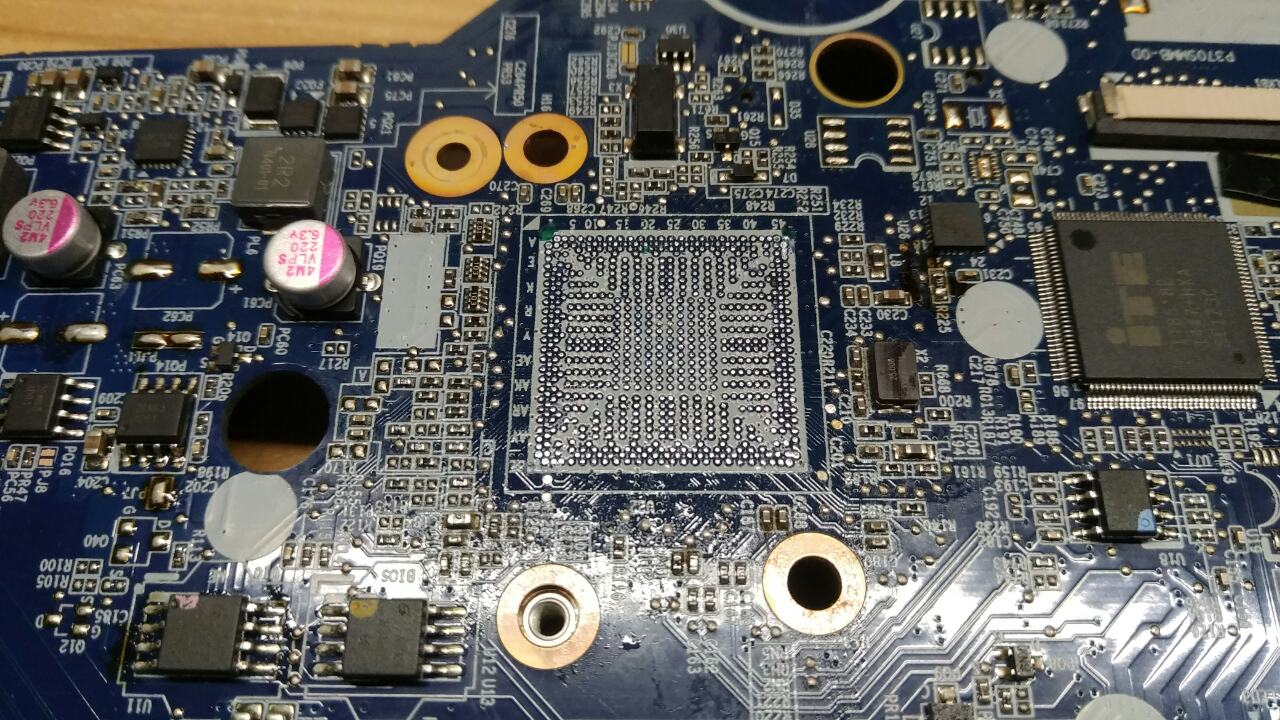

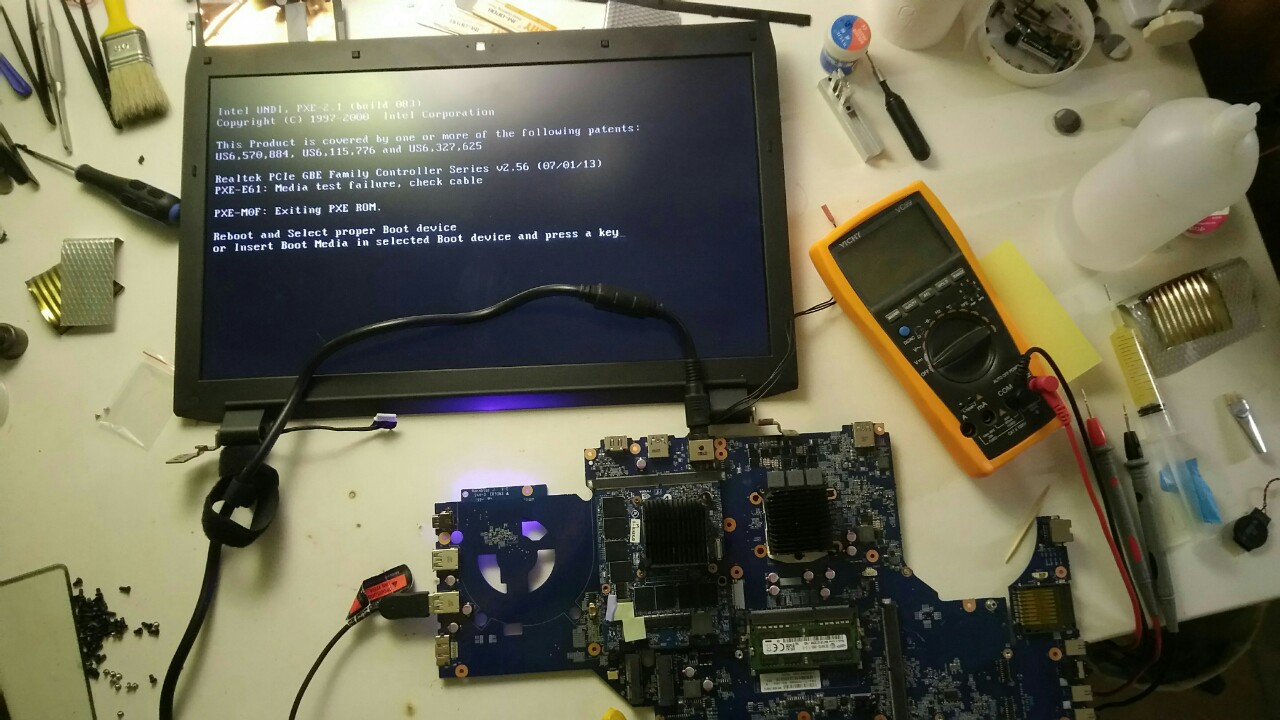
I am an owner of eurocom x7 . This machine has a mobo clevo 375SM-A and it is an sli build with two 880m
Clevo is a vendor that DOESNT protect its motherboard chipset from a short circuit even in tha high prised models . That means that if you put a faulty chinese usb devise in a €2000 eurocom or alienware with clevo mobo laptop it is very likely that one day while you connect the usb maybe it turn off and never come back to life again . Thats what happened to me
I was lucky because i found a technitian that put out the burned mobo chipset and put a new one with reballing and reprogrammed it .
He told me that he has fixed a lot clevo with this same problem . Other vendors protect their chipset and just burn a usb port . But with clevo you maybe burn everything
If you want to have your mind clear from all these just dont buy a laptop with clevo mobo

