- Joined
- Aug 3, 2013
- Messages
- 275 (0.07/day)
| System Name | My-Best-So-Far |
|---|---|
| Processor | Intel Core i5 12600K Boost @4.8GHz |
| Motherboard | MSI Z690 Edge WiFi DDR5 |
| Cooling | Noctua NH-U14S - Air cooler |
| Memory | XPG Caster 32GB DDR5 6000 MT/s CL40-40-40-77 | But running STABLE @ 4800 MT/s CL40-40-40-77 |
| Video Card(s) | Asus Strix RTX 3060 Ti 8GB |
| Storage | SSD 250GB EVO...NVMe S40G 256GB & MP600 1TB LPX...HDD Barracuda 1TB & 2TB |
| Display(s) | MSI Optix MAG Series MAG272CQR 2560x1440p 165Hz |
| Case | Corsair 750D (Still one of the BEST for AIR cooling) |
| Audio Device(s) | Realtek Audio |
| Power Supply | SilverStone Strider 650W Platinum (ST-65F PT) |
| Mouse | A4tech Bloody V3M |
| Keyboard | HyperX Alloy Elite RGB - Mechanical |
| Software | Windows 10 x64 |
| Benchmark Scores | http://i.imgur.com/0O79u7Z.jpg |
Hey guys,
i have 2x500GB hard drives
SEagate and WD
I have some a problem with my second hard drive. it showing me low health according to HArd Disk SEntimel and CrystalDiskInfo. its 85% which is not good if compare to Seagate 500Gb which is 99%.
In the second screenshot you can see the the "Reallocated sector Count" Caution. i dont know what is it. do i need to worrie about it. or what you suggest.
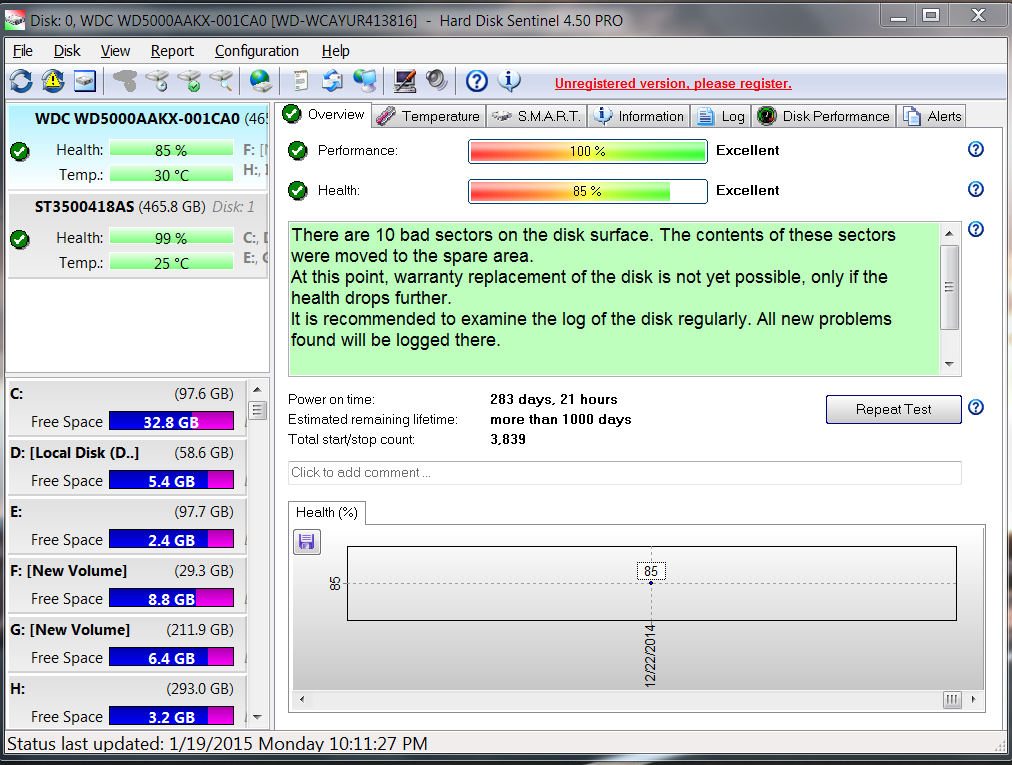

i have 2x500GB hard drives
SEagate and WD
I have some a problem with my second hard drive. it showing me low health according to HArd Disk SEntimel and CrystalDiskInfo. its 85% which is not good if compare to Seagate 500Gb which is 99%.
In the second screenshot you can see the the "Reallocated sector Count" Caution. i dont know what is it. do i need to worrie about it. or what you suggest.
Last edited:



