What can be changed in a BIOS file?
I am having issues identifying the card I have, and what it supposedly should register in GPU-Z / drivers as its features.
This specific item in GPU-Z is particularly interesting:
Device ID - more importantly the last 8 digits, specifying the PCI vendor (subsystem id 1787 2379 in my case).
Can this item be changed using a VBIOS file?
It has not been entered into the bios file the card is currently running as its bios. So where is it coming from?? GPU-Z just fabricated it? Or read it on the board?
Here is the photo of the thing:
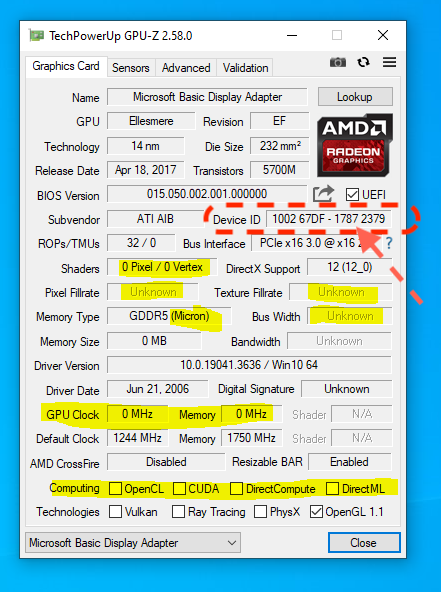
I have no thermal sensors in GPU-Z nor can I install drivers correctly.
I am having issues identifying the card I have, and what it supposedly should register in GPU-Z / drivers as its features.
This specific item in GPU-Z is particularly interesting:
Device ID - more importantly the last 8 digits, specifying the PCI vendor (subsystem id 1787 2379 in my case).
Can this item be changed using a VBIOS file?
It has not been entered into the bios file the card is currently running as its bios. So where is it coming from?? GPU-Z just fabricated it? Or read it on the board?
Here is the photo of the thing:
I have no thermal sensors in GPU-Z nor can I install drivers correctly.





