- Joined
- Jan 25, 2014
- Messages
- 2,096 (0.52/day)
| System Name | Ryzen 2023 |
|---|---|
| Processor | AMD Ryzen 7 7700 |
| Motherboard | Asrock B650E Steel Legend Wifi |
| Cooling | Noctua NH-D15 |
| Memory | G Skill Flare X5 2x16gb cl32@6000 MHz |
| Video Card(s) | Sapphire Radeon RX 6950 XT Nitro + gaming Oc |
| Storage | WESTERN DIGITAL 1TB 64MB 7k SATA600 Blue WD10EZEX, WD Black SN850X 1Tb nvme |
| Display(s) | LG 27GP850P-B |
| Case | Corsair 5000D airflow tempered glass |
| Power Supply | Seasonic Prime GX-850W |
| Mouse | A4Tech V7M bloody |
| Keyboard | Genius KB-G255 |
| Software | Windows 10 64bit |
So as it's close to Christmas I'm feeling a bit nostalgic. I remember getting my first PC in 2004 and playing Need for speed Underground for the first time (it was my first PC game ever). That was a really great memory and I was kind of hoping to repeat it this Christmas. I dont want to play it on my current PC so I decided to dust off my old PC (the one from 2004) with the following specs:
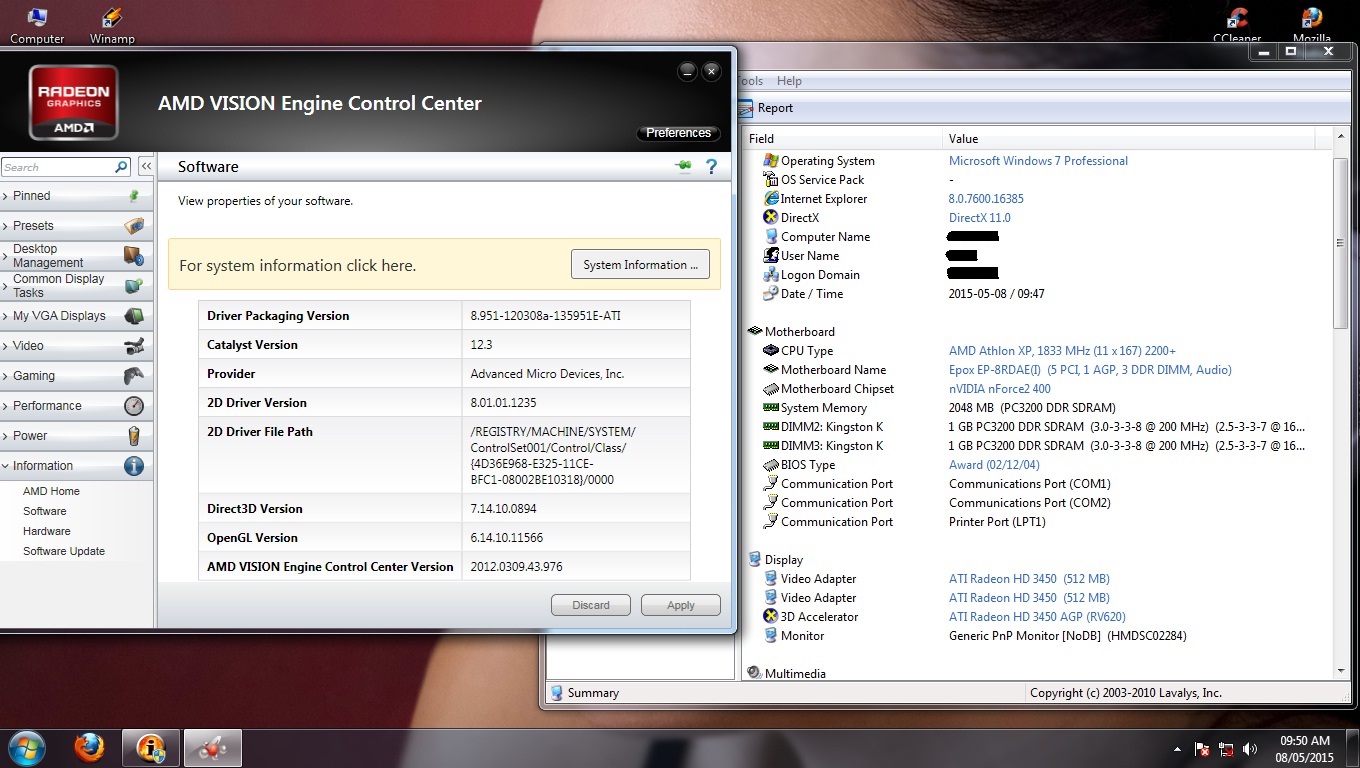
As you can see it has windows 7 installed on it. The problem is that the hardware is so outdated it wont let me install any browser and thus let me use the internet. I tried installing windows 10 lite but it wont install. I cant go back to Windows XP either. Even went as far as to install puppy linux but it's a no go. Should I just give up and leave it as it is, and play the game I wanted since I dont need internet for that to install and work.
What would you install on it? or would you leave it as it is?
As you can see it has windows 7 installed on it. The problem is that the hardware is so outdated it wont let me install any browser and thus let me use the internet. I tried installing windows 10 lite but it wont install. I cant go back to Windows XP either. Even went as far as to install puppy linux but it's a no go. Should I just give up and leave it as it is, and play the game I wanted since I dont need internet for that to install and work.
What would you install on it? or would you leave it as it is?















 Sorry that had to happen to you. Sounds like something that I would bash my head against the wall over.
Sorry that had to happen to you. Sounds like something that I would bash my head against the wall over.  Good luck on Win7.
Good luck on Win7. 






