As above. I've got this Cpu from a friend Ryzen 7 1800x, he accidentally snapped the outer pin on the Cpu. Cpu working fine before the pin knackered. Don't have Motherboard yet.
Here is the photo
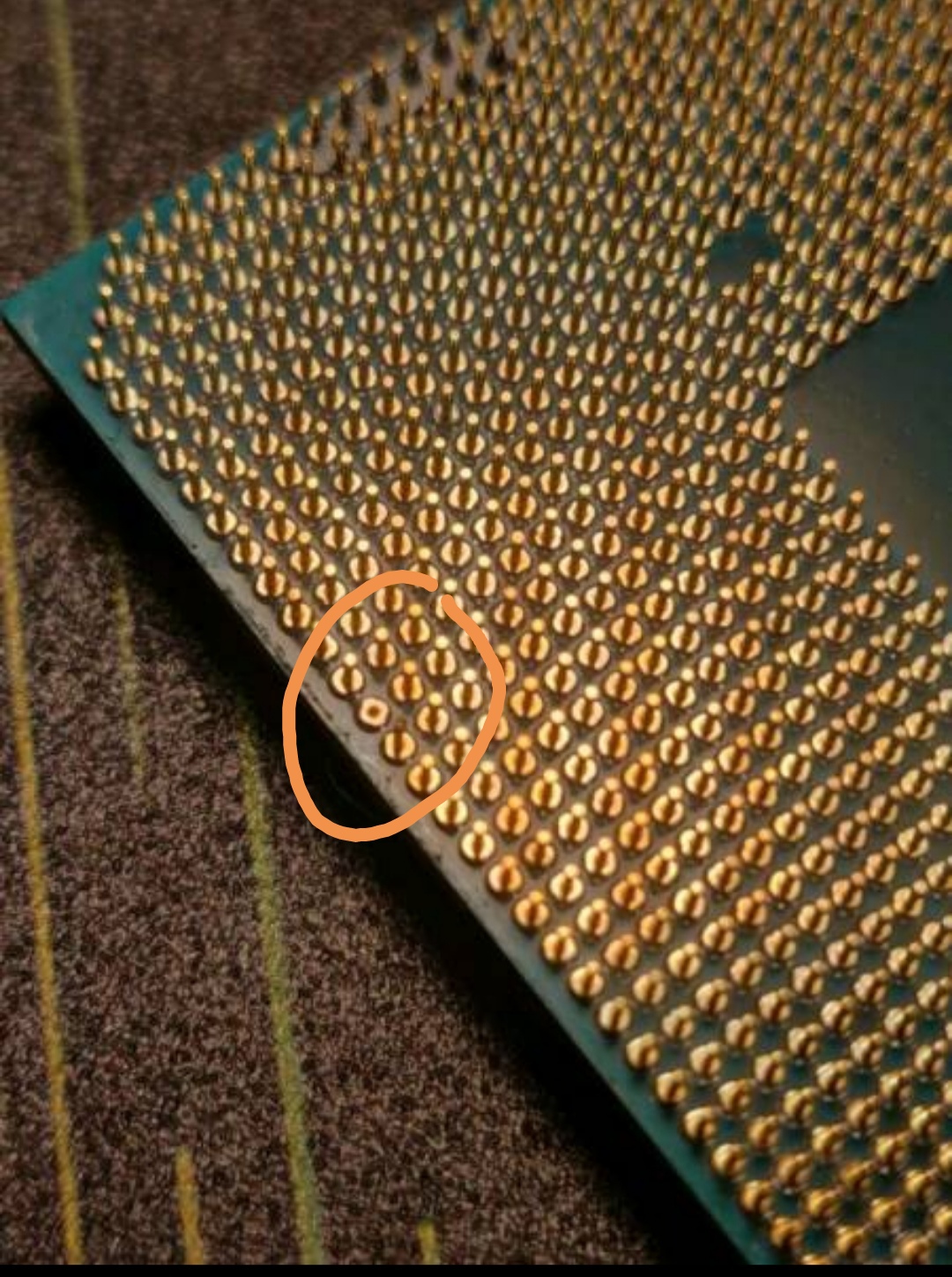
Here is the photo
| System Name | Starlifter :: Dragonfly |
|---|---|
| Processor | i7 2600k 4.4GHz :: i5 10400 |
| Motherboard | ASUS P8P67 Pro :: ASUS Prime H570-Plus |
| Cooling | Cryorig M9 :: Stock |
| Memory | 4x4GB DDR3 2133 :: 2x8GB DDR4 2400 |
| Video Card(s) | PNY GTX1070 :: Integrated UHD 630 |
| Storage | Crucial MX500 1TB, 2x1TB Seagate RAID 0 :: Mushkin Enhanced 60GB SSD, 3x4TB Seagate HDD RAID5 |
| Display(s) | Onn 165hz 1080p :: Acer 1080p |
| Case | Antec SOHO 1030B :: Old White Full Tower |
| Audio Device(s) | Creative X-Fi Titanium Fatal1ty Pro - Bose Companion 2 Series III :: None |
| Power Supply | FSP Hydro GE 550w :: EVGA Supernova 550 |
| Software | Windows 10 Pro - Plex Server on Dragonfly |
| Benchmark Scores | >9000 |
| Processor | Intel Core i7 10850K@5.2GHz |
|---|---|
| Motherboard | AsRock Z470 Taichi |
| Cooling | Corsair H115i Pro w/ Noctua NF-A14 Fans |
| Memory | 32GB DDR4-3600 |
| Video Card(s) | RTX 2070 Super |
| Storage | 500GB SX8200 Pro + 8TB with 1TB SSD Cache |
| Display(s) | Acer Nitro VG280K 4K 28" |
| Case | Fractal Design Define S |
| Audio Device(s) | Onboard is good enough for me |
| Power Supply | eVGA SuperNOVA 1000w G3 |
| Software | Windows 10 Pro x64 |
Don't call the morgue yet.
First, try it and see if it works. Chances are fairly good it was just a ground pin or something. If it doesn't work, you can try sticking a piece of a paper clip in the socket matching where the missing pin is. I believe @cdawall has done something similar before?
| Processor | Core i7-13700 |
|---|---|
| Motherboard | MSI Z790 Gaming Plus WiFi |
| Cooling | Cooler Master RGB something |
| Memory | Corsair DDR5-6000 small OC to 6200 |
| Video Card(s) | XFX Speedster SWFT309 AMD Radeon RX 6700 XT CORE Gaming |
| Storage | 970 EVO NVMe M.2 500GB,,WD850N 2TB |
| Display(s) | Samsung 28” 4K monitor |
| Case | Phantek Eclipse P400S |
| Audio Device(s) | EVGA NU Audio |
| Power Supply | EVGA 850 BQ |
| Mouse | Logitech G502 Hero |
| Keyboard | Logitech G G413 Silver |
| Software | Windows 11 Professional v23H2 |
I've done the same for a Pentium 4 with a pin from a header off a dead mobo.Don't call the morgue yet.
First, try it and see if it works. Chances are fairly good it was just a ground pin or something. If it doesn't work, you can try sticking a piece of a paper clip in the socket matching where the missing pin is. I believe @cdawall has done something similar before?
| System Name | EVA-01 |
|---|---|
| Processor | Intel i7 13700K |
| Motherboard | Asus ROG Maximus Z690 HERO EVA Edition |
| Cooling | ASUS ROG Ryujin III 360 with Noctua Industrial Fans |
| Memory | PAtriot Viper Elite RGB 96GB @ 6000MHz. |
| Video Card(s) | Asus ROG Strix GeForce RTX 3090 24GB OC EVA Edition |
| Storage | Addlink S95 M.2 PCIe GEN 4x4 2TB |
| Display(s) | Asus ROG SWIFT OLED PG42UQ |
| Case | Thermaltake Core P3 TG |
| Audio Device(s) | Realtek on board > Sony Receiver > Cerwin Vegas |
| Power Supply | be quiet DARK POWER PRO 12 1500W |
| Mouse | ROG STRIX Impact Electro Punk |
| Keyboard | ROG STRIX Scope TKL Electro Punk |
| Software | Windows 11 |
| System Name | Starlifter :: Dragonfly |
|---|---|
| Processor | i7 2600k 4.4GHz :: i5 10400 |
| Motherboard | ASUS P8P67 Pro :: ASUS Prime H570-Plus |
| Cooling | Cryorig M9 :: Stock |
| Memory | 4x4GB DDR3 2133 :: 2x8GB DDR4 2400 |
| Video Card(s) | PNY GTX1070 :: Integrated UHD 630 |
| Storage | Crucial MX500 1TB, 2x1TB Seagate RAID 0 :: Mushkin Enhanced 60GB SSD, 3x4TB Seagate HDD RAID5 |
| Display(s) | Onn 165hz 1080p :: Acer 1080p |
| Case | Antec SOHO 1030B :: Old White Full Tower |
| Audio Device(s) | Creative X-Fi Titanium Fatal1ty Pro - Bose Companion 2 Series III :: None |
| Power Supply | FSP Hydro GE 550w :: EVGA Supernova 550 |
| Software | Windows 10 Pro - Plex Server on Dragonfly |
| Benchmark Scores | >9000 |
Nice alternative. Perhaps copper wire would work as well, if you found the appropriate gauge?I had this issue year ago....
Jeweler near me said he would have to apply too much heat to make it work. Maybe things have changed for them since 939 days, might be worth a look.
What I did to fix mine was grab some gold wire for crafting. It did take a couple of tries to cut it to the proper length to make contact yet not be too tall (when the socket is locked), but I revived a chip doing it.
Hopefully, you can just plug it into a socket and it works, but as other have mentioned, there are ways to get it back in action.
| System Name | EVA-01 |
|---|---|
| Processor | Intel i7 13700K |
| Motherboard | Asus ROG Maximus Z690 HERO EVA Edition |
| Cooling | ASUS ROG Ryujin III 360 with Noctua Industrial Fans |
| Memory | PAtriot Viper Elite RGB 96GB @ 6000MHz. |
| Video Card(s) | Asus ROG Strix GeForce RTX 3090 24GB OC EVA Edition |
| Storage | Addlink S95 M.2 PCIe GEN 4x4 2TB |
| Display(s) | Asus ROG SWIFT OLED PG42UQ |
| Case | Thermaltake Core P3 TG |
| Audio Device(s) | Realtek on board > Sony Receiver > Cerwin Vegas |
| Power Supply | be quiet DARK POWER PRO 12 1500W |
| Mouse | ROG STRIX Impact Electro Punk |
| Keyboard | ROG STRIX Scope TKL Electro Punk |
| Software | Windows 11 |
Nice alternative. Perhaps copper wire would work as well, if you found the appropriate gauge?
| System Name | SYBARIS |
|---|---|
| Processor | AMD Ryzen 5 3600 |
| Motherboard | MSI Arsenal Gaming B450 Tomahawk |
| Cooling | Cryorig H7 Quad Lumi |
| Memory | Team T-Force Delta RGB 2x8GB 3200CL16 |
| Video Card(s) | Colorful GeForce RTX 2060 6GV2 |
| Storage | Crucial MX500 500GB | WD Black WD1003FZEX 1TB | Seagate ST1000LM024 1TB | WD My Passport Slim 1TB |
| Display(s) | AOC 24G2 24" 144hz IPS |
| Case | Montech Air ARGB |
| Audio Device(s) | Massdrop + Sennheiser PC37X | QKZ x HBB |
| Power Supply | Corsair CX650-F |
| Mouse | Razer Viper Mini | Cooler Master MM711 | Logitech G102 | Logitech G402 |
| Keyboard | Drop + The Lord of the Rings Dwarvish |
| Software | Windows 10 Education 22H2 x64 |
Nah, the lack of B2 and H3 tells me that it's AM3. Besides, AM4 has no pins in the center.
Can't you just sit the pin on the socket (assuming you still have it) and put the cpu on top of it?
Nah, the lack of B2 and H3 tells me that it's AM3. Besides, AM4 has no pins in the center.
I was gonna say...I've actually soldered tinier shit with success(with a big ass chisel tip no less). So that's what I'd do. Nothing like a job done right!This is why you don't close threads that points how to repair CPU pins, no matter how old the thread.
Find yourself an none working CPU with the same pin size. Get a soldering iron with a tiny tip, (mine is 0.2) & turn temperature to very high, mine is set-to 480c. Put the tip of soldering iron at the base of the broken pin (touching the solder pad & broken pin base at the same time).
The broken pin base should de-solder & in view you should see the full solder pad. Note that before de-soldering the PCB solder pad is mostly hidden & only a tiny part is visible as it mostly covered by the base of copper pin. If you can't see the mostly cover soldered pad, just put the soldering iron full contact on the broken pin with a bit of solder & try & slide off the base of the pin when hot enough, DO NOT FORCE IT. After you have de-soldered the broken pin, there is two method how two solder in the new pin.
If you look carefully at the OP screenshot, you can just about see the solder pad at each pin.
As for AM4 pinout, manufacture's of motherboards will have this information also.

I was gonna say...I've actually soldered tinier shit with success(with a big ass chisel tip no less). So that's what I'd do. Nothing like a job done right!
| Processor | Core i7-13700 |
|---|---|
| Motherboard | MSI Z790 Gaming Plus WiFi |
| Cooling | Cooler Master RGB something |
| Memory | Corsair DDR5-6000 small OC to 6200 |
| Video Card(s) | XFX Speedster SWFT309 AMD Radeon RX 6700 XT CORE Gaming |
| Storage | 970 EVO NVMe M.2 500GB,,WD850N 2TB |
| Display(s) | Samsung 28” 4K monitor |
| Case | Phantek Eclipse P400S |
| Audio Device(s) | EVGA NU Audio |
| Power Supply | EVGA 850 BQ |
| Mouse | Logitech G502 Hero |
| Keyboard | Logitech G G413 Silver |
| Software | Windows 11 Professional v23H2 |
For me with the Pentium 4 all it did was fall down into the socket. No contact was made.What I fear is, if the pin is just place in the socket, there is a risk it could be pull under the socket.
| Processor | Ryzen 2600 |
|---|---|
| Motherboard | X470 Tachi Ultimate |
| Cooling | AM3+ Wraith CPU cooler |
| Memory | C.R.S. |
| Video Card(s) | GTX 970 |
| Software | Linux Peppermint 10 |
| Benchmark Scores | Never high enough |
For me with the Pentium 4 all it did was fall down into the socket. No contact was made.
| Processor | Core i7-13700 |
|---|---|
| Motherboard | MSI Z790 Gaming Plus WiFi |
| Cooling | Cooler Master RGB something |
| Memory | Corsair DDR5-6000 small OC to 6200 |
| Video Card(s) | XFX Speedster SWFT309 AMD Radeon RX 6700 XT CORE Gaming |
| Storage | 970 EVO NVMe M.2 500GB,,WD850N 2TB |
| Display(s) | Samsung 28” 4K monitor |
| Case | Phantek Eclipse P400S |
| Audio Device(s) | EVGA NU Audio |
| Power Supply | EVGA 850 BQ |
| Mouse | Logitech G502 Hero |
| Keyboard | Logitech G G413 Silver |
| Software | Windows 11 Professional v23H2 |
The only way it worked was to cut a slightly longer pin so it touched the PCB in the pin hole, and be in contact with the pad above. Not sure how that would work with the newer sockets.This is the correct result I expect to see, open circuit. Besides it not a proper contact even if one was made using this method. ie possible intermittent HR/open circuit.
The only way it worked was to cut a slightly longer pin so it touched the PCB in the pin hole, and be in contact with the pad above. Not sure how that would work with the newer sockets.
| System Name | Good enough |
|---|---|
| Processor | AMD Ryzen R9 7900 - Alphacool Eisblock XPX Aurora Edge |
| Motherboard | ASRock B650 Pro RS |
| Cooling | 2x 360mm NexXxoS ST30 X-Flow, 1x 360mm NexXxoS ST30, 1x 240mm NexXxoS ST30 |
| Memory | 32GB - FURY Beast RGB 5600 Mhz |
| Video Card(s) | Sapphire RX 7900 XT - Alphacool Eisblock Aurora |
| Storage | 1x Kingston KC3000 1TB 1x Kingston A2000 1TB, 1x Samsung 850 EVO 250GB , 1x Samsung 860 EVO 500GB |
| Display(s) | LG UltraGear 32GN650-B + 4K Samsung TV |
| Case | Phanteks NV7 |
| Power Supply | GPS-750C |
Can't you just sit the pin on the socket (assuming you still have it) and put the cpu on top of it?
Already posted (post 2), It's Intel.I've found this blurred picture off hard forum,
View attachment 118494
