terminalinfinity
New Member
- Joined
- Oct 13, 2020
- Messages
- 9 (0.01/day)
For awhile I had a zen 2 processor with IF that would only stay matched at 3733 and refused to stay stable at 1900. Got a zen 3 CPU and finally got an IMC/IF that could do 1900. So I've been working on dialing my RAM down in @ 3800 CL14. I've run into an issue though where Im having to run significantly higher TRFC than I did at 3733 so much so that I'm basically offsetting all my latency gains from jumping up in frequency. When I was at 3733 I was able to run the 140ns TRFC equivalent. (I used Ryzen RAM calculator to get TRFC numbers from expected B-die numbers in nanoseconds)
Now for 3800 Im having to run the 260ns TRFC equivalent. Dialing it down anymore brings me into error territory. Is there anything I can do to get this timing down further? This seems like an awfully big penalty for a 67MHz jump in frequency.
At this point I might as well go back to 3733 because my latency is about the same, Im getting no bandwidth benefit in AIDA64
4X8GB Samsung B-die, Ryzen 5600x, MSI B550 Tomahawk
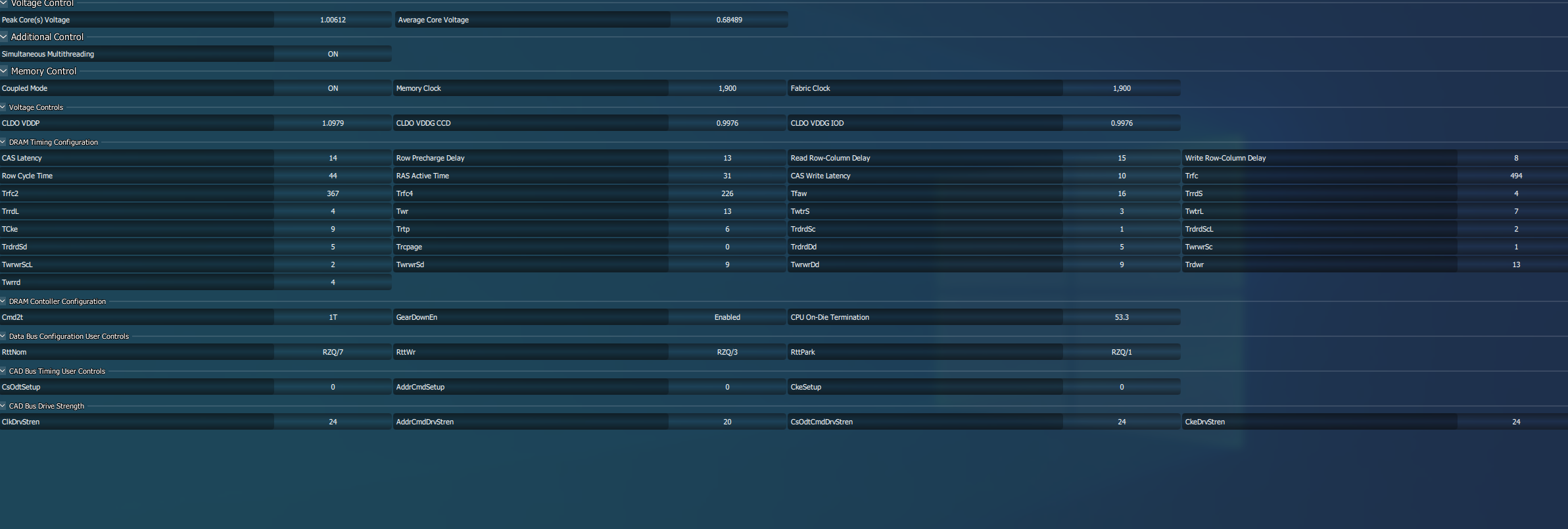
Now for 3800 Im having to run the 260ns TRFC equivalent. Dialing it down anymore brings me into error territory. Is there anything I can do to get this timing down further? This seems like an awfully big penalty for a 67MHz jump in frequency.
At this point I might as well go back to 3733 because my latency is about the same, Im getting no bandwidth benefit in AIDA64
4X8GB Samsung B-die, Ryzen 5600x, MSI B550 Tomahawk




