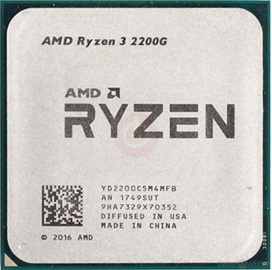mainboard: ASRock X570 Phantom Gaming 4
BIOS version: P5.60
Graphic card: AMD Radeon HD 7850
Manufac.: XFX
Manufactory card name: XFX R7850 Double Dissipation Ghost
I want to switch from the standard BIOS (legacy) to UEFI Boot and have therefore installed a Windows 10 test installation on a separate SSD with UEFI. I cannot deactivate "CSM" because according to the error message the graphics card does not support GPO. This means I cannot activate "Secure Boot" in the BIOS. According to an internet search, it might be possible to update the VBIOS of the graphics card and that is how I came across your websit
Is it possible to activate UEFI support on the card listed above using a VBIOS update?
I have attached the datas from the graphic card.
I would be grateful for an answer and help
BIOS version: P5.60
Graphic card: AMD Radeon HD 7850
Manufac.: XFX
Manufactory card name: XFX R7850 Double Dissipation Ghost
I want to switch from the standard BIOS (legacy) to UEFI Boot and have therefore installed a Windows 10 test installation on a separate SSD with UEFI. I cannot deactivate "CSM" because according to the error message the graphics card does not support GPO. This means I cannot activate "Secure Boot" in the BIOS. According to an internet search, it might be possible to update the VBIOS of the graphics card and that is how I came across your websit
Is it possible to activate UEFI support on the card listed above using a VBIOS update?
I have attached the datas from the graphic card.
I would be grateful for an answer and help