-
Welcome to TechPowerUp Forums, Guest! Please check out our forum guidelines for info related to our community.
You are using an out of date browser. It may not display this or other websites correctly.
You should upgrade or use an alternative browser.
You should upgrade or use an alternative browser.
Z97 Extreme6 Motherboard suddenly debug code 00 i7 4790k
- Thread starter HUSKIE
- Start date
erocker
*
- Joined
- Jul 19, 2006
- Messages
- 43,615 (6.46/day)
| Processor | AMD Ryzen 7 7800X3D |
|---|---|
| Motherboard | ASUS TUF x670e-Plus Wifi |
| Cooling | EK AIO 360. Phantek T30 fans. |
| Memory | 32GB G.Skill 6000Mhz |
| Video Card(s) | Asus RTX 4090 |
| Storage | WD/Samsung m.2's |
| Display(s) | LG C2 Evo OLED 42" |
| Case | Lian Li PC 011 Dynamic Evo |
| Audio Device(s) | Topping E70 DAC, SMSL SP200 Amp, Adam Audio T5V's, Hifiman Sundara's. |
| Power Supply | FSP Hydro Ti PRO 1000W |
| Mouse | Razer Basilisk V3 Pro |
| Keyboard | Epomaker 84 key |
| Software | Windows 11 Pro |
Looks like it hangs on d7 for a bit too, which is keyboard/mouse recognition. Might want to try booting without those installed or different ones.
00 is a CPU issue. Any changes there recently?
00 is a CPU issue. Any changes there recently?
No changes at all we built this pc for a customer around 1 year now. Yeap I just booted the pc without kB and mouse or attach to the monitor.
Cheers
Cheers
- Joined
- Oct 24, 2004
- Messages
- 1,294 (0.18/day)
subscribded.
I've got an MSI Z97 gaming5 and an i7 4790k, it could very well happen to me anytime.
Repositioning CPU in the socket maybe ?
I've got an MSI Z97 gaming5 and an i7 4790k, it could very well happen to me anytime.
Repositioning CPU in the socket maybe ?
I tried everything mate. I may borrow Cpu Tomorrow from my mate. Hopefully not Cpu problem.
- Joined
- Feb 22, 2019
- Messages
- 757 (0.35/day)
It may very well be a dead CPU. Hopefully not... but the motherboard would be equally expensive to replace.
- Joined
- Dec 25, 2012
- Messages
- 2,100 (0.48/day)
- Location
- Spencerport NY
| System Name | Master |
|---|---|
| Processor | Pair of Xeon X5675's @ 4.3 |
| Motherboard | SR-2 Classified |
| Memory | 12 GB of Corsair Dominator GT's @ 2000 7-7-7-21 |
| Video Card(s) | EVGA GTX680 |
| Power Supply | EVGA Supernova 750 |
00 on Asrock is dead CPU or dead board.
00 on Asrock is dead CPU or dead board.
It could be one of those, if can't borrow one i may find an pentium or celeron cpu just to test if the cpu or mobo busted.
***Also i noticed the cpu and mobo working for around 5 minutes from cold boot after that the 00 appears then shut off by it self***
Last edited:
- Joined
- Dec 25, 2012
- Messages
- 2,100 (0.48/day)
- Location
- Spencerport NY
| System Name | Master |
|---|---|
| Processor | Pair of Xeon X5675's @ 4.3 |
| Motherboard | SR-2 Classified |
| Memory | 12 GB of Corsair Dominator GT's @ 2000 7-7-7-21 |
| Video Card(s) | EVGA GTX680 |
| Power Supply | EVGA Supernova 750 |
00 boot loop screams board to me.
Usually if it's CPU you just get a solid 00 on all the time.
Usually if it's CPU you just get a solid 00 on all the time.
- Joined
- Feb 23, 2019
- Messages
- 6,140 (2.85/day)
- Location
- Poland
| Processor | Ryzen 7 5800X3D |
|---|---|
| Motherboard | Gigabyte X570 Aorus Elite |
| Cooling | Thermalright Phantom Spirit 120 SE |
| Memory | 2x16 GB Crucial Ballistix 3600 CL16 Rev E @ 3600 CL14 |
| Video Card(s) | RTX3080 Ti FE |
| Storage | SX8200 Pro 1 TB, Plextor M6Pro 256 GB, WD Blue 2TB |
| Display(s) | LG 34GN850P-B |
| Case | SilverStone Primera PM01 RGB |
| Audio Device(s) | SoundBlaster G6 | Fidelio X2 | Sennheiser 6XX |
| Power Supply | SeaSonic Focus Plus Gold 750W |
| Mouse | Endgame Gear XM1R |
| Keyboard | Wooting Two HE |
Song must have fixed it.
- Joined
- Mar 24, 2019
- Messages
- 661 (0.31/day)
- Location
- Denmark - Aarhus
| System Name | Iglo |
|---|---|
| Processor | 5800X3D |
| Motherboard | TUF GAMING B550-PLUS WIFI II |
| Cooling | Arctic Liquid Freezer II 360 |
| Memory | 32 gigs - 3600hz |
| Video Card(s) | EVGA GeForce GTX 1080 SC2 GAMING |
| Storage | NvmE x2 + SSD + spinning rust |
| Display(s) | BenQ XL2420Z - lenovo both 27" and 1080p 144/60 |
| Case | Fractal Design Meshify C TG Black |
| Audio Device(s) | Logitech Z-2300 2.1 200w Speaker /w 8 inch subwoofer |
| Power Supply | Seasonic Prime Ultra Platinum 550w |
| Mouse | Logitech G900 |
| Keyboard | Corsair k100 Air Wireless RGB Cherry MX |
| Software | win 10 |
| Benchmark Scores | Super-PI 1M T: 7,993 s :CinebR20: 5755 point GeekB: 2097 S-11398-M 3D :TS 7674/12260 |
can it have anything with the battery ?
Still working until now. I out back together inside the case or it could be the song cure the problem or by itself. Lol
Nope, not too tight just Normal using thumb
- Joined
- Mar 26, 2014
- Messages
- 9,700 (2.46/day)
- Location
- Washington, USA
| System Name | Veral |
|---|---|
| Processor | 7800x3D |
| Motherboard | x670e Asus Crosshair Hero |
| Cooling | Corsair H150i RGB Elite |
| Memory | 2x24 Klevv Cras V RGB |
| Video Card(s) | Powercolor 7900XTX Red Devil |
| Storage | Crucial P5 Plus 1TB, Samsung 980 1TB, Teamgroup MP34 4TB |
| Display(s) | Acer Nitro XZ342CK Pbmiiphx, 2x AOC 2425W, AOC I1601FWUX |
| Case | Fractal Design Meshify Lite 2 |
| Audio Device(s) | Blue Yeti + SteelSeries Arctis 5 / Samsung HW-T550 |
| Power Supply | Corsair HX850 |
| Mouse | Corsair Nightsword |
| Keyboard | Corsair K55 |
| VR HMD | HP Reverb G2 |
| Software | Windows 11 Professional |
| Benchmark Scores | PEBCAK |
Both of my z97 boards did this with my 4790k. It's the weirdest thing ever.
- Joined
- Oct 30, 2008
- Messages
- 1,901 (0.32/day)
| Processor | 5930K |
|---|---|
| Motherboard | MSI X99 SLI |
| Cooling | WATER |
| Memory | 16GB DDR4 2132 |
| Video Card(s) | EVGAY 2070 SUPER |
| Storage | SEVERAL SSD"S |
| Display(s) | Catleap/Yamakasi 2560X1440 |
| Case | D Frame MINI drilled out |
| Audio Device(s) | onboard |
| Power Supply | Corsair TX750 |
| Mouse | DEATH ADDER |
| Keyboard | Razer Black Widow Tournament |
| Software | W10HB |
| Benchmark Scores | PhIlLyChEeSeStEaK |
These boards are famous for it, only solution. When board in Powred ON HIT THE RESET SWITCH. It works....
- Joined
- Jan 23, 2010
- Messages
- 17 (0.00/day)
- Location
- Netherlands
| Processor | Intel i7 7700K @4800Mhz | Intel i7 4790K @ 4700Mhz |
|---|---|
| Motherboard | AORUS Z270x G8 | Gigabyte SOC-Force Z97x |
| Cooling | Custom Loop - Alphacool;Bitspower;Hardware Labs;XSPC | Phanteks PH-TC14PE |
| Memory | G Skill TridentZ 16Gb 3466Mhz | Crusial Ballistix Tactical 16Gb |
| Video Card(s) | 2 x ASUS Strix 1070 SLI | MSI Aero ITX 1070 + MSI Aero ITX 1060 6Gb |
| Storage | Samsung 960 EVO Plus 1Tb + 860 EVO 1Tb M.2 | Samsung 850 EVO 250Gb | + WD Black - Red HDDs ∑10Tb |
| Display(s) | 2 x DELL UltraSharp U2312HM | PHILIPS PFK6309 |
| Case | bequiet! Dark Base Pro 900 rev.2 | Aerocool Full Custom Mod Spiderman Theme |
| Power Supply | Enermax Platimax DF 600W | Seasonic Focus Platinum 850W |
| Mouse | Logitech MX Performance |
| Keyboard | Corsair K95 Platinum |
| Software | W10 | W2016 |
The temps are high because 1.4V is way too much for that shy 120mm aio. If the same high voltage was set with the OEM Intel cooler on then it was probably overheating.
For 4700Mhz you don't need 1.4V anyway, that's for 5Ghz with a highend cooler or custom loop preferably delided and repasted with liquid metal. I've had a bad luck on silicon lottery but it still does default clocks on 1.2V and for 4700Mhz it requires 1.29-1.3V.
I remember reading a lot about many Z97 mobos pushing stupidly high voltage on Auto/Default settings especially with early bios versions. My two gigabyte mobos the gaming g1 and the soc force did that, giving 1.33V-1.35V on Auto for default 4.4Ghz, shooting temps over 85-90C easily.
Check BIOS voltage settings, sure there is something you can do for lower temps.
For 4700Mhz you don't need 1.4V anyway, that's for 5Ghz with a highend cooler or custom loop preferably delided and repasted with liquid metal. I've had a bad luck on silicon lottery but it still does default clocks on 1.2V and for 4700Mhz it requires 1.29-1.3V.
I remember reading a lot about many Z97 mobos pushing stupidly high voltage on Auto/Default settings especially with early bios versions. My two gigabyte mobos the gaming g1 and the soc force did that, giving 1.33V-1.35V on Auto for default 4.4Ghz, shooting temps over 85-90C easily.
Check BIOS voltage settings, sure there is something you can do for lower temps.
- Joined
- Mar 26, 2014
- Messages
- 9,700 (2.46/day)
- Location
- Washington, USA
| System Name | Veral |
|---|---|
| Processor | 7800x3D |
| Motherboard | x670e Asus Crosshair Hero |
| Cooling | Corsair H150i RGB Elite |
| Memory | 2x24 Klevv Cras V RGB |
| Video Card(s) | Powercolor 7900XTX Red Devil |
| Storage | Crucial P5 Plus 1TB, Samsung 980 1TB, Teamgroup MP34 4TB |
| Display(s) | Acer Nitro XZ342CK Pbmiiphx, 2x AOC 2425W, AOC I1601FWUX |
| Case | Fractal Design Meshify Lite 2 |
| Audio Device(s) | Blue Yeti + SteelSeries Arctis 5 / Samsung HW-T550 |
| Power Supply | Corsair HX850 |
| Mouse | Corsair Nightsword |
| Keyboard | Corsair K55 |
| VR HMD | HP Reverb G2 |
| Software | Windows 11 Professional |
| Benchmark Scores | PEBCAK |
The boards need a bios update to properly support Devil's Canyon chips. My 4790k was fed 1.45v on a stock cooler on first boot. Updated bios brought it down to 1.25v.The temps are high because 1.4V is way too much for that shy 120mm aio. If the same high voltage was set with the OEM Intel cooler on then it was probably overheating.
For 4700Mhz you don't need 1.4V anyway, that's for 5Ghz with a highend cooler or custom loop preferably delided and repasted with liquid metal. I've had a bad luck on silicon lottery but it still does default clocks on 1.2V and for 4700Mhz it requires 1.29-1.3V.
I remember reading a lot about many Z97 mobos pushing stupidly high voltage on Auto/Default settings especially with early bios versions. My two gigabyte mobos the gaming g1 and the soc force did that, giving 1.33V-1.35V on Auto for default 4.4Ghz, shooting temps over 85-90C easily.
Check BIOS voltage settings, sure there is something you can do for lower temps.
Bios updated mate
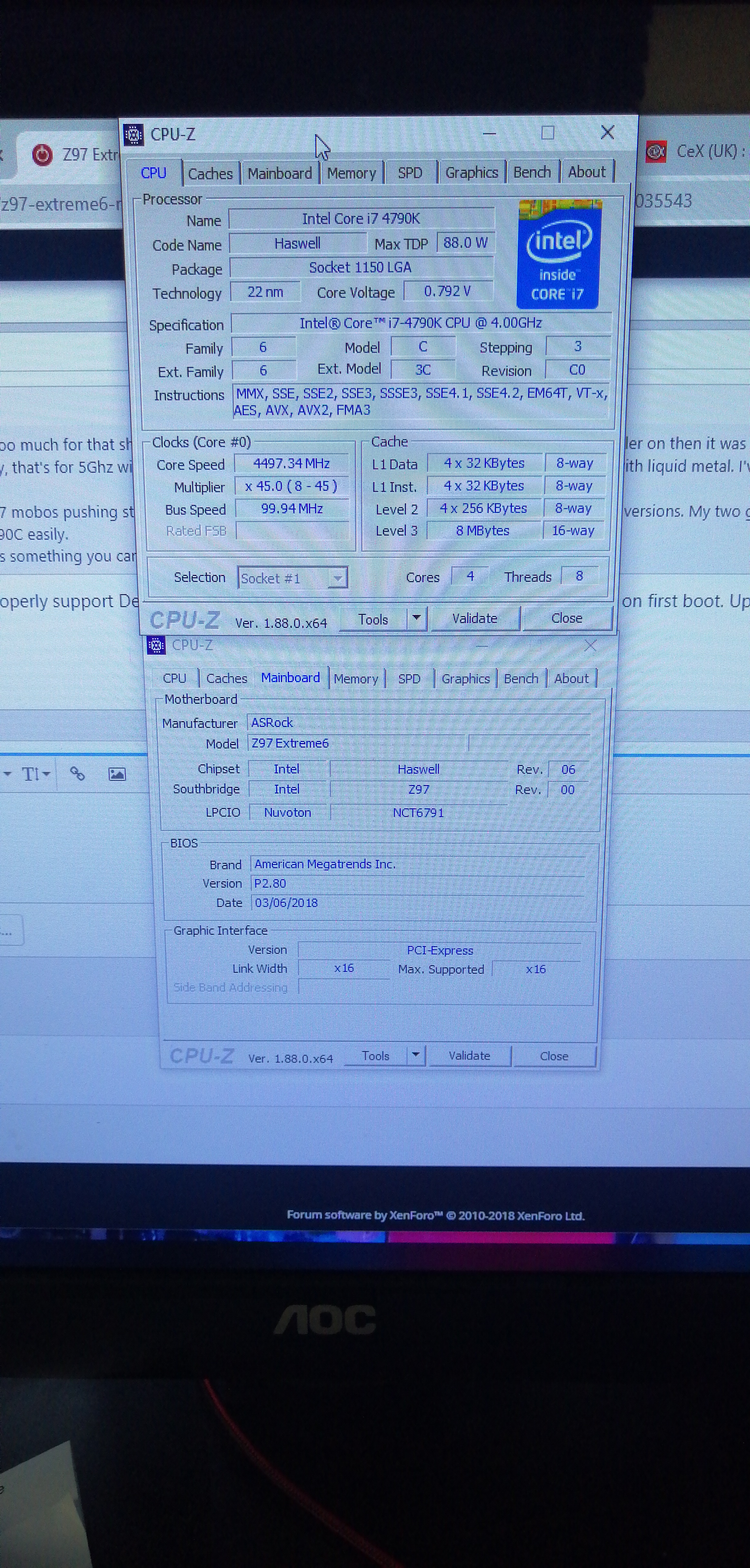
- Joined
- Nov 25, 2019
- Messages
- 4 (0.00/day)
| Processor | i7-4790k |
|---|---|
| Motherboard | Asrock Z97 extreme 6 |
| Memory | Corsair CMY16GX3M2A1600C9R x2 |
| Video Card(s) | Gigabyte GTX 970 |
Watch this video:
Tried everything from basic diagnostic ram per one slot, changed psu, all wires connected. sometimes it boots in windows. tried to flash bios but no joy, don't have spare cpu and motherboard.
The Interrupters
band says! i don't wanna die, i don't wanna die what a coincidence.. LOL
I
Incredible!
I still have the same problem as you
Identical hardware asrock z97 extreme 6 + i7-4790k ..
identical problem down to the smallest details
does not seem to be a case.
Sorry but I did not understand how you managed to restart it, I tried to replace the CPU with an i5 but nothing ..
- Joined
- Oct 30, 2008
- Messages
- 1,901 (0.32/day)
| Processor | 5930K |
|---|---|
| Motherboard | MSI X99 SLI |
| Cooling | WATER |
| Memory | 16GB DDR4 2132 |
| Video Card(s) | EVGAY 2070 SUPER |
| Storage | SEVERAL SSD"S |
| Display(s) | Catleap/Yamakasi 2560X1440 |
| Case | D Frame MINI drilled out |
| Audio Device(s) | onboard |
| Power Supply | Corsair TX750 |
| Mouse | DEATH ADDER |
| Keyboard | Razer Black Widow Tournament |
| Software | W10HB |
| Benchmark Scores | PhIlLyChEeSeStEaK |
I
Incredible!
I still have the same problem as you
Identical hardware asrock z97 extreme 6 + i7-4790k ..
identical problem down to the smallest details
does not seem to be a case.
Sorry but I did not understand how you managed to restart it, I tried to replace the CPU with an i5 but nothing ..
while powered "ON" hit the reset switch, its a Z97 issue.
- Joined
- Nov 25, 2019
- Messages
- 4 (0.00/day)
| Processor | i7-4790k |
|---|---|
| Motherboard | Asrock Z97 extreme 6 |
| Memory | Corsair CMY16GX3M2A1600C9R x2 |
| Video Card(s) | Gigabyte GTX 970 |
while powered "ON" hit the reset switch, its a Z97 issue.
94/5000
very kind and fast ...
as soon as I escape from work I immediately feel
in any case, thank you
- Joined
- Nov 25, 2019
- Messages
- 4 (0.00/day)
| Processor | i7-4790k |
|---|---|
| Motherboard | Asrock Z97 extreme 6 |
| Memory | Corsair CMY16GX3M2A1600C9R x2 |
| Video Card(s) | Gigabyte GTX 970 |
SOb! sure i did something wrong, I lost my lucidity
00 blink again
press reset key while powered go ON... (used the key on mobo & also try with pin )
as soon as I switch on the power, it turns on and after 00 it switches off immediately and a switch-on and switch-off loop starts.
try this:
1- reset key pushed + power on + bios switch on "A"
2- reset key pushed + power on + bios switch on "B"
3- clear cmos with short pin near battery e go on 1-2 test
and to get depressed, I tried with another cpu (an intel G3240....)
every advice is welcome
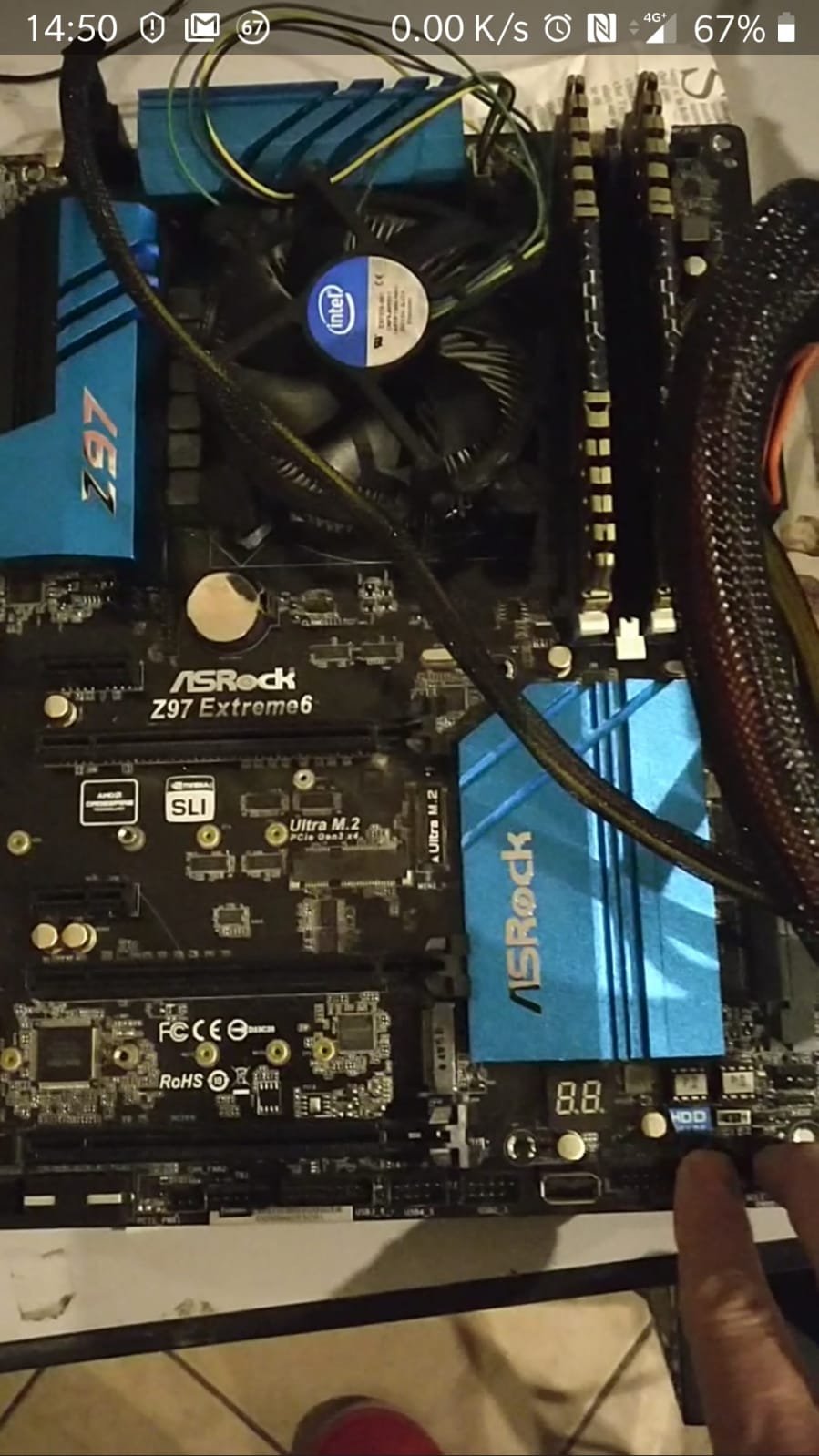
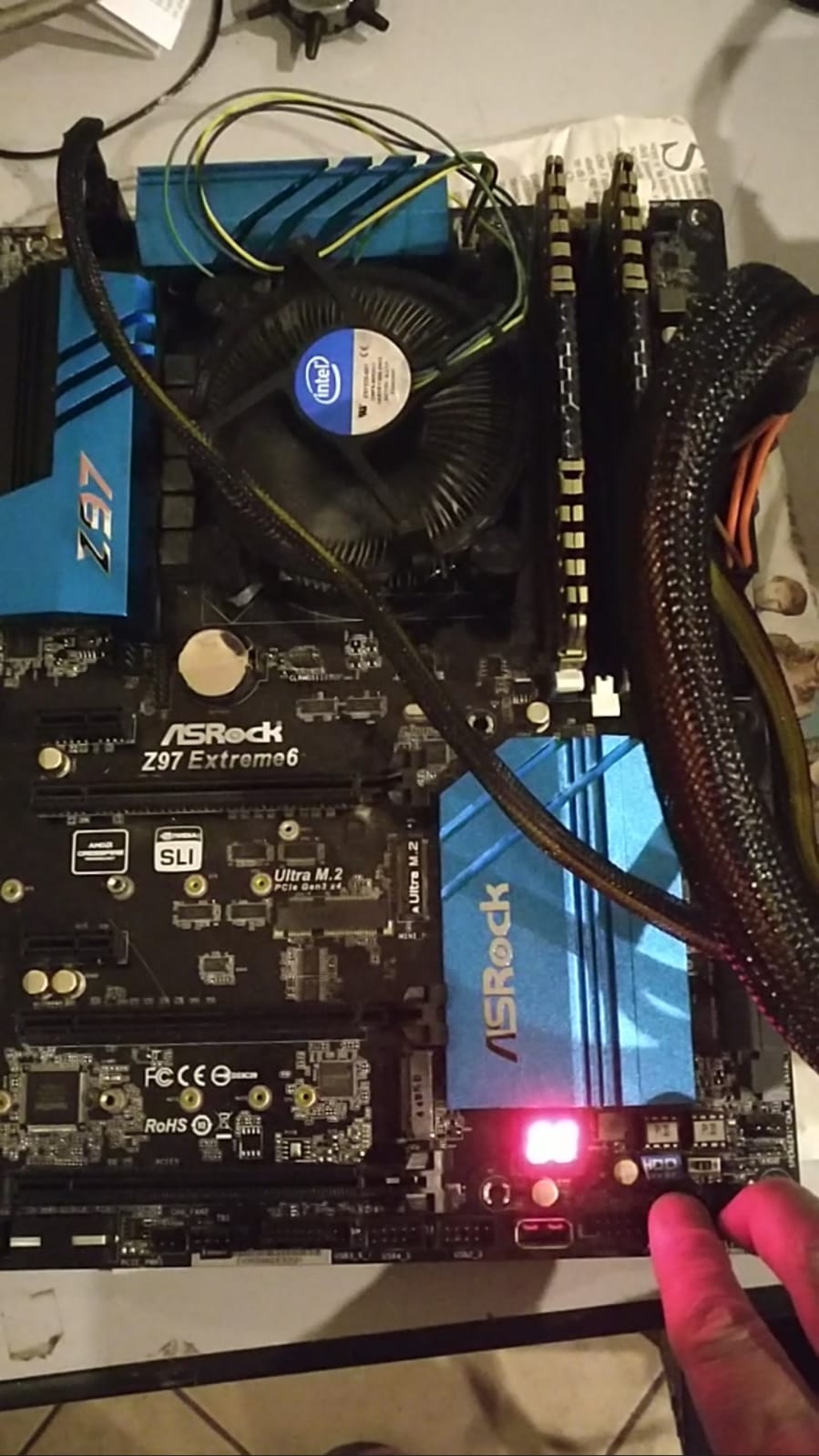
00 blink again
press reset key while powered go ON... (used the key on mobo & also try with pin )
as soon as I switch on the power, it turns on and after 00 it switches off immediately and a switch-on and switch-off loop starts.
try this:
1- reset key pushed + power on + bios switch on "A"
2- reset key pushed + power on + bios switch on "B"
3- clear cmos with short pin near battery e go on 1-2 test
and to get depressed, I tried with another cpu (an intel G3240....)
every advice is welcome








