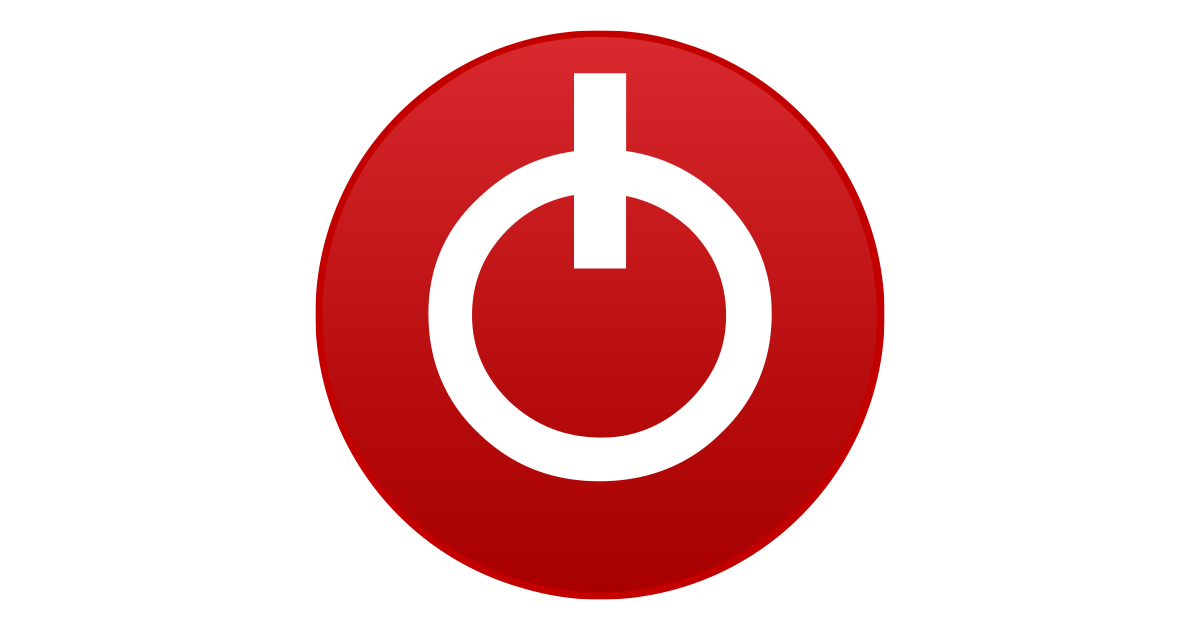Wuxi-gamer
New Member
- Joined
- Feb 19, 2025
- Messages
- 8 (2.67/day)
Hey guys. I'm desperate, I have spent such a big amount of money on this piece of hardware and got this. I don't know wtf is going on with my card. Because I couldn't find a problem similar to mine on the Internet, looks like nobody's ever dealt with this before.
The story:
Have been using this card for a while, no problem whatsoever, except one small thing: the ROP count in GPU-Z (and other programs like AIDA64 and HWinfo64) is incorrect, it's different from the official specs given by Nvidia. My card has only 168 ROPs, while a 'normal' 5090 has 176 ROPs. Initially I thought I was just a software glitch, that has nothing to do with the card's real perfomance... but recently I ran 3DMark and got some slightly underperforming results: about 13000-13300(while the average is about 14200 for users with the same HW config) which can be explained by the disabled ROPs.
What I have tried:
Reinstalling drivers with DDU
Reinstalling Windows
Switching VBIOS(my card has dual bios: a normal one and a silent one)
Nothing helped
Want to try to take off the gpu riser but not sure
My config:
CPU: AMD Ryzen 9800X3D no OC
RAM: G.Skill Trident Z5 ddr5-6400 48GBx2 XMP turned on
Mobo: Gigabyte X870E Pro Ice rev 1.1 with the latest BIOS
GPU: Zotec RTX5090 Solid (Non-OC version), installed on a gpu riser
Drivers: 572.42, the latest
PSU: Phanteks amp GH1200W ATX3.1/PCIE 5.1
GPU-Z 2.62.0(the latest one)
I'm at my wits end.
My guesses: 1)Corrupted VBIOS 2)A problem with the riser(but I think it's quite unlikely 3)Defective card(but how?)
The story:
Have been using this card for a while, no problem whatsoever, except one small thing: the ROP count in GPU-Z (and other programs like AIDA64 and HWinfo64) is incorrect, it's different from the official specs given by Nvidia. My card has only 168 ROPs, while a 'normal' 5090 has 176 ROPs. Initially I thought I was just a software glitch, that has nothing to do with the card's real perfomance... but recently I ran 3DMark and got some slightly underperforming results: about 13000-13300(while the average is about 14200 for users with the same HW config) which can be explained by the disabled ROPs.
What I have tried:
Reinstalling drivers with DDU
Reinstalling Windows
Switching VBIOS(my card has dual bios: a normal one and a silent one)
Nothing helped
Want to try to take off the gpu riser but not sure
My config:
CPU: AMD Ryzen 9800X3D no OC
RAM: G.Skill Trident Z5 ddr5-6400 48GBx2 XMP turned on
Mobo: Gigabyte X870E Pro Ice rev 1.1 with the latest BIOS
GPU: Zotec RTX5090 Solid (Non-OC version), installed on a gpu riser
Drivers: 572.42, the latest
PSU: Phanteks amp GH1200W ATX3.1/PCIE 5.1
GPU-Z 2.62.0(the latest one)
I'm at my wits end.
My guesses: 1)Corrupted VBIOS 2)A problem with the riser(but I think it's quite unlikely 3)Defective card(but how?)