Antec P180
Owner:
Posted:
March 18th 2008
Updated:
Viewed:
15,892 times
Submit vote:
Please register on the forums & login to vote.
Key Features:



System Specs:
Performed Mods:
Well first I used a 1 inch hole saw to cut several holes out behind the motherboard and throughout the case, to allow for better cable management. Then I put rubber grommets on the walls of those holes that I cut out, that way the cables I run through there wont get snagged or damaged on the rough edges. I also had to pull out the dremel to cut into the case a little to ease the cable management. I took a close up of where I cut out. After some heavy planning I went through and routed the cables anywhere could where they would be the least visible. I dont thing anyont notice but I fit a 120mm fan down in front of the lower hard disk drive cage. In order to do that I had to remove a piece that was held down by rivets, but they easily popped out with a flat head screw driver. I will make another log of my earlier cable management pics too so others can see how that was done. I have lots of pics and several revisions of cable management on the Antec P180.
To top it off I painted my case in mid-February to give it some added luster, lol. I used Dupli-Color bumper black and also the Sandable Primer. I included some pics of the primer process and a few pics of the painting.
PM with question, comments, suggestions, etc.
Apr 22nd, 2025 20:01 CDT
change timezone
Latest GPU Drivers
New Forum Posts
- Are the 8 GB cards worth it? (23)
- Waterloop 24/7 or no? (7)
- RTX5000 Series Owners Club (188)
- Weird WHEA logger event 1 (14)
- Companies should be called out for this (78)
- To distill or not distill what say ye? (52)
- 3DMARK "LEGENDARY" (306)
- RTX 5070ti - Which MSRP model has the better/quieter cooler design, ASUS Prime, Gigabyte Windforce or PNY? (0)
- What are you playing? (23432)
- 5060 Ti 8GB DOA (187)
Popular Reviews
- ASRock X870E Taichi Lite Review
- ASUS GeForce RTX 5060 Ti TUF OC 16 GB Review
- NVIDIA GeForce RTX 5060 Ti 8 GB Review - So Many Compromises
- NVIDIA GeForce RTX 5060 Ti PCI-Express x8 Scaling
- Upcoming Hardware Launches 2025 (Updated Apr 2025)
- Sapphire Radeon RX 9070 XT Pulse Review
- Sapphire Radeon RX 9070 XT Nitro+ Review - Beating NVIDIA
- Palit GeForce RTX 5060 Ti Infinity 3 16 GB Review
- MSI GeForce RTX 5060 Ti Gaming OC 16 GB Review
- AMD Ryzen 7 9800X3D Review - The Best Gaming Processor
Controversial News Posts
- NVIDIA GeForce RTX 5060 Ti 16 GB SKU Likely Launching at $499, According to Supply Chain Leak (182)
- NVIDIA Sends MSRP Numbers to Partners: GeForce RTX 5060 Ti 8 GB at $379, RTX 5060 Ti 16 GB at $429 (127)
- NVIDIA Launches GeForce RTX 5060 Series, Beginning with RTX 5060 Ti This Week (115)
- Nintendo Confirms That Switch 2 Joy-Cons Will Not Utilize Hall Effect Stick Technology (105)
- Nintendo Switch 2 Launches June 5 at $449.99 with New Hardware and Games (99)
- Sony Increases the PS5 Pricing in EMEA and ANZ by Around 25 Percent (85)
- NVIDIA PhysX and Flow Made Fully Open-Source (77)
- Windows Notepad Gets Microsoft Copilot Integration (75)



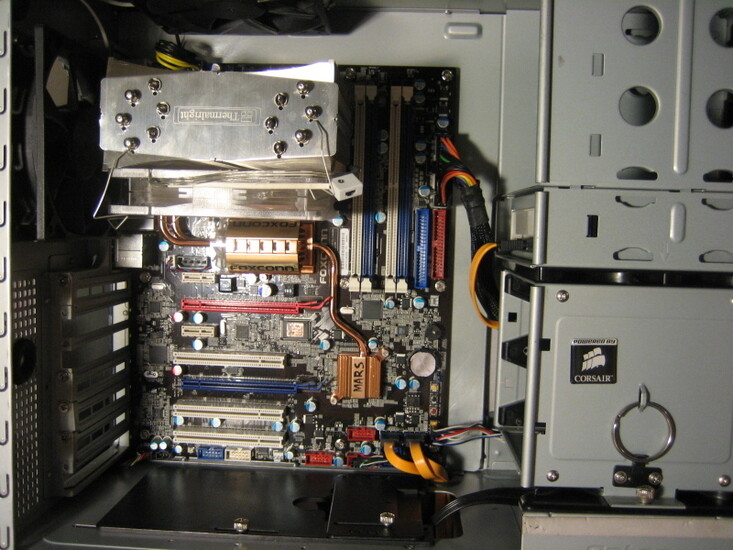



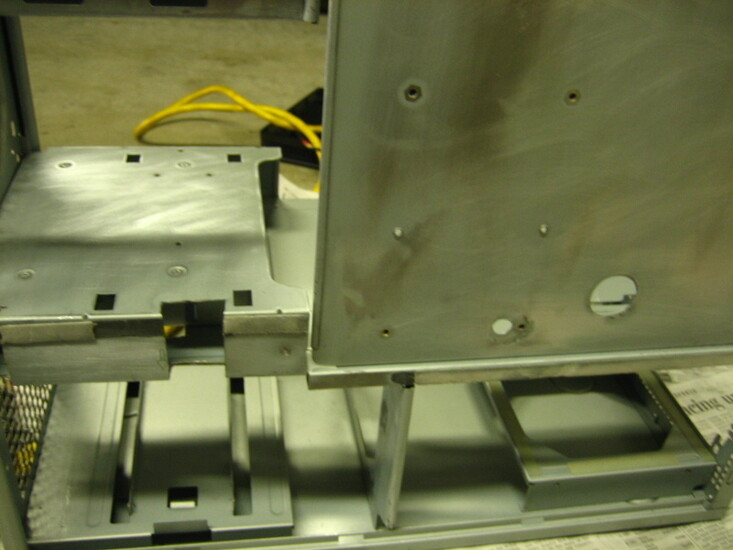
























10 Comments on Antec P180
7/10 from me for now.
10/10 :D
I posted some additional pics and added a little more explanation to what I did. Is there any way to post the mod details directly underneath each pic? Also, is there any way to get more than 16 pics up? I have maybe a hundred pics I could post on how I modded my case.
forums.techpowerup.com/showthread.php?t=55837
No need for neon lights or similar.
An 8 from me.