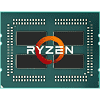 180
180
AMD Ryzen Memory Tweaking & Overclocking Guide
Theory: Types of Motherboards »Theory: Infinity Fabric and Types of RAM
As we mentioned earlier, Infinity Fabric is the all-important interconnect AMD deployed to link the various on-die components on "Zen" processors, including the CPU compute complexes (groups of up to 4 CPU cores). Infinity Fabric has its own clock domain, although that clock is synchronized with the memory clock speed.Structurally, Infinity Fabric is a 256-bit bidirectional bus. With its help, in the six-core and eight-core models of Ryzen processors, two quad-core complexes (CCX) exchange data with other blocks, including the root PCIe complex and the south bridge. The frequency of Infinity Fabric has been designed to match the frequency of system RAM. For example, if the memory controller works at DDR4-2133, the matrix of the switch synchronizes at a frequency of 1066 MHz (recall, the effective frequency is indicated in the memory designation). This means that faster memory allows you to increase the bandwidth of the internal Infinity Fabric connection.
This technology introduces great prospects when creating multi-core processors. I also want to note that a newer version of this bus will be implemented in new Zen 2 processors, which are multi-chip modules of up to three dies on the AM4 package—up to two CPU dies and an I/O controller die.
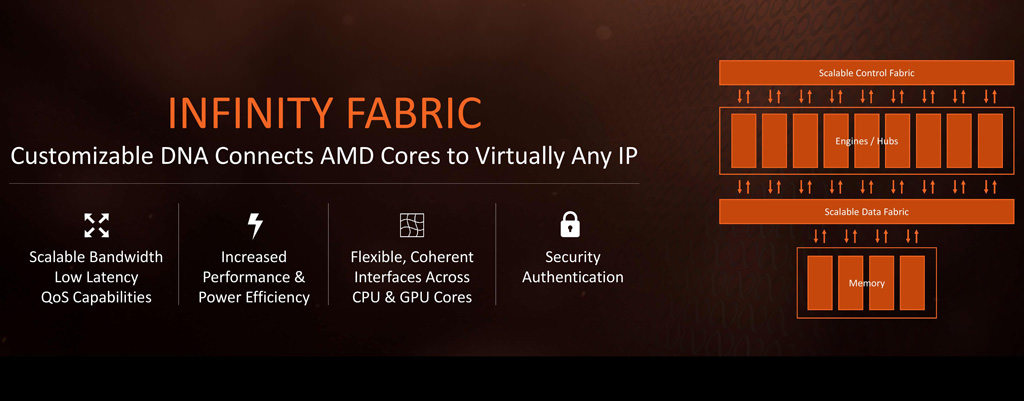
Looking at the picture, you can see that the bottleneck in this situation is RAM. We need high frequency and low latency for faster data access.
Memory Types
Over the past decade, Intel has sown the idea in people's heads that RAM is a decorative component. Sometimes, it has decorative LED lighting or stylish heatsinks to look cool. By the way of the general idea that RAM is more about style, people stopped thinking about its real significance.At the moment, there are a huge number of options on the RAM market that may interest us, with tons of features trying to differentiate them from their competitors. Some of these features are wonderful, but some may be completely useless for some users. How does one choose what is best for them?
One of the best memory for overclocking—probably the best based on my testing—is Samsung b-die (20 nm) RAM, often coming with record frequency and latency out of the box. I want to make an important point here—you don't have to buy an expensive kit with impressive-looking high frequencies of 4200+ MHz in order to achieve the performance you are looking for. In most cases, overclocking such a kit will be comparable to that of a 3000 MHz kit with a CAS latency ("CL") of 14. Of course, the silicon lottery is always a factor, and it may turn out that a 3000 MHz kit at CL14 can outperform a 3600 MHz kit that just won't run stable. I will demonstrate this later in this article with some of the memory I reviewed.
The first on the list for examination is the G.Skill Sniper X 3400C16. This is a single-rank DIMM with unremarkable stock settings and timings, at least in contrast to the results obtained after overclocking.
The above screenshot shows that time spent overclocking memory is worth it. I was able to achieve a speed of 3667 MHz at CL14. In other testing, I also managed to achieve the cherished 3733 MHz at CL14 on these modules, but not without using a rather high voltage of 1.51 V. 1.51 V is in my opinion not suitable for everyday use as there is a chance of degradation and premature death of the memory modules.
Next on my list of recommended memory are modules based on SK-Hynix CJR chips (18 nm). To illustrate this, I used a set of G.Skill Sniper X 3600 C19 modules. This memory kit is almost half the price of the Samsung b-die based Sniper X 3400 memory and lacks the "AMD Ryzen compatible" sticker. Thinking that like Flare X, the Sniper X series is "Ryzen-friendly" across the board, many uninformed Ryzen buyers could be drawn to this kit.
With this kit, I was able to achieve 3933 MHz at CL16, the absolute frequency record in my findings for frequency and throughput. I had to trade some CAS latency for that speed, though.
And this is not the limit! Stepping it up further to 4000 CL16 is realistic.
Because of this, the latest version of my calculator includes presets of up to 3867 MHz for memory kits with SK-Hynix CJR memory modules.
This year also saw the introduction of new Micron H/E-die (16 nm) memory modules. Unfortunately, I have not yet been able to get my hands on these chips. According to some preliminary testing by my colleagues, the memory is similarly good at overclocking, making kits with these memory modules worthy contender for consideration.
And what about dual-rank DIMMs? By comparison, results of overclocking dual-rank RAM configurations are pretty sad at the moment. The memory controller has difficulty handling four ranks right now. I was able to achieve 3400 MHz CL14 with Samsung b-die memory modules and 3600 MHz CL16 with Hynix CJR memory modules. Based on my testing, the only upside to using four ranks is the impressive capacity increase and alternation because of the ranks technology, which increases system performance in games.
3600 MHz CL16 is still a big gain considering AMD's documentation states that Ryzen processors are limited to 2400 MHz when using two dual-rank modules. So far, going dual-rank has been the only way memory manufacturers have been able to build client-segment 16 GB modules (making up 32 GB dual-channel kits). If you really need over 16 GB of RAM, you must trim your overclocking expectations accordingly.
Apr 17th, 2025 17:13 EDT
change timezone
Latest GPU Drivers
New Forum Posts
- Tried installing 576.02 - installer window disappears (19)
- SK hynix A-Die (Overclocking thread) only for RYZEN AM5 users (54)
- 3DMARK "LEGENDARY" (301)
- Rtx5070 lost 2%-5% performance after last driver 576.02. (1)
- AAF Optimus Modded Driver For Windows 10 & Windows 11 - Only for Realtek HDAUDIO Chips (427)
- Looking for a rolling workbench recommendation (2)
- RX 9000 series GPU Owners Club (360)
- Windows 11 fresh install to do list (39)
- What are you playing? (23388)
- i9-14900HX Running Hot — FIVR Undervolting Locked (7)
Popular Reviews
- G.SKILL Trident Z5 NEO RGB DDR5-6000 32 GB CL26 Review - AMD EXPO
- ASUS GeForce RTX 5060 Ti TUF OC 16 GB Review
- NVIDIA GeForce RTX 5060 Ti PCI-Express x8 Scaling
- ASUS GeForce RTX 5080 TUF OC Review
- Palit GeForce RTX 5060 Ti Infinity 3 16 GB Review
- DAREU A950 Wing Review
- ASUS GeForce RTX 5060 Ti Prime OC 16 GB Review
- Zotac GeForce RTX 5060 Ti AMP 16 GB Review
- MSI GeForce RTX 5060 Ti Gaming OC 16 GB Review
- MSI GeForce RTX 5060 Ti Gaming Trio OC 16 GB Review
Controversial News Posts
- NVIDIA GeForce RTX 5060 Ti 16 GB SKU Likely Launching at $499, According to Supply Chain Leak (182)
- NVIDIA Sends MSRP Numbers to Partners: GeForce RTX 5060 Ti 8 GB at $379, RTX 5060 Ti 16 GB at $429 (127)
- Nintendo Confirms That Switch 2 Joy-Cons Will Not Utilize Hall Effect Stick Technology (105)
- Over 200,000 Sold Radeon RX 9070 and RX 9070 XT GPUs? AMD Says No Number was Given (100)
- Nintendo Switch 2 Launches June 5 at $449.99 with New Hardware and Games (99)
- NVIDIA Launches GeForce RTX 5060 Series, Beginning with RTX 5060 Ti This Week (95)
- Sony Increases the PS5 Pricing in EMEA and ANZ by Around 25 Percent (85)
- NVIDIA PhysX and Flow Made Fully Open-Source (77)



