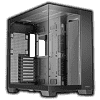 26
26
Antec C8 Review
Thermal Stress Test »Assembly
Installing the motherboard within the Antec C8 is done by traditional means with the use of screws and spacers. All the openings for cable management line up perfectly around the three edges of the board. Adding a GPU is straightforward as well, and you should have no issues utilizing any pixel pusher of your choice, as there is lots of room towards the front. Even with long units, there is enough clearance towards the side cooling area, so you should have all the expected flexibility to install air or liquid cooling regardless.
The 2.5" trays are secured by a single captive thumb screw. To install such a drive to the tray, you do have to use tools and the supplied screws. As each tray can hold two drives, we filled one of the to show this aspect as most other cases provide one tray per drive instead. Once filled, it can be put back into the case and easily pinned down with the thumb screw.
The 3.5" cage can be pulled out once you have unscrewed the two tiny screws in the back of the case. It comes with rubber rings pre-installed, so all that is left to do is to slide the spinning storage device into place and to secure it with the elongated screw found in the clear plastic accessories box.
Adding a PSU is pretty uneventful, as the Antec C8 can hold large units easily. Once it is placed, four screws hold it in place with the fan facing the perforated side panel.
Adding a 360 mm AIO presents no issue at all. There is a lot of room to adjust the placement, but not enough to accommodate a 420 mm unit.
With everything installed, the interior of the Antec C8 looks very clean thanks to the full grommet setup. In the backside, we managed to skip using any zip ties, solely relying on the pre-installed Velcro strips. Putting back the air flow plate was easily done as well, allowing for the cables to be partially hidden in the process.
Finished Looks
Turning the Antec C8 on, you have a clear view of the interior. While the chassis lacks a power LED, there is really no need anyway.
You can also clearly see all the components front the front and back of the case. While we used red zip ties to secure the power cable, just so it is clearly visible for the review, you will be better served with the Velcro strips in the bag of accessories instead.
The main side panel manages to keep things visible, while applying a little bit of tint to everything, so that the result isn't overly bright. Thanks to the perforated side panel, any RGB elements in the side cooling or even the PSU would be visible, which is a nice side effect.
Apr 24th, 2025 00:41 EDT
change timezone
Latest GPU Drivers
New Forum Posts
- Are the 8 GB cards worth it? (110)
- Last game you purchased? (791)
- Which is the best replacement for Microsoft Office? (24)
- GameTechBench GPU benchmark is already out! (349)
- RX 9000 series GPU Owners Club (500)
- Asus Rx570 o4g cannot losd drivers error code 43 (13)
- AAF Optimus Modded Driver For Windows 10 & Windows 11 - Only for Realtek HDAUDIO Chips (440)
- How do you calculate the cost of a chip? (4)
- need help with 12900hx (6)
- 5060 Ti 8GB DOA (257)
Popular Reviews
- NVIDIA GeForce RTX 5060 Ti 8 GB Review - So Many Compromises
- ASUS GeForce RTX 5060 Ti TUF OC 16 GB Review
- ASRock X870E Taichi Lite Review
- Colorful iGame B860M Ultra V20 Review
- Upcoming Hardware Launches 2025 (Updated Apr 2025)
- Sapphire Radeon RX 9070 XT Pulse Review
- Sapphire Radeon RX 9070 XT Nitro+ Review - Beating NVIDIA
- NVIDIA GeForce RTX 5060 Ti PCI-Express x8 Scaling
- AMD Ryzen 7 9800X3D Review - The Best Gaming Processor
- ASUS GeForce RTX 5080 TUF OC Review
Controversial News Posts
- NVIDIA GeForce RTX 5060 Ti 16 GB SKU Likely Launching at $499, According to Supply Chain Leak (182)
- NVIDIA Sends MSRP Numbers to Partners: GeForce RTX 5060 Ti 8 GB at $379, RTX 5060 Ti 16 GB at $429 (127)
- NVIDIA Launches GeForce RTX 5060 Series, Beginning with RTX 5060 Ti This Week (115)
- Nintendo Confirms That Switch 2 Joy-Cons Will Not Utilize Hall Effect Stick Technology (105)
- Nintendo Switch 2 Launches June 5 at $449.99 with New Hardware and Games (99)
- Sony Increases the PS5 Pricing in EMEA and ANZ by Around 25 Percent (85)
- NVIDIA PhysX and Flow Made Fully Open-Source (77)
- Windows Notepad Gets Microsoft Copilot Integration (75)


















