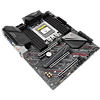 7
7
ASRock X399 Phantom Gaming 6 Review
Power Consumption & Temperatures »Overclocking

The Ryzen line has never been great for clock headroom, and the 2920X is no exception. I was able to get the 2920X stable with an all-core boost of 4.35 GHz at 1.4 V set in BIOS. Overclocking manually is very easy on the ASRock X399 Phantom Gaming 6—simply set the "CPU Frequency and Voltage Change" to manual and input the desired frequency. It is a simple system, but honestly, I wouldn't take advantage of it for 24/7 use. These Threadripper chips are big and produce a ton of heat. At this speed, my chip was creeping into the 90 °C range pretty quickly in my power consumption tests. The Alphacool Eisbaer is a great AIO, but there is only so much heat a 240 mm radiator can dissipate.
The ASRock X399 Phantom Gaming 6 proved to have surprisingly solid memory stability. ASRock typically has above average boards for memory clocking, but the AMD platforms struggle in this area. The ASRock X399 Phantom Gaming 6 wasn't able to boot with the 3866 MHz XMP setting on my T-Force sticks, and I didn't expect it too. These sticks are a bit beyond what I would consider reasonable for a current-generation AMD board.
That said, I got all four sticks stable at 3600 MHz, which is really good, far above my expectations. I am very glad that despite the limited capabilities of the Ryzen memory controllers, ASRock is still committed to providing stellar memory stability.
Feb 11th, 2025 22:25 EST
change timezone
Latest GPU Drivers
New Forum Posts
- It's happening again, melting 12v high pwr connectors (246)
- Were Ryzen 8000 CPUs a big mistake from AMD? (4)
- RTX5000 Series Owners Club (86)
- What are you playing? (22864)
- TECHPOWERUP HWBOT Contest Submissions List (66)
- Help me decide..........OLED monitors (28)
- 9800X3D OC Limits? (10)
- Do I need to spend extra money on my MOBO? (48)
- USB-C JBOD box (24)
- I dont like my new CPU Cooler (85)
Popular Reviews
- Civilization VII Performance Benchmark Review - 35 GPUs Tested
- Kingdom Come Deliverance II Performance Benchmark Review - 35 GPUs Tested
- Team Group T-Force XTREEM DDR5-7200 48GB CL34 Review
- ASRock Phantom Gaming B850I Lightning Wi-Fi Review
- DAREU A980 Pro Max Review
- AMD Ryzen 7 9800X3D Review - The Best Gaming Processor
- NVIDIA GeForce RTX 5080 Founders Edition Review
- Corsair Frame 4000D Review
- Spider-Man 2 Performance Benchmark Review - 35 GPUs Tested
- MSI GeForce RTX 5080 Vanguard SOC Review
Controversial News Posts
- AMD Radeon 9070 XT Rumored to Outpace RTX 5070 Ti by Almost 15% (287)
- AMD is Taking Time with Radeon RX 9000 to Optimize Software and FSR 4 (256)
- AMD Denies Radeon RX 9070 XT $899 USD Starting Price Point Rumors (239)
- Edward Snowden Lashes Out at NVIDIA Over GeForce RTX 50 Pricing And Value (239)
- AMD Radeon RX 9070 XT & RX 9070 Custom Models In Stock at European Stores (226)
- New Leak Reveals NVIDIA RTX 5080 Is Slower Than RTX 4090 (215)
- AMD's Radeon RX 9070 Launch Faces Pricing Hurdles (175)
- AMD Radeon RX 9070 XT Tested in Cyberpunk 2077 and Black Myth: Wukong (169)


