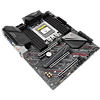 7
7
ASRock X399 Phantom Gaming 6 Review
BIOS Overview »Board Layout
The ASRock X399 Phantom Gaming 6 uses large brushed and black heat sinks with silver accenting over the chipset. The PCB is black with silver and red streaks patterned diagonally on the bottom half. The larger VRM heatsink doubles as a shield over the rear I/O, a smart solution to save space without sacrificing cooling performance.
The back of the ASRock X399 Phantom Gaming 6 is a similar black, but not empty. ASRock has placed a few key controllers on the back of this board, most notably for the 2.5 Gb/s LAN. This is the same as I saw on the Z390 Phantom Gaming 9, which makes sense. Although very attractive overall, the board is less neutral than ASRock's Taichi boards because of the red accenting.
The CPU socket is as open as can be reasonably expected when surrounded by DIMM slots. I would expect most coolers to do alright here, but liquid coolers definitely have an advantage, especially if you plan to use all eight DIMM slots.
There are three M.2 slots on the ASRock X399 Phantom Gaming 9; the first is between the first and second PCIe slots, while the other two sit side by side just below the chipset, between the second and third PCIe x16 slots.
The full-coverage heatsink is implemented in the first top M.2 slot since mounting would be tricky for the other two. This is a little disappointing as I have praised other recent ASRock boards for moving this heat sink down and away from the GPU. The more crowded layout of the X399 board pretty much forces ASRock's hand here, and to be honest, it shouldn't really have any effect on M.2 performance.
There is also an M.2 WiFi slot just under the audio ports on the rear I/O. ASRock included a bracket for the antenna ports should a card not come with a bracket.
The ASRock X399 Phantom Gaming 6 offers three PCI Express 3.0 x16 slots, all encased in steel armor. The board has a total of eight SATA 6 Gb/s ports, and all are angled 90 degrees from the board.
The ASRock X399 Phantom Gaming 6 has a decent rear I/O offering including two LAN ports and an Optical S/PDIF Out port.
- 1x PS/2 keyboard and mouse combo connector
- 8x USB 3.1 Gen1 Type-A ports
- 1x USB 3.1 Gen2 Type-A ports
- 1x USB 3.1 Gen2 Type-C port
- 2x RJ-45 LAN ports
- 1x Optical SPDIF out port
- 5x 3.5 mm audio jacks
Apr 18th, 2025 23:59 EDT
change timezone
Latest GPU Drivers
New Forum Posts
- Looking for 4060 MXM-A VBIOS (11)
- GPU Memory Temprature is always high (19)
- (Some of) What I'd like to See From a Final Fantasy IX Remake (27)
- RX 9000 series GPU Owners Club (398)
- RTX5000 Series Owners Club (182)
- AsRock 9070 XT Taichi BIOS confusion (2)
- Dangerous RAM temps? (4)
- New PC: Instability and unexpected shutdowns when gaming. (6)
- Can Intel recover in DYI market anytime soon? (22)
- Need thoughts on a quiet PC that's great for rendering, video editing and office work... (1)
Popular Reviews
- ASUS GeForce RTX 5060 Ti TUF OC 16 GB Review
- NVIDIA GeForce RTX 5060 Ti PCI-Express x8 Scaling
- Palit GeForce RTX 5060 Ti Infinity 3 16 GB Review
- Teevolution Terra Pro Review
- ASUS GeForce RTX 5060 Ti Prime OC 16 GB Review
- MSI GeForce RTX 5060 Ti Gaming OC 16 GB Review
- Zotac GeForce RTX 5060 Ti AMP 16 GB Review
- MSI GeForce RTX 5060 Ti Gaming Trio OC 16 GB Review
- G.SKILL Trident Z5 NEO RGB DDR5-6000 32 GB CL26 Review - AMD EXPO
- ASRock X870E Taichi Lite Review
Controversial News Posts
- NVIDIA GeForce RTX 5060 Ti 16 GB SKU Likely Launching at $499, According to Supply Chain Leak (182)
- NVIDIA Sends MSRP Numbers to Partners: GeForce RTX 5060 Ti 8 GB at $379, RTX 5060 Ti 16 GB at $429 (127)
- Nintendo Confirms That Switch 2 Joy-Cons Will Not Utilize Hall Effect Stick Technology (105)
- NVIDIA Launches GeForce RTX 5060 Series, Beginning with RTX 5060 Ti This Week (103)
- Over 200,000 Sold Radeon RX 9070 and RX 9070 XT GPUs? AMD Says No Number was Given (100)
- Nintendo Switch 2 Launches June 5 at $449.99 with New Hardware and Games (99)
- Sony Increases the PS5 Pricing in EMEA and ANZ by Around 25 Percent (85)
- NVIDIA PhysX and Flow Made Fully Open-Source (77)










