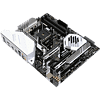 18
18
ASUS Prime X570-Pro Review
VRM Overview »Board Layout
The ASUS Prime X570-Pro features a gloss black PCB with white lines diagonally printed over it. The rear I/O cover is a pristine white, as is the cover over the chipset. The exposed heatsinks for the VRM and the M.2 slot are a nicely finished brushed aluminium. The back of the ASUS Prime X570-Pro is a uniform gloss black.
The CPU socket is open enough to accommodate most coolers, and the VRM heatsink looks quite capable.
There are just two M.2 slots on the ASUS Prime X570-Pro. The first sits just under the CPU socket and is run off CPU PCIe lanes, while the second is between the second and third PCIe 4.0 x16 slots and run off PCH lanes.
The lower M.2 slot has a nicely brushed aluminium heatsink that is cleverly placed to catch direct airflow from the blower-style chipset fan.
The ASUS Prime X570-Pro offers three PCI Express 4.0 x16 slots, the first two of which are encased in metal reinforcement, as well as three PCI Express 4.0 x1 slots. The board has a total of six SATA 6 Gb/s ports, and all are angled 90 degrees from the board.
The ASUS Prime X570-Pro has a good rear I/O offering that includes both DisplayPort and HDMI 2.0b ports, as well as an optical S/PDIF out port. The full list includes:
- 1x HDMI 2.0b port
- 1x DisplayPort
- 1x PS/2 keyboard and mouse combo connector
- 4x USB 3.1 Gen1 Type-A ports
- 3x USB 3.1 Gen2 Type-A ports
- 1x USB 3.1 Gen2 Type-C port
- 1x RJ-45 LAN port
- 1x Optical SPDIF out port
- 5x 3.5 mm audio jacks
Networking on the ASUS Prime X570-Pro is handled by an Intel I211AT.
Apr 23rd, 2025 20:52 EDT
change timezone
Latest GPU Drivers
New Forum Posts
- Companies should be called out for this (88)
- RTX 5070ti - Which MSRP model has the better/quieter cooler design, ASUS Prime, Gigabyte Windforce or PNY? (3)
- Share your AIDA 64 cache and memory benchmark here (3055)
- What are you playing? (23449)
- To distill or not distill what say ye? (73)
- Just for lolz, Post your 3DMark2001SE Benchmark scores! (96)
- Help getting a mini pc (0)
- RX 9000 series GPU Owners Club (498)
- 5060 Ti 8GB DOA (255)
- DTS DCH Driver for Realtek HDA [DTS:X APO4 + DTS Interactive] (2151)
Popular Reviews
- NVIDIA GeForce RTX 5060 Ti 8 GB Review - So Many Compromises
- ASUS GeForce RTX 5060 Ti TUF OC 16 GB Review
- ASRock X870E Taichi Lite Review
- Upcoming Hardware Launches 2025 (Updated Apr 2025)
- Sapphire Radeon RX 9070 XT Pulse Review
- Colorful iGame B860M Ultra V20 Review
- Sapphire Radeon RX 9070 XT Nitro+ Review - Beating NVIDIA
- NVIDIA GeForce RTX 5060 Ti PCI-Express x8 Scaling
- AMD Ryzen 7 9800X3D Review - The Best Gaming Processor
- ASUS GeForce RTX 5080 TUF OC Review
Controversial News Posts
- NVIDIA GeForce RTX 5060 Ti 16 GB SKU Likely Launching at $499, According to Supply Chain Leak (182)
- NVIDIA Sends MSRP Numbers to Partners: GeForce RTX 5060 Ti 8 GB at $379, RTX 5060 Ti 16 GB at $429 (127)
- NVIDIA Launches GeForce RTX 5060 Series, Beginning with RTX 5060 Ti This Week (115)
- Nintendo Confirms That Switch 2 Joy-Cons Will Not Utilize Hall Effect Stick Technology (105)
- Nintendo Switch 2 Launches June 5 at $449.99 with New Hardware and Games (99)
- Sony Increases the PS5 Pricing in EMEA and ANZ by Around 25 Percent (85)
- NVIDIA PhysX and Flow Made Fully Open-Source (77)
- Windows Notepad Gets Microsoft Copilot Integration (75)










