 11
11
ASUS ROG Harpe Ace Extreme Review
(11 Comments) »Value and Conclusion
- The ASUS ROG Harpe Ace Extreme is available for $249.99.
- True 8000 Hz polling
- Very good sensor performance
- Very low click latency
- High button quality
- Good scroll wheel
- Good choice of components
- Lightweight
- Nicely gliding mouse feet
- Full software customizability
- Basic RGB lighting
- Bluetooth connectivity
- Sets of replacement feet included
- Set of grip tape included
- Very pricey
- Elevated motion delay at 4000 Hz wired
Among the first manufacturers utilizing carbon fiber for gaming mice has been Zaunkoenig with their M1K, M2K, and currently M3K. Due to the relatively simple, box-like shape of these mice, the entire shell could be the made out of carbon fiber. With a mouse such as the Harpe Ace Extreme, things are more complicated. Since realizing a support structure for the buttons or screw posts isn't really feasible with carbon fiber, ASUS had to opt for a different approach: the entire base is made out of bio-based nylon, same as on the Harpe Ace Aim Lab Edition. The top shell is made out of carbon fiber, but for the inner support structure, nylon has been used yet again. Hence, it comes as no surprise that at 47 g, the Harpe Ace Extreme isn't that much lighter than the regular Harpe Ace at 54 g, though it remains the lightest solid-shell, wireless mice of its size category regardless, as competitors such as the Razer Viper V3 Pro at 54 g or Logitech G Pro X Superlight 2 at 58 g weigh a decent bit more. Further weight savings come from the PCB design as well as a lowered battery capacity of 200 mAh, as opposed to 300 mAh on the regular Harpe Ace.
As far as build quality goes, the Harpe Ace Extreme is a somewhat mixed bag. The carbon fiber shell is of impeccable quality, and the fitting with the nylon bottom shell is flawless. On the other hand, combining two materials with properties this different brings its own set of issues. Unlike nylon, carbon fiber has enough tensile strength to permit sitting on it, yet its shock absorption properties are worse than nylon, so when dropping the mouse on its carbon fiber side, there is a decent chance it'll shatter to pieces. Accordingly, when applying lateral pressure, the carbon fiber does neither flex nor creak, yet the nylon bottom shell does. Still, the degree is moderate at most, as the carbon fiber "lends" some of its tensile strength to the bottom shell, and the side buttons have been designed such that actuating them by pressing below is impossible regardless of the force applied. When shaking the mouse, nothing rattles, with a single exception: on my sample at least, the sensor lens is loose, which is less than desirable from an accuracy perspective in particular. This is curious in that the lens is partially fixated by an enclosure part of the bottom shell, though upon closer inspection, it appears that the fusing to the PCB has been faulty. ASUS has confirmed to me that this issue is isolated to pre-production samples, and retail samples therefore should not be affected.
When it comes to the internals, the Harpe Ace Extreme is very similar to the Keris II Ace. ROG Optical switches are used for the main buttons, which deliver a fairly firm and snappy button response, moderate to high pre-travel notwithstanding. In fact, due to the rigidity imparted by the carbon fiber shell, the optical switches don't feel as muted and dull as they did on the Keris II Ace, and could be mistaken for mechanical ones. The button design is also sound, as lateral button movement is low. For the side buttons, surface-mounted switched from Kailh see use, which score with low pre and post-travel, but due to their size, feedback is high-pitched and far from pleasing overall. Compared to the regular Harpe Ace, the side buttons are much smaller on the Extreme, as they cannot be part of the carbon fiber shell and thus have to be incorporated into the bottom shell. The scroll wheel encoder comes from TTC and is of the blue/yellow core variety. Tactility is above average, as the individual steps are quite nicely separated from each other, though the noise generated by scrolling down in particular can be irritating. The default feet are very similar to those of the Keris II Ace, made of pure PTFE, and glide very well. In addition to a PTFE replacement set, the Harpe Ace Extreme also comes with a set of Gorilla glass feet, which promise even greater longevity, albeit not necessarily with persistent glide.
As far as performance goes, there are barely any differences to the Keris II Ace. Once again, ASUS's custom AimPoint Pro sees use, delivering great tracking owing to MotionSync being permanently enabled, and the ROG Polling Rate Booster turns the Harpe Ace Extreme into a USB high-speed device when connected, giving way to polling rates of up to 8000 Hz in both wired and wireless operation. Compared to the Keris II Ace (or rather its firmware at this point in time), it appears that handling of jitter at higher CPI steps has been improved, the level of which is now comparable to other implementations of the PAW3950 sensor. Unlike on the Keris II Ace and most ASUS mice releases before that, CPI deviation isn't zero on the Harpe Ace Extreme, though this may very well be due to sensor lens movement, and therefore absent on units not suffering from this build quality flaw. Polling stability is flawless, regardless of polling rate or connectivity, with one exception: at 8000 Hz in wired operation, only 0.132 ms instead of the target interval of 0.125 ms are averaged, though this certainly qualifies as negligible. At 8000 Hz in wireless operation, the target interval of 0.125 ms is indeed averaged, and remarkably enough, there are no missed polls whatsoever. In terms of motion delay, the Harpe Ace Extreme is also in a good spot. In wired mode, an advantage of 1.2 ms over the Logitech G403 (control subject) is attained. However, much like on the Keris II Ace, 4000 Hz is still bugged in some way, resulting in motion delay being ~4 ms higher than at 2000 and 8000 Hz. In wireless mode, the Harpe Ace Extreme is 1.0 ms behind the G403 at 1000 Hz, which turns into a lead of 0.7 ms at 8000 Hz. Click latency is on a similarly high level: in wired operation at 8000 Hz, 0.4 ms are averaged, whereas in wireless operation, 0.5 ms are averaged regardless of polling rate. As a bonus, the Harpe Ace Extreme is also compatible with NVIDIA Reflex, allowing one to monitor click latency on supported displays.
As mentioned, the Harpe Ace Extreme comes with a 200 mAh battery, which is why ASUS's battery life estimations are somewhat conservative. Without illumination, ASUS cites up to 70 hours, and as little as 15 hours at 8000 Hz. From what I can tell, these numbers may be a bit too conservative. The software includes a percentage-based battery life indicator, whose readings are consistent and reliable. After using the Harpe Ace Extreme at 8000 Hz and with illumination for 2.5 hours, the indicator showed 89%, which would translate to around 25 hours at 8000 Hz, and around 100 hours at 1000 Hz—without illumination, the numbers would be even higher. Conceivably, the truth likely lies somewhere in between these two sets of values, though I consider the numbers given by ASUS to be at the lower end of expectations. Charging is neither particularly slow nor speedy on the Harpe Ace Extreme, though the charging cable is a step back compared to earlier ROG mice. Visually, the new cable is almost indistinguishable from the old one, but flexibility is clearly worse, albeit still decent enough to allow playing while charging without feeling overly impaired. It appears that ASUS is quite aware of new regulations for USB cables, which is why this new cable is following suit with the likewise stiffer charging cables seen on the Viper V3 Pro and Pro X Superlight 2.
One of the main pet peeves I (and many others) have had with ASUS mice for the longest time has been ASUS's staple software suite, Armoury Crate. More recently, ASUS has moved towards offering a stripped-down, peripheral-only variant called Armoury Crate Gear, which already alleviates most but not all concerns people have with Armoury Crate. With the Harpe Ace Extreme, I've now found myself pleasantly surprised that resource usage has been lowered even further, to around 100 MB with Armoury Crate Gear running, and only 30 MB when not running. The number of processes running in the latter case continues to be less than optimal, but other than that, I don't have much to complain about, especially since features and stability leave little to be desired. In addition, both polling rate and lift-off distance can be controlled through button combinations on the Harpe Ace Extreme, lessening the need for software in the first place even further. In short, ASUS is on the right track in this regard, and will hopefully continue down this road.
Of course, the elephant in the room with the Harpe Ace Extreme consists of five letters: price. At $249.99, the Harpe Ace Extreme is well beyond what most are willing to spend on a gaming mouse, and there is indeed an argument to be made that in practice, the Harpe Ace Aim Lab Edition, which can often be had for $100 and under, will be indistinguishable as far as performance and general usage goes. As such, the Harpe Ace Extreme is clearly a luxury item, made for those wanting something a little special, and in that regard, it most definitely succeeds. The carbon fiber shell has been realized beautifully, and the sheer number of accessories included with the mouse too provides some validation at least in terms of value. With that in mind, the Harpe Ace Extreme earns our Recommended award, along with our most elusive, yet equally well-earned Expensive award.

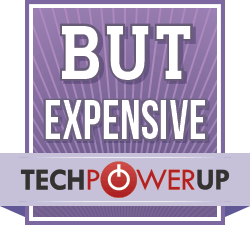
As far as build quality goes, the Harpe Ace Extreme is a somewhat mixed bag. The carbon fiber shell is of impeccable quality, and the fitting with the nylon bottom shell is flawless. On the other hand, combining two materials with properties this different brings its own set of issues. Unlike nylon, carbon fiber has enough tensile strength to permit sitting on it, yet its shock absorption properties are worse than nylon, so when dropping the mouse on its carbon fiber side, there is a decent chance it'll shatter to pieces. Accordingly, when applying lateral pressure, the carbon fiber does neither flex nor creak, yet the nylon bottom shell does. Still, the degree is moderate at most, as the carbon fiber "lends" some of its tensile strength to the bottom shell, and the side buttons have been designed such that actuating them by pressing below is impossible regardless of the force applied. When shaking the mouse, nothing rattles, with a single exception: on my sample at least, the sensor lens is loose, which is less than desirable from an accuracy perspective in particular. This is curious in that the lens is partially fixated by an enclosure part of the bottom shell, though upon closer inspection, it appears that the fusing to the PCB has been faulty. ASUS has confirmed to me that this issue is isolated to pre-production samples, and retail samples therefore should not be affected.
When it comes to the internals, the Harpe Ace Extreme is very similar to the Keris II Ace. ROG Optical switches are used for the main buttons, which deliver a fairly firm and snappy button response, moderate to high pre-travel notwithstanding. In fact, due to the rigidity imparted by the carbon fiber shell, the optical switches don't feel as muted and dull as they did on the Keris II Ace, and could be mistaken for mechanical ones. The button design is also sound, as lateral button movement is low. For the side buttons, surface-mounted switched from Kailh see use, which score with low pre and post-travel, but due to their size, feedback is high-pitched and far from pleasing overall. Compared to the regular Harpe Ace, the side buttons are much smaller on the Extreme, as they cannot be part of the carbon fiber shell and thus have to be incorporated into the bottom shell. The scroll wheel encoder comes from TTC and is of the blue/yellow core variety. Tactility is above average, as the individual steps are quite nicely separated from each other, though the noise generated by scrolling down in particular can be irritating. The default feet are very similar to those of the Keris II Ace, made of pure PTFE, and glide very well. In addition to a PTFE replacement set, the Harpe Ace Extreme also comes with a set of Gorilla glass feet, which promise even greater longevity, albeit not necessarily with persistent glide.
As far as performance goes, there are barely any differences to the Keris II Ace. Once again, ASUS's custom AimPoint Pro sees use, delivering great tracking owing to MotionSync being permanently enabled, and the ROG Polling Rate Booster turns the Harpe Ace Extreme into a USB high-speed device when connected, giving way to polling rates of up to 8000 Hz in both wired and wireless operation. Compared to the Keris II Ace (or rather its firmware at this point in time), it appears that handling of jitter at higher CPI steps has been improved, the level of which is now comparable to other implementations of the PAW3950 sensor. Unlike on the Keris II Ace and most ASUS mice releases before that, CPI deviation isn't zero on the Harpe Ace Extreme, though this may very well be due to sensor lens movement, and therefore absent on units not suffering from this build quality flaw. Polling stability is flawless, regardless of polling rate or connectivity, with one exception: at 8000 Hz in wired operation, only 0.132 ms instead of the target interval of 0.125 ms are averaged, though this certainly qualifies as negligible. At 8000 Hz in wireless operation, the target interval of 0.125 ms is indeed averaged, and remarkably enough, there are no missed polls whatsoever. In terms of motion delay, the Harpe Ace Extreme is also in a good spot. In wired mode, an advantage of 1.2 ms over the Logitech G403 (control subject) is attained. However, much like on the Keris II Ace, 4000 Hz is still bugged in some way, resulting in motion delay being ~4 ms higher than at 2000 and 8000 Hz. In wireless mode, the Harpe Ace Extreme is 1.0 ms behind the G403 at 1000 Hz, which turns into a lead of 0.7 ms at 8000 Hz. Click latency is on a similarly high level: in wired operation at 8000 Hz, 0.4 ms are averaged, whereas in wireless operation, 0.5 ms are averaged regardless of polling rate. As a bonus, the Harpe Ace Extreme is also compatible with NVIDIA Reflex, allowing one to monitor click latency on supported displays.
As mentioned, the Harpe Ace Extreme comes with a 200 mAh battery, which is why ASUS's battery life estimations are somewhat conservative. Without illumination, ASUS cites up to 70 hours, and as little as 15 hours at 8000 Hz. From what I can tell, these numbers may be a bit too conservative. The software includes a percentage-based battery life indicator, whose readings are consistent and reliable. After using the Harpe Ace Extreme at 8000 Hz and with illumination for 2.5 hours, the indicator showed 89%, which would translate to around 25 hours at 8000 Hz, and around 100 hours at 1000 Hz—without illumination, the numbers would be even higher. Conceivably, the truth likely lies somewhere in between these two sets of values, though I consider the numbers given by ASUS to be at the lower end of expectations. Charging is neither particularly slow nor speedy on the Harpe Ace Extreme, though the charging cable is a step back compared to earlier ROG mice. Visually, the new cable is almost indistinguishable from the old one, but flexibility is clearly worse, albeit still decent enough to allow playing while charging without feeling overly impaired. It appears that ASUS is quite aware of new regulations for USB cables, which is why this new cable is following suit with the likewise stiffer charging cables seen on the Viper V3 Pro and Pro X Superlight 2.
One of the main pet peeves I (and many others) have had with ASUS mice for the longest time has been ASUS's staple software suite, Armoury Crate. More recently, ASUS has moved towards offering a stripped-down, peripheral-only variant called Armoury Crate Gear, which already alleviates most but not all concerns people have with Armoury Crate. With the Harpe Ace Extreme, I've now found myself pleasantly surprised that resource usage has been lowered even further, to around 100 MB with Armoury Crate Gear running, and only 30 MB when not running. The number of processes running in the latter case continues to be less than optimal, but other than that, I don't have much to complain about, especially since features and stability leave little to be desired. In addition, both polling rate and lift-off distance can be controlled through button combinations on the Harpe Ace Extreme, lessening the need for software in the first place even further. In short, ASUS is on the right track in this regard, and will hopefully continue down this road.
Of course, the elephant in the room with the Harpe Ace Extreme consists of five letters: price. At $249.99, the Harpe Ace Extreme is well beyond what most are willing to spend on a gaming mouse, and there is indeed an argument to be made that in practice, the Harpe Ace Aim Lab Edition, which can often be had for $100 and under, will be indistinguishable as far as performance and general usage goes. As such, the Harpe Ace Extreme is clearly a luxury item, made for those wanting something a little special, and in that regard, it most definitely succeeds. The carbon fiber shell has been realized beautifully, and the sheer number of accessories included with the mouse too provides some validation at least in terms of value. With that in mind, the Harpe Ace Extreme earns our Recommended award, along with our most elusive, yet equally well-earned Expensive award.

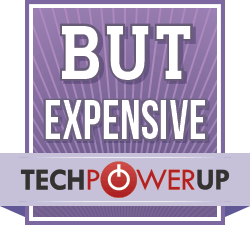
Feb 7th, 2025 12:01 EST
change timezone
Latest GPU Drivers
New Forum Posts
- [Official] Half-Life: Alyx! Discussion thread. (112)
- RTX 2070 Super build (72)
- What are you playing? (22799)
- Help me decide..........OLED monitors (9)
- Free Games Thread (4432)
- NVCleanstall not launching, giving a dll error (0)
- AM4 and Combining Different RAM? (56)
- Post your Monster Hunter Wilds benchmark scores (59)
- X79 and/or rampage IV OC'ing thread for those of us still left.... (2378)
- Power Throttling with no limited power (3)
Popular Reviews
- Kingdom Come Deliverance II Performance Benchmark Review - 35 GPUs Tested
- Spider-Man 2 Performance Benchmark Review - 35 GPUs Tested
- Corsair Frame 4000D Review
- Formovie Cinema Edge 4K UST Laser Projector Review
- ASUS ROG Harpe Ace Extreme Review
- NVIDIA GeForce RTX 5080 Founders Edition Review
- Kingdom Come: Deliverance 2 Handheld Performance Review
- Gigabyte GeForce RTX 5080 Gaming OC Review
- MSI GeForce RTX 5080 Vanguard SOC Review
- AMD Ryzen 7 9800X3D Review - The Best Gaming Processor
Controversial News Posts
- AMD Radeon 9070 XT Rumored to Outpace RTX 5070 Ti by Almost 15% (285)
- AMD is Taking Time with Radeon RX 9000 to Optimize Software and FSR 4 (256)
- AMD Denies Radeon RX 9070 XT $899 USD Starting Price Point Rumors (239)
- Edward Snowden Lashes Out at NVIDIA Over GeForce RTX 50 Pricing And Value (235)
- AMD Radeon RX 9070 XT & RX 9070 Custom Models In Stock at European Stores (226)
- New Leak Reveals NVIDIA RTX 5080 Is Slower Than RTX 4090 (215)
- AMD's Radeon RX 9070 Launch Faces Pricing Hurdles (175)
- AMD Radeon RX 9070 XT Tested in Cyberpunk 2077 and Black Myth: Wukong (169)