 19
19
Corsair Dominator Titanium DDR5-7200 2x 24 GB Review - First Edition
(19 Comments) »Value and Conclusion
- The 48 GB (2x 24 GB) Corsair Dominator Titanium DDR5-7200 CL36 kit is available for around US$265.
- Single-Rank DIMMs for higher compatibility
- Good for Intel 13th Generation (K) CPU
- Thermal Pad on PMIC
- Great PCB build quality
- Unified RGB lighting
- Decent overclocking abilities*
- Extra OC Memory Profile Included (XMP)
- Ability to 3D Print top designs
- Limited lifetime warranty
- Corsair iCUE Software
- May not work for Intel 12th Generation CPUs
- Will not work for many Z690 motherboards
- Poor performance for AMD systems
- Lower "performance" compared to (2x 16 GB) variants
- Will not work without a supported motherboard (BIOS Update)
- Price(?)
Now that we have taken a detailed look at the Corsair Dominator Titanium memory and iCue software, there is a fair amount to go over. The 48 GB and 96 GB memory configurations are new for DDR5 and as such, there are considerations to be made when deciding which memory is best for your system and personal needs. We will start off this section with what Corsair could improve upon to make a better product, and try to wrap things up on a positive note.
Corsair has drastically improved some core problems and concerns with the iCUE software over the last year, which is a necessity if Corsair wants to remain a competitive player in the memory market. The iCUE software itself is not without drawbacks. Officially, there is no other way to control the RGB lighting, and historically, it has not played nice with motherboard RGB software at the same time. That is the case for most third-party RGB memory software. It usually requires finding the correct checkboxes to unlink the memory RGB lighting controls from the rest of the system. This also means anything outside of iCUE will not sync either. Corsair does provide ASUS and MSI plugins, though from a quick test, at least I can say, that it cannot control any motherboard RGB lights or even have the option to do so from iCUE. The idea of having to install this just for RGB control of the memory adds to the inherent problem of this ongoing software "bloatware" epidemic. It is understandable Corsair wants its products inside a contained ecosystem for compatibility reasons and better customer support. The software is far from just bloatware and if you have a number of Corsair products already, it shouldn't be a issue. However, those who have multiple control programs for each different component, like fans, AIO coolers, motherboards, and system memory, may run into conflicts between programs.
When it comes to compatibility, Corsair isn't directly to blame here, but without a motherboard that supports these new non-binary memory chips, a number of things can happen. For example, having the incorrect amount of memory showing up, system crashes, or the system simply failing to successfully boot. After following the DRAM FAQ website link, Corsair does put a lot of information into the help section, but it is a few submenus deep (PC Components > Memory > Memory FAQs). Still, though, it doesn't provide any direct information about non-binary memory. The solution to this support issue is to update to the newest motherboard BIOS. Before using the memory, if at all possible. It would be beneficial to Corsair to include such information in the product pamphlet for these non-binary memory kits.
Next up is overall compatibility for this XMP profile of 7200 MT/s. As covered early in this review, the first generation of DDR5 motherboards from Intel (B660 / Z690) are unlikely to boot with this memory. This extends to Intel 12th Generation Processors, which, even when paired with an Intel Z790 motherboard, do not offer a compatibility guarantee either. Corsair listed Intel Z790 motherboards only for "compatibility," though the website failed to list which CPUs as well. It is suggested only to use Intel 13th Generation (K) Processors (13600K, 13700K, 13900K), or future unreleased Intel (K) CPUs (14600K, 14700K, 14900K).
On the AMD platform, support is not guaranteed as this is a 7200 MT/s XMP memory kit, marketed specifically for Intel systems. Even so, this memory kit does work with certain motherboards. Odds are greatly improved after the AMD AGESA 1.0.0.7 b update. Regardless of whether it is officially supported or not, running memory at 7200 MT/s for AMD Ryzen 7000 CPUs comes with a disadvantage due to the memory controller operating in a 2:1 ratio to the system memory. On a technical level, this causes a major latency penalty and negatively impacts performance. It just doesn't perform well in comparison to a 6000 MT/s memory kit with overall better timings and still within the 1:1 ratio "sweet spot."
This brings us to the main topic: performance. On a technical level, this memory kit in most game applications showed a significant drop compared to its 2 GB IC counterparts. This can be explained by two different factors. The type of memory ICs and the sub-timings. DDR5 launched with 2 GB ICs, of which eight were used on a single side of the PCB. These are called "Ranks" and, in layman's terms, are what the CPU sees as a large chunk of memory (pool) that can be accessed. These 16 GB DIMMs are the most common size sold today, with 32 GB DIMMs adding another eight memory ICs to the back and becoming a second Rank of memory. Non-binary changes the size to 3 GB IC, which, as mentioned above, includes increased primary and secondary timings. This will fundamentally impacts the average frame rates and 1% lows if the game in question is memory sensitive. However, while low resolutions and graphical settings provide valuable information, taken out of context, they can make these larger memory kits seem inferior. In as few words as possible. If you do not own a 360+ Hz monitor, play Overwatch 2, Counter-Strike, Valorant or another twitch shooter, that dip in the average and 1% will not be too noticeable for Intel users.
An increase in capacity to 48 GB brings benefits for content creators and streamers alike. This directly translates to the ability to have more background programs running like OBS, Discord for streaming, and for those who are content creators, it also greatly decreases the chances of system crashes from lack of memory when working on larger projects. The Dominator Titanium series is also the only system memory so far to have an interchangeable top. Corsair offers 3D design files to make custom replacements. This provides hobbyists with opportunities to come up with ways to express their creative sides without even needing to take them apart, thus voiding warranties. If that isn't the direction for you, a Fin top replacement that is reminiscent of DDR2 Dominator is for sale as well. These do in fact provide additional cooling, albeit a small amount. It should be used for nostalgia purposes primarily instead.
After a thorough review, it is safe to say that this Corsair Dominator Titanium is a great follow-up to the long-standing Dominator series. It does not give the impression that the sole purpose is just to refresh the product line. Instead, Corsair gives PC enthusiast and hobbyists plenty of reasons to consider the Dominator Titanium as a "go to" premium memory kit for that next epic system build.


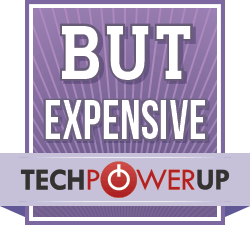
Corsair has drastically improved some core problems and concerns with the iCUE software over the last year, which is a necessity if Corsair wants to remain a competitive player in the memory market. The iCUE software itself is not without drawbacks. Officially, there is no other way to control the RGB lighting, and historically, it has not played nice with motherboard RGB software at the same time. That is the case for most third-party RGB memory software. It usually requires finding the correct checkboxes to unlink the memory RGB lighting controls from the rest of the system. This also means anything outside of iCUE will not sync either. Corsair does provide ASUS and MSI plugins, though from a quick test, at least I can say, that it cannot control any motherboard RGB lights or even have the option to do so from iCUE. The idea of having to install this just for RGB control of the memory adds to the inherent problem of this ongoing software "bloatware" epidemic. It is understandable Corsair wants its products inside a contained ecosystem for compatibility reasons and better customer support. The software is far from just bloatware and if you have a number of Corsair products already, it shouldn't be a issue. However, those who have multiple control programs for each different component, like fans, AIO coolers, motherboards, and system memory, may run into conflicts between programs.
When it comes to compatibility, Corsair isn't directly to blame here, but without a motherboard that supports these new non-binary memory chips, a number of things can happen. For example, having the incorrect amount of memory showing up, system crashes, or the system simply failing to successfully boot. After following the DRAM FAQ website link, Corsair does put a lot of information into the help section, but it is a few submenus deep (PC Components > Memory > Memory FAQs). Still, though, it doesn't provide any direct information about non-binary memory. The solution to this support issue is to update to the newest motherboard BIOS. Before using the memory, if at all possible. It would be beneficial to Corsair to include such information in the product pamphlet for these non-binary memory kits.
Next up is overall compatibility for this XMP profile of 7200 MT/s. As covered early in this review, the first generation of DDR5 motherboards from Intel (B660 / Z690) are unlikely to boot with this memory. This extends to Intel 12th Generation Processors, which, even when paired with an Intel Z790 motherboard, do not offer a compatibility guarantee either. Corsair listed Intel Z790 motherboards only for "compatibility," though the website failed to list which CPUs as well. It is suggested only to use Intel 13th Generation (K) Processors (13600K, 13700K, 13900K), or future unreleased Intel (K) CPUs (14600K, 14700K, 14900K).
On the AMD platform, support is not guaranteed as this is a 7200 MT/s XMP memory kit, marketed specifically for Intel systems. Even so, this memory kit does work with certain motherboards. Odds are greatly improved after the AMD AGESA 1.0.0.7 b update. Regardless of whether it is officially supported or not, running memory at 7200 MT/s for AMD Ryzen 7000 CPUs comes with a disadvantage due to the memory controller operating in a 2:1 ratio to the system memory. On a technical level, this causes a major latency penalty and negatively impacts performance. It just doesn't perform well in comparison to a 6000 MT/s memory kit with overall better timings and still within the 1:1 ratio "sweet spot."
This brings us to the main topic: performance. On a technical level, this memory kit in most game applications showed a significant drop compared to its 2 GB IC counterparts. This can be explained by two different factors. The type of memory ICs and the sub-timings. DDR5 launched with 2 GB ICs, of which eight were used on a single side of the PCB. These are called "Ranks" and, in layman's terms, are what the CPU sees as a large chunk of memory (pool) that can be accessed. These 16 GB DIMMs are the most common size sold today, with 32 GB DIMMs adding another eight memory ICs to the back and becoming a second Rank of memory. Non-binary changes the size to 3 GB IC, which, as mentioned above, includes increased primary and secondary timings. This will fundamentally impacts the average frame rates and 1% lows if the game in question is memory sensitive. However, while low resolutions and graphical settings provide valuable information, taken out of context, they can make these larger memory kits seem inferior. In as few words as possible. If you do not own a 360+ Hz monitor, play Overwatch 2, Counter-Strike, Valorant or another twitch shooter, that dip in the average and 1% will not be too noticeable for Intel users.
An increase in capacity to 48 GB brings benefits for content creators and streamers alike. This directly translates to the ability to have more background programs running like OBS, Discord for streaming, and for those who are content creators, it also greatly decreases the chances of system crashes from lack of memory when working on larger projects. The Dominator Titanium series is also the only system memory so far to have an interchangeable top. Corsair offers 3D design files to make custom replacements. This provides hobbyists with opportunities to come up with ways to express their creative sides without even needing to take them apart, thus voiding warranties. If that isn't the direction for you, a Fin top replacement that is reminiscent of DDR2 Dominator is for sale as well. These do in fact provide additional cooling, albeit a small amount. It should be used for nostalgia purposes primarily instead.
After a thorough review, it is safe to say that this Corsair Dominator Titanium is a great follow-up to the long-standing Dominator series. It does not give the impression that the sole purpose is just to refresh the product line. Instead, Corsair gives PC enthusiast and hobbyists plenty of reasons to consider the Dominator Titanium as a "go to" premium memory kit for that next epic system build.


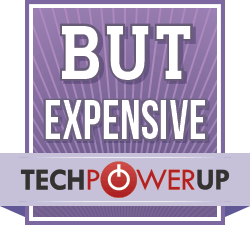
Feb 8th, 2025 08:01 EST
change timezone
Latest GPU Drivers
New Forum Posts
- Help choosing a GPU (3)
- RTX 3060 i5-10400 32gb ram become very slow after cleaning (14)
- Post your Monster Hunter Wilds benchmark scores (75)
- TPU's Rosetta Milestones and Daily Pie Thread (2181)
- Asus crosshair x870e hero Q Led Issue (3)
- Have you got pie today? (16582)
- Milestones (13979)
- The TPU UK Clubhouse (25687)
- WCG Daily Numbers (12757)
- What's your latest tech purchase? (23109)
Popular Reviews
- Kingdom Come Deliverance II Performance Benchmark Review - 35 GPUs Tested
- Spider-Man 2 Performance Benchmark Review - 35 GPUs Tested
- Formovie Cinema Edge 4K UST Laser Projector Review
- Kingdom Come: Deliverance 2 Handheld Performance Review
- ASUS ROG Harpe Ace Extreme Review
- Civilization VII Performance Benchmark Review - 35 GPUs Tested
- Corsair Frame 4000D Review
- NVIDIA GeForce RTX 5080 Founders Edition Review
- ASRock Phantom Gaming B850I Lightning Wi-Fi Review
- AMD Ryzen 7 9800X3D Review - The Best Gaming Processor
Controversial News Posts
- AMD Radeon 9070 XT Rumored to Outpace RTX 5070 Ti by Almost 15% (286)
- AMD is Taking Time with Radeon RX 9000 to Optimize Software and FSR 4 (256)
- AMD Denies Radeon RX 9070 XT $899 USD Starting Price Point Rumors (239)
- Edward Snowden Lashes Out at NVIDIA Over GeForce RTX 50 Pricing And Value (235)
- AMD Radeon RX 9070 XT & RX 9070 Custom Models In Stock at European Stores (226)
- New Leak Reveals NVIDIA RTX 5080 Is Slower Than RTX 4090 (215)
- AMD's Radeon RX 9070 Launch Faces Pricing Hurdles (175)
- AMD Radeon RX 9070 XT Tested in Cyberpunk 2077 and Black Myth: Wukong (169)