 49
49
Corsair Xeneon 27QHD240 OLED Review - Sublime OLED Gaming Experience
(49 Comments) »Value and Conclusion
- The Corsair Xeneon 27QHD240 OLED is available online for $999.
- Excellent picture quality for gaming and video
- Superb, buttery smooth gaming performance
- Great HDR performance
- Fast pixel response time in the entire refresh rate range
- Low input lag
- Smart design with rear-facing ports and proximity sensor
- Great adjustability (height, pivot, swivel, tilt)
- 3-year warranty includes burn-in
- Unobtrusive burn-in protection measurements
- Fringing due to RWBG subpixel arrangement causes text sharpness issues – not a particularly good productivity monitor
- Switching to HDR mode doesn't automatically turn off Brightness Stabilizer
- Roughly twice as expensive as a 27-inch 240 Hz LCD monitor
The Corsair Xeneon 27QHD240 OLED is an excellent 27-inch OLED gaming monitor. When it first launched, it had a sub-par image brightness in SDR mode, when the Brightness Stabilizer – a technology aimed toward taming the Auto Brightness Limiter – was activated. Luckily, I got to test it after Corsair released the V103 firmware update, which addressed that exact issue. As it currently stands, the Xeneon 27QHD240 OLED manages to reach 200 cd/m² SDR brightness with Brightness Stabilizer on, and that not only makes it completely on par with other monitors based on the same LG Display's WOLED panel, but also a completely viable choice for gamers who aren't spending most of their days in complete darkness.
Where Corsair differs from the competition is the 3-year warranty, which covers OLED burn-in, and the design of the monitor. I really like that all of its ports are rear-facing – they're much easier to access and use that way. That's particularly important when we take into consideration that the Xeneon 27QHD240 OLED has an integrated KVM switch and a host of 5-gigabit USB ports. One of its two USB-C ports offers DP Alt-Mode and 65-watt power delivery, making this monitor a capable laptop docking station of sorts.
With that said, I don't consider this to be a particularly good choice for productivity. Yes, you'll get all of the benefits of a capable OLED panel, but also its biggest downside – unappealing fringing around text elements, caused by the RWGB subpixel layout. Because of it, text won't look as sharp as you'd expect from a 27-inch 2560x1440 panel, and if you're spending most of your days working with text or graphics, and only game occasionally, then a proper LCD monitor is a better choice for you. This isn't a critique of the Corsair Xeneon 27QHD240 OLED; every OLED monitor suffers from the same issue.
On the other hand, if you're looking to get an outstanding monitor for gaming, then this could very well be the one. Gaming on a 240 Hz OLED panel, with its rapid pixel response times, low input lag, rich colors, and inky blacks, is a sight to behold. It took me days to adjust back to my IPS monitor after I was done testing the Corsair Xeneon 27QHD240 OLED. I'm permanently spoiled by its SDR and HDR gaming performance, and if you're coming from an LCD, you will be too.

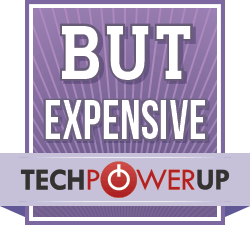
Where Corsair differs from the competition is the 3-year warranty, which covers OLED burn-in, and the design of the monitor. I really like that all of its ports are rear-facing – they're much easier to access and use that way. That's particularly important when we take into consideration that the Xeneon 27QHD240 OLED has an integrated KVM switch and a host of 5-gigabit USB ports. One of its two USB-C ports offers DP Alt-Mode and 65-watt power delivery, making this monitor a capable laptop docking station of sorts.
With that said, I don't consider this to be a particularly good choice for productivity. Yes, you'll get all of the benefits of a capable OLED panel, but also its biggest downside – unappealing fringing around text elements, caused by the RWGB subpixel layout. Because of it, text won't look as sharp as you'd expect from a 27-inch 2560x1440 panel, and if you're spending most of your days working with text or graphics, and only game occasionally, then a proper LCD monitor is a better choice for you. This isn't a critique of the Corsair Xeneon 27QHD240 OLED; every OLED monitor suffers from the same issue.
On the other hand, if you're looking to get an outstanding monitor for gaming, then this could very well be the one. Gaming on a 240 Hz OLED panel, with its rapid pixel response times, low input lag, rich colors, and inky blacks, is a sight to behold. It took me days to adjust back to my IPS monitor after I was done testing the Corsair Xeneon 27QHD240 OLED. I'm permanently spoiled by its SDR and HDR gaming performance, and if you're coming from an LCD, you will be too.

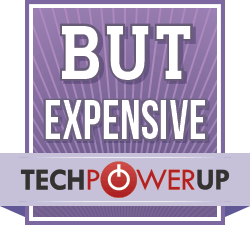
Feb 7th, 2025 17:06 EST
change timezone
Latest GPU Drivers
New Forum Posts
- should global c-state be "enabled" instead of auto on am5 x3d processors? (1)
- Post your Monster Hunter Wilds benchmark scores (68)
- Help about aesthetic (12)
- RTX5000 Series Owners Club (56)
- RTX 3060 i5-10400 32gb ram become very slow after cleaning (1)
- Trying to flash Asus RX 470 (x5) Obtained From a Mining Rig (3)
- AM4 and Combining Different RAM? (60)
- Sapphire Pulse Radeon RX 5600 XT - BIOS Flashing (P25Q80H eeprom) (7)
- Folding Pie and Milestones!! (9360)
- Power Throttling with no limited power (7)
Popular Reviews
- Kingdom Come Deliverance II Performance Benchmark Review - 35 GPUs Tested
- Spider-Man 2 Performance Benchmark Review - 35 GPUs Tested
- Corsair Frame 4000D Review
- Formovie Cinema Edge 4K UST Laser Projector Review
- ASUS ROG Harpe Ace Extreme Review
- Kingdom Come: Deliverance 2 Handheld Performance Review
- NVIDIA GeForce RTX 5080 Founders Edition Review
- AMD Ryzen 7 9800X3D Review - The Best Gaming Processor
- MSI GeForce RTX 5080 Vanguard SOC Review
- Gigabyte GeForce RTX 5080 Gaming OC Review
Controversial News Posts
- AMD Radeon 9070 XT Rumored to Outpace RTX 5070 Ti by Almost 15% (286)
- AMD is Taking Time with Radeon RX 9000 to Optimize Software and FSR 4 (256)
- AMD Denies Radeon RX 9070 XT $899 USD Starting Price Point Rumors (239)
- Edward Snowden Lashes Out at NVIDIA Over GeForce RTX 50 Pricing And Value (235)
- AMD Radeon RX 9070 XT & RX 9070 Custom Models In Stock at European Stores (226)
- New Leak Reveals NVIDIA RTX 5080 Is Slower Than RTX 4090 (215)
- AMD's Radeon RX 9070 Launch Faces Pricing Hurdles (175)
- AMD Radeon RX 9070 XT Tested in Cyberpunk 2077 and Black Myth: Wukong (169)