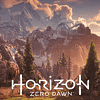 19
19
Horizon Zero Dawn: DLSS vs. FSR Comparison Review
(19 Comments) »Introduction
Horizon Zero Dawn recently received an update on PC which added support for NVIDIA's Deep Learning Super Sampling (DLSS) and AMD's FidelityFX Super Resolution (FSR). When the game released on PC over a year ago, many players complained that the game's highest quality anti-aliasing solution option (which is TAA) causes excessive blurriness and shimmering, but with the addition of DLSS and FSR, players now have a wider range of options at their disposal to improve both image quality and performance. Depending on the game, there are always subtle differences in the implementation of NVIDIA's Deep Learning Super Sampling (DLSS) and AMD's FidelityFX Super Resolution (FSR), so we are keen to have a look at both in this game.
Below, you will find comparison screenshots at 4K, 1440p, and 1080p and in different DLSS/FSR quality modes. For those who want to see how DLSS and FSR perform in motion, watch our side-by-side comparison video. The video can help uncover issues like shimmering, which are not visible in the screenshots.
All tests were made using a GeForce RTX 3080 GPU at Ultra graphics settings with motion blur disabled. DLSS in this game shipped with version 2.3.5.
Screenshots
Side by Side Comparison Video
Conclusion
In Horizon Zero Dawn, only the FSR implementation uses a sharpening filter in the render path. As per usual, you can't control the level of sharpening applied by FSR, and in this game, the sharpening level set by the developers causes some graphical issues. With version 2.3, NVIDIA has added the ability for game developers to include a DLSS sharpening slider, which adds a customizable sharpening pass—the Horizon Zero Dawn developers chose not to include that feature. However, you can still adjust the setting manually in NVIDIA Control Panel.Compared to native resolution, the DLSS performance uplift at 4K is a great improvement to the game even in Quality mode, and image quality is more detailed and stable than the TAA/FSR solution. Going down to 1440p and 1080p resolutions, the DLSS performance increase is less impressive as it will boost performance by only around 10%, or even less at 1080p.
Speaking of FSR, the image quality with it enabled is pretty underwhelming without the ability to tweak the sharpening level, and unlike some other FSR implementations, it's heavily oversharpened even at high resolutions. The developers decided to set the sharpening filters in the FSR render path to the highest available value, and the game even looks darker because of it, which is especially noticeable on trees or grass. At 1080p resolution, things become even worse because of the excessive shimmering on trees, and the grass becomes a shimmery, pixelated mess in motion—all of these issues were present at 1080p in FSR Ultra Quality mode. To be fair, shimmering on trees or grass with FSR enabled is technically not caused by FSR since those artifacts are also present with TAA, the anti-aliasing method used as the basis before the FSR render pass is made. FSR gets an image with shimmering to work on, which makes it look like FSR is the root cause even though it is not. DLSS, on the other hand, doesn't have any shimmering issues in this game.
Apr 24th, 2024 20:23 EDT
change timezone
Latest GPU Drivers
New Forum Posts
- Cinebench crashed my PC. My Wi-Fi stopped working, and I keep getting a "Please wait" screen when I boot up my PC. (28)
- Sharing experience with MSI RTX 3070 vBIOS update to enable Resizable Bar with MB Z490 (2)
- Share your AIDA 64 cache and memory benchmark here (2915)
- Will a RTX 4070 TI super bottleneck a Ryzen 9 7950X3D? (58)
- The best *budget* ATX PC case on the market? (24)
- GTX 1070 Ti - TDP Issues - Always Power Throttling (4)
- The TPU UK Clubhouse (24782)
- 2022-X58/1366 PIN Motherboards NVME M.2 SSD BIOS MOD Collection (656)
- Meta Horizon OS (15)
- Is there a technical reason that Windows 11 doesn't have built into it battery charge limitation? (41)
Popular Reviews
- Fractal Design Terra Review
- Thermalright Phantom Spirit 120 EVO Review
- Corsair 2000D Airflow Review
- Minisforum EliteMini UM780 XTX (AMD Ryzen 7 7840HS) Review
- ASUS GeForce RTX 4090 STRIX OC Review
- NVIDIA GeForce RTX 4090 Founders Edition Review - Impressive Performance
- ASUS GeForce RTX 4090 Matrix Platinum Review - The RTX 4090 Ti
- MSI GeForce RTX 4090 Suprim X Review
- MSI GeForce RTX 4090 Gaming X Trio Review
- Gigabyte GeForce RTX 4090 Gaming OC Review
Controversial News Posts
- Sony PlayStation 5 Pro Specifications Confirmed, Console Arrives Before Holidays (116)
- NVIDIA Points Intel Raptor Lake CPU Users to Get Help from Intel Amid System Instability Issues (106)
- AMD "Strix Halo" Zen 5 Mobile Processor Pictured: Chiplet-based, Uses 256-bit LPDDR5X (101)
- US Government Wants Nuclear Plants to Offload AI Data Center Expansion (98)
- Windows 10 Security Updates to Cost $61 After 2025, $427 by 2028 (84)
- Developers of Outpost Infinity Siege Recommend Underclocking i9-13900K and i9-14900K for Stability on Machines with RTX 4090 (84)
- TechPowerUp Hiring: Reviewers Wanted for Motherboards, Laptops, Gaming Handhelds and Prebuilt Desktops (78)
- AMD's RDNA 4 GPUs Could Stick with 18 Gbps GDDR6 Memory (71)