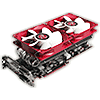 17
17
Raijintek Morpheus Review
Performance »Installation
Installation is relatively straightforward, and the illustrated instructions in multiple languages will make it easy to install for even less experienced users.The first step is to install the mounting posts in the right holes to match your GPU's hole spacing. For the Radeon R9 290 Series, you'll also have to put a little plastic washer in place.
Using the included thermal pads, you'll now place the included metal heatsinks on the memory chips and voltage regulation circuitry. The heatsinks stick in place well, and Raijintek even included some extra tape should you switch graphics cards further down the road. Also included is a special VRM heatsink plastic push pins hold in place. I'd have preferred a screw-based systems because it is much easier to use, especially during removal. You have to push the plastic pins together with pliers, which increases the risk of damaging the PCB surface if you slip.
I spotted a little problem specific to the R9 290X reference design. In the picture above, I marked a component that is cooled by the reference design cooler, but can't be cooled with the Morpheus. The problem here is that there is no heatsink small enough to fit between the capacitors on its side, which are higher and block contact.
Raijintek tells me that this has been addressed in the retail version of the product. They basically split the long heatsink you see in the picture into three pieces, so one will nicely fit into the space between the capacitors.
With the heatsink installed and screwed on, you'll get a glimpse of how big the cooler is. It already requires three slots without fans, which is alright if you don't have any other expansion cards in the way, but it effectively makes SLI or CrossFire usage impossible.
In the final step, we put on the fans, which use a clip-on mechanism that feels unnecessarily complicated. Again, I would have preferred screws here. We used Raijintek's 120 mm A1025MMAB fans.
This shot from the side gives you an idea just how massive the Morpheus is with the fans installed. The card now requires four slots in your case, and you should have a fifth slot free to provide enough airflow for the fans.
Apr 18th, 2025 23:48 EDT
change timezone
Latest GPU Drivers
New Forum Posts
- RTX5000 Series Owners Club (182)
- AsRock 9070 XT Taichi BIOS confusion (2)
- Dangerous RAM temps? (4)
- New PC: Instability and unexpected shutdowns when gaming. (6)
- Can Intel recover in DYI market anytime soon? (22)
- Need thoughts on a quiet PC that's great for rendering, video editing and office work... (1)
- 5070ti overclock...what are your settings? (11)
- NVidia 576.02 breaks GPU temperature and rpm sensor read out and use for some applications (6)
- How to relubricate a fan and/or service a troublesome/noisy fan. (256)
- SSD becomes read only and cannot boot, is it dead? (19)
Popular Reviews
- ASUS GeForce RTX 5060 Ti TUF OC 16 GB Review
- NVIDIA GeForce RTX 5060 Ti PCI-Express x8 Scaling
- Palit GeForce RTX 5060 Ti Infinity 3 16 GB Review
- Teevolution Terra Pro Review
- ASUS GeForce RTX 5060 Ti Prime OC 16 GB Review
- MSI GeForce RTX 5060 Ti Gaming OC 16 GB Review
- Zotac GeForce RTX 5060 Ti AMP 16 GB Review
- MSI GeForce RTX 5060 Ti Gaming Trio OC 16 GB Review
- G.SKILL Trident Z5 NEO RGB DDR5-6000 32 GB CL26 Review - AMD EXPO
- ASRock X870E Taichi Lite Review
Controversial News Posts
- NVIDIA GeForce RTX 5060 Ti 16 GB SKU Likely Launching at $499, According to Supply Chain Leak (182)
- NVIDIA Sends MSRP Numbers to Partners: GeForce RTX 5060 Ti 8 GB at $379, RTX 5060 Ti 16 GB at $429 (127)
- Nintendo Confirms That Switch 2 Joy-Cons Will Not Utilize Hall Effect Stick Technology (105)
- NVIDIA Launches GeForce RTX 5060 Series, Beginning with RTX 5060 Ti This Week (103)
- Over 200,000 Sold Radeon RX 9070 and RX 9070 XT GPUs? AMD Says No Number was Given (100)
- Nintendo Switch 2 Launches June 5 at $449.99 with New Hardware and Games (99)
- Sony Increases the PS5 Pricing in EMEA and ANZ by Around 25 Percent (85)
- NVIDIA PhysX and Flow Made Fully Open-Source (77)







