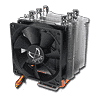 11
11
Scythe Katana 4 Review
Finished Looks »Installation
Users will first need to attach the appropriate mounting arms to install the Scythe Katana 4. A push-pin design is used for Intel systems; it takes four small screws to secure each mounting arm properly.
With the cooler properly prepared, users need to apply the thermal paste before mounting the cooler. The push-pin design makes mounting the cooler ridiculously easy.
All that is left now is to simply attach the fan using the included fan clips, plugging it into the CPU fan header. You have, with that done, successfully installed the Scythe Katana 4 - it really is that easy.
The push-pin mounting hardware Scythe uses with the Katana 4 is extremely simple and straightforward. I would rate the installation process a 10 on a scale of 1 (hardest) to 10 (easiest). Its simple push-pin design makes this cooler as easy to install as the stock cooler Intel includes with their processors.
Apr 18th, 2025 16:47 EDT
change timezone
Latest GPU Drivers
New Forum Posts
- Gtx 1080 TI which is the best stable driver version available (2)
- RX 9000 series GPU Owners Club (394)
- Which 5080 graphics card? (0)
- Request for BIOS file of nVidia GeForce RTX A5000 from ThinkPad P15 Gen 2 (4)
- How to relubricate a fan and/or service a troublesome/noisy fan. (242)
- It's happening again, melting 12v high pwr connectors (1027)
- Can Intel recover in DYI market anytime soon? (11)
- Place your bets, what node will rtx 6000/RDNA 5(UDNA 1?) use (8)
- TPU's Nostalgic Hardware Club (20257)
- GPU Pricing and Performance (15)
Popular Reviews
- ASUS GeForce RTX 5060 Ti TUF OC 16 GB Review
- NVIDIA GeForce RTX 5060 Ti PCI-Express x8 Scaling
- Palit GeForce RTX 5060 Ti Infinity 3 16 GB Review
- G.SKILL Trident Z5 NEO RGB DDR5-6000 32 GB CL26 Review - AMD EXPO
- ASUS GeForce RTX 5060 Ti Prime OC 16 GB Review
- Teevolution Terra Pro Review
- MSI GeForce RTX 5060 Ti Gaming OC 16 GB Review
- Zotac GeForce RTX 5060 Ti AMP 16 GB Review
- MSI GeForce RTX 5060 Ti Gaming Trio OC 16 GB Review
- ASUS GeForce RTX 5080 TUF OC Review
Controversial News Posts
- NVIDIA GeForce RTX 5060 Ti 16 GB SKU Likely Launching at $499, According to Supply Chain Leak (182)
- NVIDIA Sends MSRP Numbers to Partners: GeForce RTX 5060 Ti 8 GB at $379, RTX 5060 Ti 16 GB at $429 (127)
- Nintendo Confirms That Switch 2 Joy-Cons Will Not Utilize Hall Effect Stick Technology (105)
- NVIDIA Launches GeForce RTX 5060 Series, Beginning with RTX 5060 Ti This Week (102)
- Over 200,000 Sold Radeon RX 9070 and RX 9070 XT GPUs? AMD Says No Number was Given (100)
- Nintendo Switch 2 Launches June 5 at $449.99 with New Hardware and Games (99)
- Sony Increases the PS5 Pricing in EMEA and ANZ by Around 25 Percent (85)
- NVIDIA PhysX and Flow Made Fully Open-Source (77)





