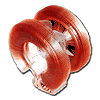 30
30
Zalman CNPS9900 LED CPU Cooler Review
Value & Conclusion »Performance
Test system:| CPU: | Intel E8500 Core2 Duo |
|---|---|
| Clock speed: | 9.5 x 333 MHz = 3.1 GHz, Memory at DDR2-833 |
| Motherboard: | ASUS P5B Deluxe WiFi AP |
| Memory: | 2 x 2GB G.Skill Pi PC8000 |
| Video Card: | HIS HD 4850 512mb PCI-e |
| Harddisk: | 2 x 320 GB Western Digital SE16 7200 Raid 0 |
| Power Supply: | CoolerMaster eXtreme 550W |
| Case: | Generic Mid ATX Case (No case fans) |
| Software: | Windows XP SP3, Catalyst 8.11 |
Note:
Idle refers to the computer sitting at desktop for 30 minutes.
Load refers to the CPU running two threads of Prime95's "In-place large FFTs" stress test for 15 minutes.
Temperatures have been taken via RealTemp. RealTemp takes the TjMax value of the CPU into account, providing very accurate results. Read all about it here.


At stock clocks, when idling and at load, the CNPS9900 LED has performed better than all other tested coolers. It beats the stock cooler by 17 degrees Celsius when the CPU is under load. The CNPS9900 LED has performed better than all DHT solutions even though they are larger than it.


Once overclocked, the CNPS9900 LED has again performed better than all other coolers when idling and under load. It runs a massive 36°C (under load) cooler than the stock cooler, which is amazing. That being said though, the Intel Stock CPU cooler that was used was the stock cooler of the E8500, which is the lighter, low profile, totally aluminum cooler. Performance in all tests is exceptional.
Fan Noise
At its low setting (PWM controlled), the CNPS9900 LED is inaudible through the case. You wont be hearing it at all if you have a side panel attached and any other fans within the case. Under hotter conditions, when the PWM sensor increases the fan speed, the CNPS9900 LED was still relatively quiet. While the cooler was definitely louder than what it was when idling, and did become slightly audible even with a closed case, it still remained quiet, which is good for a 120mm fan.The problem with PWM fans is that the user can not control the noise as they can with a fan controller (as some prefer to have higher temps but lower noise). I would say this is not a problem with the CNPS9900 LED as it is not an annoyance at all under full load, and will only but blend in with case/graphics card/power supply fans.
The Intel stock cooler is marginally louder at stock, but a lot louder when under load or when overclocked. The CNPS9900 LED is noticeably a lot quieter than the Intel stock cooler when running at higher speeds. Having a PWM fan on the CNPS9900 LED is an extremely smart move by Zalman, because the fan is not noisy and is not frustrating to listen to when running at higher speeds.
Feb 7th, 2025 01:20 EST
change timezone
Latest GPU Drivers
New Forum Posts
- What's your latest tech purchase? (23080)
- 3D Printer Club (409)
- Some VR for Mom (10)
- Post your Monster Hunter Wilds benchmark scores (45)
- Head Strap & Battery Discussion (8)
- Opinions on AI (418)
- RTX 2070 Super build (60)
- Help:Pc suddenly shut down, Now can’t turn on (22)
- Wrong cursors appearing in Chrome (0)
- M.2 with SATA SSD (1)
Popular Reviews
- Kingdom Come Deliverance II Performance Benchmark Review - 35 GPUs Tested
- Spider-Man 2 Performance Benchmark Review - 35 GPUs Tested
- Corsair Frame 4000D Review
- Formovie Cinema Edge 4K UST Laser Projector Review
- NVIDIA GeForce RTX 5080 Founders Edition Review
- ASUS ROG Harpe Ace Extreme Review
- MSI GeForce RTX 5080 Vanguard SOC Review
- Gigabyte GeForce RTX 5080 Gaming OC Review
- AMD Ryzen 7 9800X3D Review - The Best Gaming Processor
- Dan Clark Audio NOIRE X Closed-Back Headphones Review
Controversial News Posts
- AMD Radeon 9070 XT Rumored to Outpace RTX 5070 Ti by Almost 15% (285)
- AMD is Taking Time with Radeon RX 9000 to Optimize Software and FSR 4 (256)
- AMD Denies Radeon RX 9070 XT $899 USD Starting Price Point Rumors (239)
- Edward Snowden Lashes Out at NVIDIA Over GeForce RTX 50 Pricing And Value (235)
- AMD Radeon RX 9070 XT & RX 9070 Custom Models In Stock at European Stores (226)
- New Leak Reveals NVIDIA RTX 5080 Is Slower Than RTX 4090 (215)
- AMD's Radeon RX 9070 Launch Faces Pricing Hurdles (175)
- AMD Radeon RX 9070 XT Tested in Cyberpunk 2077 and Black Myth: Wukong (169)