EDITl: Ok i found the reason, i'm not using discrete graphics settings, which i usually have on, but since my screen is black i tried some stuff like hard resetting, which dissables discrete mode and is also the reason why my temps spike like that, i can't turn discrete mode back on tho because if i do for some reason i cannot use an external monitor which kinda sucks.
Hello, i'm having a lot of issues with my laptop and it all happend in at once, yesterday i was watching twitch on my laptop and my screen went black, no idea why. I checked on youtube to search for fixes, unfortunatly nothing worked, i plugged an external display and my laptop works on an external display but not on the one that it has. The msi logo turns on the screen but after that it turns black again not showing the windows login so i'm forced to use an external display to use my laptop, i don't think the screen is broken i just can't find what could help fix it, and i'd be so greatful if someone here would also know but back to what i was here for, so I checked on throttlestop and i'm having issues that i didn't use to have (last time i checked, 3 days ago, everything was fine like it has been for the past 2 years), i was wondering if it's because i'm using an external display that everything became like this or if it's because of something else, i have no idea. Here's my throttlestop settings, i'm having ocasional temp spikes, temps are usually on idle at about 42°C (when my screen still worked) , and it maxes out at like 50 but here it's at 74°C is it because i'm using an external monitor, i have no idea. Also sometimes there's a red blinking text that says 'POWER' idk what that means, i saw that when i was staring at my throttlestop for a while. I really hope someone could help because i'm litteraly breaking down atm and i don't know what do do anymore
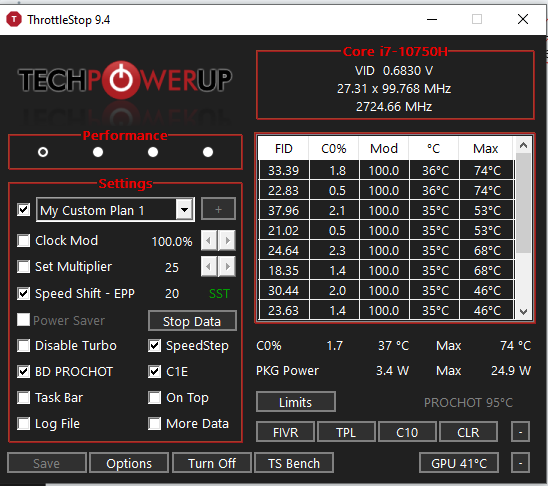
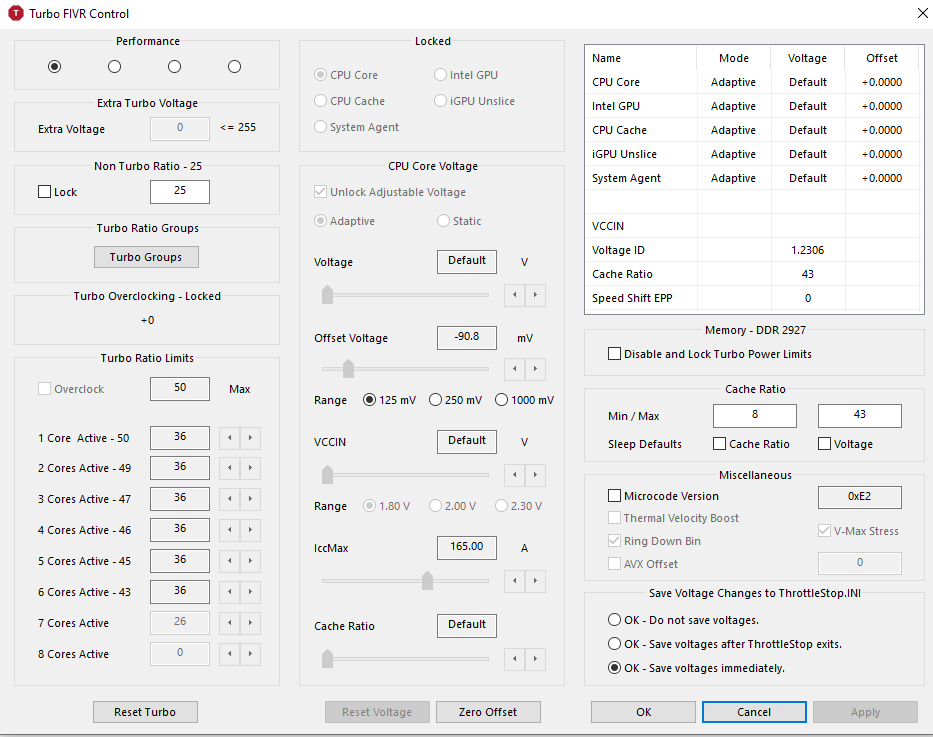
Ok i found the reason, i'm not using discrete graphics settings, which i usually have on, but since my screen is black i tried some stuff like hard resetting, which dissables discrete mode and is also the reason why my temps spike like that
Hello, i'm having a lot of issues with my laptop and it all happend in at once, yesterday i was watching twitch on my laptop and my screen went black, no idea why. I checked on youtube to search for fixes, unfortunatly nothing worked, i plugged an external display and my laptop works on an external display but not on the one that it has. The msi logo turns on the screen but after that it turns black again not showing the windows login so i'm forced to use an external display to use my laptop, i don't think the screen is broken i just can't find what could help fix it, and i'd be so greatful if someone here would also know but back to what i was here for, so I checked on throttlestop and i'm having issues that i didn't use to have (last time i checked, 3 days ago, everything was fine like it has been for the past 2 years), i was wondering if it's because i'm using an external display that everything became like this or if it's because of something else, i have no idea. Here's my throttlestop settings, i'm having ocasional temp spikes, temps are usually on idle at about 42°C (when my screen still worked) , and it maxes out at like 50 but here it's at 74°C is it because i'm using an external monitor, i have no idea. Also sometimes there's a red blinking text that says 'POWER' idk what that means, i saw that when i was staring at my throttlestop for a while. I really hope someone could help because i'm litteraly breaking down atm and i don't know what do do anymore
Ok i found the reason, i'm not using discrete graphics settings, which i usually have on, but since my screen is black i tried some stuff like hard resetting, which dissables discrete mode and is also the reason why my temps spike like that
Last edited:


