- Joined
- Aug 12, 2020
- Messages
- 83 (0.06/day)
| System Name | Main |
|---|---|
| Processor | i9-10900kf @4.3Ghz |
| Motherboard | Msi Z490 Unify |
| Cooling | 4x Noctua 140mm + 200mm Noctua, x2 280GTS Xflow + EK : X2 RES 250 Advanced, D5, CPU : Supremacy Evo |
| Memory | 2x8go kfa + 2x8go hyper X @3200 Mhz CL15 |
| Video Card(s) | Inno 3D 3070 @Alphacool watercooled |
| Storage | 2xM.2 1to + 256go ssd (os) HDD (seagate) : 1to + 2to cold storage |
| Display(s) | 27" LG 144hz |
| Case | Thermaltake core X5 |
| Audio Device(s) | home cinema 5.1.2 : vsx-930 + 5 klipsch100w + 2 jamo bipolar + subwoofer jamo 150w |
| Power Supply | Seasonic 650w gold |
| Mouse | g502 |
| Keyboard | Corsair K68 |
| Software | W10 x64 |
Hello there,
Previous post : https://www.techpowerup.com/forums/threads/surround-problems-with-6800xt.288694/page-2#post-4810537
So I have a problem:
1) I have a vsx-930 (input) plugged with HDMI to my 3070 (output)
2) 3070 DP (output) ==> Screen 27"
3) Then vsx-930 (output) ===>screen 27" HDMI : If I don't plug this cable I have no sound on windows
Desktop is 1440p 144hz, I need to duplicate monitor because extend is annoying the cursor is outside and I lost it, but it's working great in extend mode
- I have only 1080p max and sometime fullscreen is bugged, displaying game in 1080p meanwhile the desktop is 1440p so big blank
- the game is working great in 1440p
- the game is working in 1080p(max res I can choose) in bordeless windowed mode 100% of the screen
Maybe If use a dummy output It would work better
Thank you,
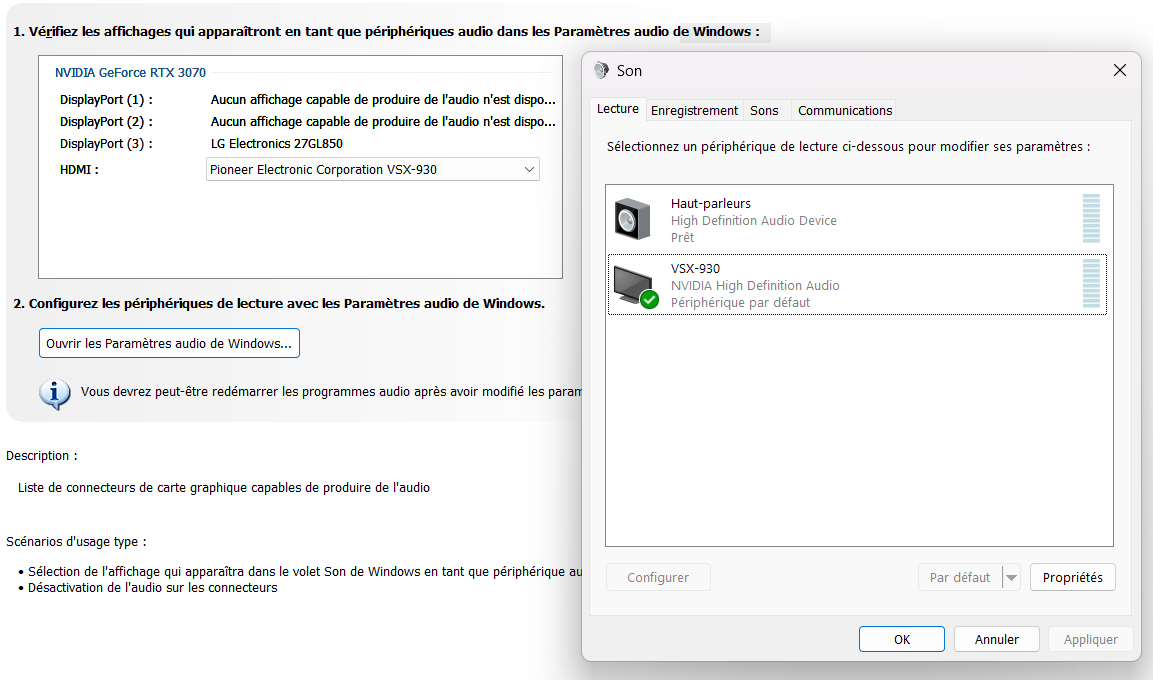
Previous post : https://www.techpowerup.com/forums/threads/surround-problems-with-6800xt.288694/page-2#post-4810537
So I have a problem:
1) I have a vsx-930 (input) plugged with HDMI to my 3070 (output)
2) 3070 DP (output) ==> Screen 27"
3) Then vsx-930 (output) ===>screen 27" HDMI : If I don't plug this cable I have no sound on windows
Desktop is 1440p 144hz, I need to duplicate monitor because extend is annoying the cursor is outside and I lost it, but it's working great in extend mode
- I have only 1080p max and sometime fullscreen is bugged, displaying game in 1080p meanwhile the desktop is 1440p so big blank
- the game is working great in 1440p
- the game is working in 1080p(max res I can choose) in bordeless windowed mode 100% of the screen
Maybe If use a dummy output It would work better
Thank you,



