Tuesday, December 1st 2009

TechPowerUp GPU-Z 0.3.8 released
TechPowerUp released the newest version of GPU-Z, our graphics subsystem information and monitoring utility. Version 0.3.8 brings with it some useful updates that fix several crashes and add useful features to the vast amount of information this tiny utility can display. GPU-Z now displays three GPU load percentages on NVIDIA GPUs: 3D rendering core, memory controller and video acceleration engine. In addition to that we set the foundation to allow multi-language support in GPU-Z in the future. To move forward with this we'd like native speakers to help with support for their language. The whole effort is coordinated in our GPU-Z Translation Forum.DOWNLOAD: TechPowerUp GPU-Z 0.3.8
A complete list of changes according to the change log is as follows:
A complete list of changes according to the change log is as follows:
- Added framework for translations in GPU-Z, to do that we need your help. Please go to tpu.me/forums/forumdisplay.php?f=72 to submit contributions in your language
- Added sensors to monitor GPU load percentages on NVIDIA
- Fixed startup on Windows 2000 (DLL not found)
- Improved detection/added sensors for ATI M86
- Fixed several NVAPI crashes
- Fixed crash when PhysX not available
- GPU-Z can now be set in its system menu to be always on top of other windows
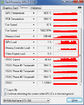
29 Comments on TechPowerUp GPU-Z 0.3.8 released
Like to see GPU-z re sizable.
i291.photobucket.com/albums/ll305/Arctucas/GPU-Z03812-1-09.jpg
I also tried it on Win7 RC 32 using 195.62, same result.
ive modded these to 9800gt sli, cant seem to get the load showing but the memory usage is a great idea.:)
Keep up the good work!
* GPU shows it's running at 100%
* Fan Speed shows - RPM
* Fan Speed shows - 5%
Guess i'm glad that I bought a 1024MB 9800 GT.
OS is Windows 7 x64, 191.07 drivers.
Also, GPU-Z is still thinking that my 9800 GT cards are 65nm. My PNY 10DE-0605 has a G92-280-B1 and the BFG 9800 GT Eco that I had for a day was 10DE-0614 with a G92-286-B1 core.