Wednesday, January 22nd 2014

AMD A-Series "Kaveri" Performs Better with Dual-Rank DIMMs: Report
AMD's A-Series "Kaveri" APUs perform tangibly better on system with dual-rank memory modules, according to an investigative report by ComputerBase.de. According to the report, the chip yields its best memory bandwidth when both its memory channels are populated with 2-rank DIMMs each. Either that, or four modules with one rank each. The report also found out that Kaveri can take advantage of DDR3-2400 as advertised. There was a 15.2 percent jump in performance between DDR3-1866 and DDR3-2400.
An unreliable way of checking whether a DIMM has two ranks is by looking at whether both sides of its PCB has DRAM chips; a reliable way of doing that, however, is using software such as AIDA64 (Motherboard\SPD tab), which lists out number of ranks, and number of banks per rank; and of course, looking up the specs sheet. The reason visual inspection of a DIMM is not reliable these days is because of the way modern DRAM chips are designed. There are instances of DIMMs with chips on just one side, yet 2 ranks. Find more performance numbers at the source.
Source:
ComputerBase.de
An unreliable way of checking whether a DIMM has two ranks is by looking at whether both sides of its PCB has DRAM chips; a reliable way of doing that, however, is using software such as AIDA64 (Motherboard\SPD tab), which lists out number of ranks, and number of banks per rank; and of course, looking up the specs sheet. The reason visual inspection of a DIMM is not reliable these days is because of the way modern DRAM chips are designed. There are instances of DIMMs with chips on just one side, yet 2 ranks. Find more performance numbers at the source.


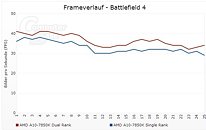
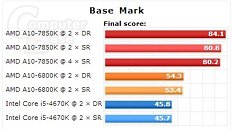
31 Comments on AMD A-Series "Kaveri" Performs Better with Dual-Rank DIMMs: Report
Sorry but i am IT personnel for 2 years, and i always know that Single RANK RAM is much better + stable + pricier + best option for servers, cause the data flow circuits only one lap instead of 2.
And another way of finding out single RANK, is looking at the spec for this term 1Rx8 (single rank, 8 chips so if its an 4 GB, each chip will be 512MB ), while Dual RANK will be 2Rx16 (16 chips with 256MB)
So sorry this report done by ComputerBase.de is load of bullocks, cause dual rank RAM are cheaper, and are preferred for desktop people, and most manufacturers use dual rank, the maximum single rank single DIMM currently is 4 GB, and bare in mind most 4 GB are dual RANK, you need to search really hard for Single RANK, also Single RANK RAM sticks to its stable non oc freq, so is will be DDR3 1333 1.5 9-9-9-24, cause you wont be able to find OC single rank more than 1600, trust me, and if you dont head to Kingston website, and to a detail reading on there DImms, they have great support and PDF file for each DIMM.
When there's a surplus of high density chips manufacturers will switch to single sided modules, but usually, they stick to double sided. For example there are some Kingston modules that can do really well frequency wise because they are in fact high density and single sided.
Most high capacity memory these days is this way anyway...
so your ram has 8 memory chips on the front and 8 memory chips on the back, overall you have 16 memory chips on your ram
you will have better performance
Retrieved from "Single Sided" and "Dual Sided" memory, many users have already heard. The terminology expresses whether the memory chip is fitted on both sides with storage modules, or only one side. Single Rank and Dual Rank in contrast, can not visually recognize. Decisive here is the internal structure - and can be "dual rank" in both single as well as double-sided modules "Single Rank" or. A visual cue does not exist.
An example: If a memory chip eight memory lines, eight chips are needed to achieve the 64 bit. A single-rank module needs therefore eight chips. If the memory is on the other hand designed as a dual-rank, twice as many chips have to be provided to two times to allow 64 bits. With the same capacity as much module memory chips would be sufficient to double the half-capacity in order to achieve this goal.
Normally it makes no difference whether installed in a system single-rank, dual-rank or even quad-rank memory. It is only important that the memory controller can address all the benches on all modules.
The problem for the end user: at Kaveri makes the memory module setup employed a difference - but how the modules are commercially available to detect?
Not always distinguishable: Single-and dual-rank memory
If you're lucky, can be found in the name of the module, the name "1R" for single-rank or "2R" for Dual Rank. This is usually not the case. The technical data sheets to the memory module does not always help further partially, however.
translate.google.de/translate?sl=de&tl=en&js=n&prev=_t&hl=de&ie=UTF-8&u=http%3A%2F%2Fwww.computerbase.de%2Fartikel%2Fprozessoren%2F2014%2Famds-kaveri-und-der-speicher%2F&act=url
o_O..... it profits me nothing to hate Amd or to rep any other company. What i find funny, ridiculous or Redundant is just my opinion
....ok....... just a little.... but don't want to derail a thread so pay me no mind and carry on. And i'm building a Fm2+ system (In my honored Fractal case....waiting on board and c...apu)so no... while i do find Amd Keystone Cop-ish at time I recognize the ideas behind their endeavors and applaud them for that.
Peasant dimms not so much. You would be lucky if it is listed in manufacturer spec.
Depending on the IMC... 2R could be faster but traditionally hasn't been. (is visualizing SSD and bandwidth per nand chip, more chips more bandwidth. But if same number of chips... )
1t vs 2t ... now that makes a difference :)
Now... Here is the issue with their test. It is 4 dimms vs 2. 4 dimms is slower than 2, even if they are SR vs 2x DR. Not very scientific. Let me clarify incase some of you want to jump on that. >1 dimm per channel slows things down.
If you are running Dual channel... you should run on 2 dimms for optimum performance. I might even place money that 2x SR would be faster than 2x DR... but that would depend on other factors like CAS and 1t vs 2t.
If you are on servers... you should use ECC for up to 1 dimm per channel and registered if you use >1 dimm per channel for optimum performance.
2 Double rank outperform 2 single rank and 4 single rank.
aida may be faster if the memory is already installed but the memory will say how many ranks it has when you buy it.