Wednesday, July 29th 2015

MSI Announces Pro 24 2M All-in-One PC
MSI proudly announces the latest addition in its Professional All-in-One PC series, the Pro 24 2M. Designed and crafted as a central business partner. The Pro 24 2M comes with the all new Microsoft Windows 10 operating system and is here to bring a satisfying user experience. It equips the Intel Core i5-4460S quad-core processor that will make sure that even the toughest jobs get done.
The advanced display bringwes tons of features that will make working on a display for long periods more pleasant. The panel with Anti-Flicker Technology gives the best view from any angle with an extra wide viewing angle, vertically and horizontally. The 178˚ viewing angle allows you to have a comfortable picture quality from any front angle view. Pro 24 2M has a built-in camera cover to make sure nobody is watching through unwanted. The flexible memory upgrade design makes it possible to easily upgrade the All-in-One PC's memory when needed.MSI Pro All-in-One PC series are for the Professional and Commercial Businesses; Energy saving and elegant corporate devices for use in the office, at a POS terminal or mounted on the wall.
See more, work more
Crafted with utmost precision and with thought for working, the Pro 24 2M has a display with tons of features to make working on a screen enjoyable for long periods of time. The display reduces eyestrain with the Anti-Flicker technology, effectively reduces blue light, holds back reflecting lights with the Anti-Glare, comes with a 178° wide view angle and last but not least supports a dual display connection.
Your commercial partner
The MSI Pro 24 2M will be equipped with multiple COM ports and USB 2.0 ports that will let it fully connect all types of commercial POS machines such as barcode scanners, receipt printers and many more. This will place the Pro 24 2M in the heart of any business and will be the ideal commercial partner.
The simplest way to protect your privacy
Want to be sure that hackers aren't spying or just want to be sure that nobody is watching through the camera? Use the manual cover. This is a most effective and simple way to protect any confidential business or privacy.
Fast & Easy customizable
It is always important to be able to continue work at any time. If there is more memory or storage needed, it is swiftly and easily replaced. There is easy access to memory through a removable panel on the back side that allows to extend the memory simple and fast. With the HDD Caddy there is the possibility to install a second internal hard disk, in case more storage space is needed when the HDD crashes so continues work is ensured.
2 Types of Stands
The Pro 24 2M can be used with two types of stands. By default it is delivered with the holder, in this diagonal stance it's an ideal standing work solution. Optional there is a foot stand, which makes it possible to make use of more flexible modes and angles.
The advanced display bringwes tons of features that will make working on a display for long periods more pleasant. The panel with Anti-Flicker Technology gives the best view from any angle with an extra wide viewing angle, vertically and horizontally. The 178˚ viewing angle allows you to have a comfortable picture quality from any front angle view. Pro 24 2M has a built-in camera cover to make sure nobody is watching through unwanted. The flexible memory upgrade design makes it possible to easily upgrade the All-in-One PC's memory when needed.MSI Pro All-in-One PC series are for the Professional and Commercial Businesses; Energy saving and elegant corporate devices for use in the office, at a POS terminal or mounted on the wall.
See more, work more
Crafted with utmost precision and with thought for working, the Pro 24 2M has a display with tons of features to make working on a screen enjoyable for long periods of time. The display reduces eyestrain with the Anti-Flicker technology, effectively reduces blue light, holds back reflecting lights with the Anti-Glare, comes with a 178° wide view angle and last but not least supports a dual display connection.
Your commercial partner
The MSI Pro 24 2M will be equipped with multiple COM ports and USB 2.0 ports that will let it fully connect all types of commercial POS machines such as barcode scanners, receipt printers and many more. This will place the Pro 24 2M in the heart of any business and will be the ideal commercial partner.
The simplest way to protect your privacy
Want to be sure that hackers aren't spying or just want to be sure that nobody is watching through the camera? Use the manual cover. This is a most effective and simple way to protect any confidential business or privacy.
Fast & Easy customizable
It is always important to be able to continue work at any time. If there is more memory or storage needed, it is swiftly and easily replaced. There is easy access to memory through a removable panel on the back side that allows to extend the memory simple and fast. With the HDD Caddy there is the possibility to install a second internal hard disk, in case more storage space is needed when the HDD crashes so continues work is ensured.
2 Types of Stands
The Pro 24 2M can be used with two types of stands. By default it is delivered with the holder, in this diagonal stance it's an ideal standing work solution. Optional there is a foot stand, which makes it possible to make use of more flexible modes and angles.




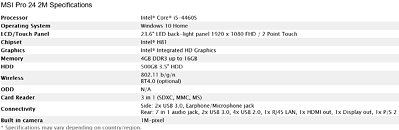
10 Comments on MSI Announces Pro 24 2M All-in-One PC
It sounds like something a marketing person would think up.
But the crown of my hatred goes to iMacs, I dream of piles of them burning on the streets with crowds of desktop users getting merrily drunk.
AIOs and laptops suffer from the same problem, upgradeability. Laptops can be moved around and that is why they are justifiable but AIOs do not have any advantage against mini PC's or PCs because if you want to add two PCIe slots the AIO will become thicker and nobody wants to have their monitor big and bulky. You may not need to any additional cards but when something in the AIO is broken you cannot exactly fix it by simple removing that component, you have to remove the whole motherboard. That is why PCs are a better choice than AIOs.
If people want something like AIO the best thing is to buy mini PC (which can be less powerful and versatile but AIO aren't meant to be replacement in terms of performance for PCs) and mount it behind a monitor. Some AIOs do not even support video-in!
I like the look of this but i would not buy one due to a fair few reasons.
I just hope it will not harm the traditional form factors... I hate All-in-One. :shadedshu:
The MSI gaming AIO's have pretty good specs, but they are butt ugly. :shadedshu: And they are expensive.