Thursday, December 22nd 2016

MSI Z270 Motherboard Lineup Smiles for the Camera
A massive leak of marketing material gives us a peak into MSI's upcoming socket LGA1151 motherboard lineup based on Intel Z270 Express chipset, which will be launched alongside the 7th generation Core "Kaby Lake" processor family. The lineup begins with the Z270 PC Mate. This is likely the cheapest motherboard in the lineup, and gets you started on a cost-effective build. The board covers all the essentials, even if it's not designed for multi-GPU builds. Notice the 2x DVI connectors. This board could be priced closest to the $100 mark.
Next up, is the Z270 SLI Plus. This board could likely be priced in the neighborhood of $120-150, and is the cheapest board from the lineup that has NVIDIA SLI support. You get most of the features of the Z270 PC Mate, plus a stronger CPU VRM reinforced slots, a rear I/O shroud, 8-channel audio, and additional USB 3.1 ports. The Z270 Krait Gaming is a variant of this exact board, with a white+black color scheme, which could be sold at a $10-15 premium over the Z270 SLI Plus.Moving up the ladder we have the Z270 Gaming Pro Carbon, which is in the thick of the lineup, with a price ranging between $160-180. You get the new M.2 Shield accessory, which cools M.2 SSDs, RGB LED lighting on the PCH and VRM heatsinks, with support for additional LED headers; an elaborate plastic shroud over the I/O shield, and a higher grade onboard audio. These two options also mean that the company could be doing away with the "Gaming M3," making the Gaming-M series a premium brand.The Z270 Gaming M5 looks the most richly endowed among the long line of "Gaming 5" series motherboards by the company. A large metal shroud covers not just the rear I/O but also flows along the length of the board. You get U.2 ports in addition to a pair of M.2 slots with M.2 Shields; four USB 3.1 ports, and high-grade audio. Expect this board to be priced around $190-210. Leading the pack is the Z270 Gaming M7. Priced around $250, this board is packed to the brim with features, including three PCI-Express 3.0 x16 slots (likely using a bridge chip), the strongest CPU VRM in the lineup, 7-layer PCB, LED-lit VRM, PCH heatsinks, and plastic shrouds; three M.2 slots, two gigabit Ethernet interfaces, 802.11ad WLAN, and more. Last but not the least, is MSI's premium mini-ITX motherboard, the Z270I Gaming Pro Carbon AC. This feature-loaded compact board serves up M.2 slots (in the reverse side of the PCB), shielded PCIe and memory slots, 802.11ac WLAN, and four USB 3.1 ports.
Source:
WCCFTech
Next up, is the Z270 SLI Plus. This board could likely be priced in the neighborhood of $120-150, and is the cheapest board from the lineup that has NVIDIA SLI support. You get most of the features of the Z270 PC Mate, plus a stronger CPU VRM reinforced slots, a rear I/O shroud, 8-channel audio, and additional USB 3.1 ports. The Z270 Krait Gaming is a variant of this exact board, with a white+black color scheme, which could be sold at a $10-15 premium over the Z270 SLI Plus.Moving up the ladder we have the Z270 Gaming Pro Carbon, which is in the thick of the lineup, with a price ranging between $160-180. You get the new M.2 Shield accessory, which cools M.2 SSDs, RGB LED lighting on the PCH and VRM heatsinks, with support for additional LED headers; an elaborate plastic shroud over the I/O shield, and a higher grade onboard audio. These two options also mean that the company could be doing away with the "Gaming M3," making the Gaming-M series a premium brand.The Z270 Gaming M5 looks the most richly endowed among the long line of "Gaming 5" series motherboards by the company. A large metal shroud covers not just the rear I/O but also flows along the length of the board. You get U.2 ports in addition to a pair of M.2 slots with M.2 Shields; four USB 3.1 ports, and high-grade audio. Expect this board to be priced around $190-210. Leading the pack is the Z270 Gaming M7. Priced around $250, this board is packed to the brim with features, including three PCI-Express 3.0 x16 slots (likely using a bridge chip), the strongest CPU VRM in the lineup, 7-layer PCB, LED-lit VRM, PCH heatsinks, and plastic shrouds; three M.2 slots, two gigabit Ethernet interfaces, 802.11ad WLAN, and more. Last but not the least, is MSI's premium mini-ITX motherboard, the Z270I Gaming Pro Carbon AC. This feature-loaded compact board serves up M.2 slots (in the reverse side of the PCB), shielded PCIe and memory slots, 802.11ac WLAN, and four USB 3.1 ports.




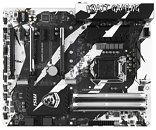








15 Comments on MSI Z270 Motherboard Lineup Smiles for the Camera
Best regards.
www.mobipicker.com/intel-core-i7-7700k-vs-core-i7-6700k-benchmarks-z270-show-disappointing-performance-new-kaby-lake-flagship/
It would be nice if we could get some more reviewers to confirm those clock to clock tests though.
Rage.
Example for a "plain and simple design".