Wednesday, December 9th 2020

NVIDIA Updates Cyberpunk 2077, Minecraft RTX, and 4 More Games with DLSS
NVIDIA's Deep Learning Super Sampling (DLSS) technology uses advanced methods to offload sampling in games to the Tensor Cores, dedicated AI processors that are present on all of the GeForce RTX cards, including the prior Turing generation and now Ampere. NVIDIA promises that the inclusion of DLSS is promising to deliver up to a 40% performance boost, or even more. Today, the company has announced that DLSS is getting support in Cyberpunk 2077, Minecraft RTX, Mount & Blade II: Bannerlord, CRSED: F.O.A.D., Scavengers, and Moonlight Blade. The inclusion of these titles is now making NVIDIA's DLSS technology present in a total of 32 titles, which is no small feat for new technology.Below, you can see the company provided charts about the performance of DLSS inclusion in the new titles, except the Cyberpunk 2077.
Update: The Cyberpunk 2077 performance numbers were leaked (thanks to kayjay010101 on TechPowerUp Forums), and you can check them out as well.
Update: The Cyberpunk 2077 performance numbers were leaked (thanks to kayjay010101 on TechPowerUp Forums), and you can check them out as well.

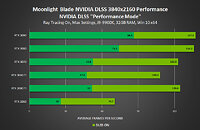
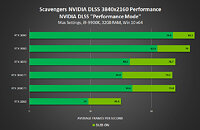
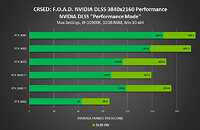
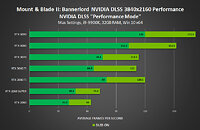
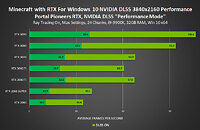
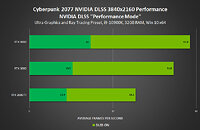
52 Comments on NVIDIA Updates Cyberpunk 2077, Minecraft RTX, and 4 More Games with DLSS
4k DLSS is...not 4k, 4k is 4k, 4k DLSS is whatever the actual resolution is and then upscaled.
But "upscaled" has gotten a bit of a bad rep so lets go to language/words war and rename it....and flip it, instead of saying 1080p with DLSS (mentioning the actual render resolution with upscaling to for example 4k) they flip it and say its 4k Upscaled and dont mention what the actual resolution is.
Sadly we find reviewers jumping onboard with this and its just not right, you can't test "4k" with DLSS to a card running ACTUAL 4k, both would have to be running actual 4k and the DLSS can then have it upscaled to 8k or whatever, idc, but both should be rendering at actually 4k to compare.
It is pretty cool tech though, no doubt
I wonder if the performance boost from DLSS remain the same without RT, that's the more interesting topic.
4K DLSS is by all means 4K. The output image is 4K. It has 4K levels of detail, it looks 4K. It just happens to inject artificial detail where it's missing in the internal render resolution. But the output image is indistingishable from native in most cases, especially if you're not comparing pixel by pixel.
I still don't understand being an "anti-DLSSer". It's fantastic tech that pretty much is just free FPS. As long as you keep it to Quality or Balanced mode, performance has an internal res too low to produce a decent image.
Quality mode renders at 66% total res (so 4K is upscaled from 1440p)
Balanced mode renders renders at 50% total res (so 4K is upscaled from 1080p)
Performance mode renders at 33% total res (so 4K is upscaled internally from 720p, yuck)
The issue is comparing one gpu running a game at ACTUAL 4k and the other at 1080p that was reconstructed to a quality level of 4k and then pretending that that is a fair comparison, it just isnt.
You can however for example say that at 1080p X and Y run the same at 1080p but that Y looks way better and sharper because of DLSS.
A few months ago, Cyberpunk supposedly ran on a toaster. Now we need a 3090. Thanks, Nv! But we can cheer because DLSS made turned 25 fps into 40 so that's 'playable' ;)
But I'm not buying that nonsense. Just avoid RT and enjoy the game, nuff said - and THIS is why you don't buy into RT/DLSS yet. its a marketing dream you're stepping into, not reality. It requires and deserves a fat middle finger from us. There is no baseline we can look at, so this is entirely Nvidia's reality we're seeing, and they tweak it according to the cards they want to sell. Or, pretend to sell.
DLSS 2 is not a "rue NN" (1.0 was, and failed) but TAA derivative (link below) and as any TAA derivative it:
1) Improves lines
2) Adds blur
3) Wipes out fine details
4) All that gets even worse when quick movement is involved
Examining screenshots of pretty much anything with fine detail on it (not that face again please) you'll see it improves lines (and is great at it) but adds blur, loses detail. It's the best anti-aliasing on the market, available in a handful of games and incompatible with VRR. It is also NV only, as usual with that brand.
Pay attention to two areas here, bush above dude's head, and the long grass on the right (this is a screeshot from a site hyping this crap as "better than native"):
Lines get improved, grass rejoice, but note what happened to the bush above dude's head:
it was this:
And this is what DLSS 2 did to it:
Note that TAA derivatives wiping out details/adding blur, struggling with quickly moving/small objects is a very well known problem (and that DLSS 2 is based on TAA is not up for debate)
And, yes, antialiasing does make things look better, but it is in no way a
Not good from a customer POV, and even if the tech itself can be 'enabled' easily, the net gain is highly variable both in quality, available settings and actual performance gain. You're left to the green Mercy, ergo, the most commercially viable titles, for a limited period of time.
If we do this upscale business, make it industry wide, unified and available like all those methods of AA. We shouldn't accept anything else IMO.
1.0 was per game training at farms. 2.0 is not.
Normal upscaling is like stretching an jpeg image to make it bigger, it will look blurry. DLSS is like stretching a PDF file, it will look sharp no matter how you stretch it because all the missing details are filled it (reconstructed).
Another benefit to DLSS is that monitor only display their best image quality at their native resolution, using non native resolution will make it look blurry. You can compare IQ with a 4K monitor running upscaled 1440p vs a native 1440p screen, the 1440p screen will look better.
On a zoomed in shot like that theres a tiny color difference with the blood in the hair maybe?
RT Shadows
RT Reflections
RT Ambient Occlusion
RT Direct Lighting
RT Global Illumination
So yeah, on ultra this is pretty much modern day Crysis.