Tuesday, May 6th 2025
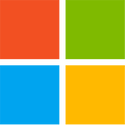
Microsoft Forces Automatic Windows 11 24H2 Update on Pro and Home PCs
Microsoft has confirmed that the Windows 11 version 24H2 update is now in its final rollout phase and will soon be delivered automatically to millions of Home and Pro users around the world. As of May 2, 2025, any unmanaged device running Windows 11 versions 21H2, 22H2, or 23H2—or even Windows 10—will see the 2024 Update download in the background. After the download completes, users can choose when to install the update or postpone it by going to Settings, then Windows Update. This release introduces a variety of useful improvements. File Explorer search has become more intuitive, the Clock app now includes focus sessions to help you stay on task, and Snap Layouts provide greater flexibility when organizing open windows. If you own a Copilot+ PC, you will continue to receive additional AI‑powered features in stages; these releases start within the Windows Insider community and may differ depending on your device's processor and region.
Although automatic delivery makes it easier to stay current, devices with limited storage may struggle if the update files consume too much space. To avoid disruptions, Windows Update offers a four‑week postponement option. Should you need more time, you can use command‑line tools or adjust local policies to stop or block the update permanently. Microsoft has published a detailed list of known issues and safeguard holds alongside the rollout information. For example, Azure Virtual Desktop users who experienced App Attach failures will see those problems fixed, and Remote Desktop freezes caused by the January 2025 preview update have been resolved. At the same time, devices running certain Dirac Audio drivers, sprotect.sys applications, or outdated Easy Anti‑Cheat or Intel Smart Sound Technology drivers will not receive the update until compatible versions become available. Some wallpaper customization and camera‑dependent apps may also encounter temporary glitches while patches are prepared. IT administrators looking for programmatic access to update health data can use the Windows Updates API in Microsoft Graph. For immediate assistance with update issues, open the Get Help app or visit the Microsoft Support website.
Sources:
Microsoft, via Tom's Hardware
Although automatic delivery makes it easier to stay current, devices with limited storage may struggle if the update files consume too much space. To avoid disruptions, Windows Update offers a four‑week postponement option. Should you need more time, you can use command‑line tools or adjust local policies to stop or block the update permanently. Microsoft has published a detailed list of known issues and safeguard holds alongside the rollout information. For example, Azure Virtual Desktop users who experienced App Attach failures will see those problems fixed, and Remote Desktop freezes caused by the January 2025 preview update have been resolved. At the same time, devices running certain Dirac Audio drivers, sprotect.sys applications, or outdated Easy Anti‑Cheat or Intel Smart Sound Technology drivers will not receive the update until compatible versions become available. Some wallpaper customization and camera‑dependent apps may also encounter temporary glitches while patches are prepared. IT administrators looking for programmatic access to update health data can use the Windows Updates API in Microsoft Graph. For immediate assistance with update issues, open the Get Help app or visit the Microsoft Support website.

121 Comments on Microsoft Forces Automatic Windows 11 24H2 Update on Pro and Home PCs
I plan to reinstall that lenovo notebook with standardised, common ryzen 4650u processor and standard components soon.
I expect lots of topics and news after this forced update. too bad it's not 1st of april regarding this news piece.
BTW, same update packages install flawless, same binaries, "fake" offline installer packages, install flawless without hassle on this desktop "gaming" only windows 11 pro. The installation dates back to may 2023.
I hate windows :). Especially 11. but 10 too. last user "friendly" was win xp, You could do anything :D.
learn.microsoft.com/en-us/windows-hardware/design/minimum/supported/windows-11-supported-intel-processors
At work, we're experiencing serious problems with USB to LAN Realtek network cards (chipset 8153) since several computers were forced to update from 23H2 to 24H2.
Already updated drivers from Realtek on all machines. No problems before update and no problems on machines that are still on Win10.
After doing that and rebooting, run "dism /online /cleanup-image /restorehealth" and "sfc /scannow"
That should fix most problems with stuck updates.
I thought it was odd. I remember thinking "I know it's not Alder Lake, but damn they're getting restrictive".
dism.exe and sfc.exe did not succeed for most commands available on the net so far.
The point about my laptop was. New official refurbisher microsoft license with new refurbisher installed microsoft windows 11 pro for a refurbish laptop. And it is broken by just doing updates. That laptop is just a resale with surface cleaning which is 4 years + few months old and out of the lenovo warranty thing.
edit: This will be funny when people are forced to create a microsoft email adress to just login their windows 11 home editions soon. I got myself fancy pancy windows 11 pro startup notification where I could choose how I get advertisement on a professional paid operating system. I barely use the operating system or the start menu or the settings menu. I have my 20 icons on desktop for gaming purposes and the few benchmark and system tools.
www.windowslatest.com/2025/02/14/block-windows-11-24h2-and-prevent-installation/
I'm still on Windows 10 myself as last time i tried 24H2 in January all games stuttered, where as on Windows 10 they run all smooth.
I get the pull of staying on Windows, especially for gaming but I've gotten to a point now, if the game doesnt run on Linux, I dont wanna play it.