Monday, August 25th 2008

BIOS Issues Continue to Haunt PowerColor HD 4870 PCS+
It was earlier reported that the non-reference high performance Radeon HD 4870 graphics card, the PowerColor Radeon HD 4870 PCS+, faced a BIOS glitch (covered here) that affected its stability. Barely days after Chinese website Expreview reported this, PowerColor posted a revised BIOS on their website. Expreview notes that the BIOS didn't quite fix the fan speed (as in up the maximum speed limit), but makes the fan operate at erratic speeds or "zipzip" as Expreview notes. The fan-speed sensor graph should give you a better idea:Expreview notes that the first screen shot was captured when system was idle…even core temperature(DISPIO) kept 64.5° C, the fan kept "crazy changing its speed from 100% to 13% to 0%". The card continues to fail at Furmark beyond 1440×900 8xAA, leading to a driver crash during the benchmark run. The card was tested using the latest Catalyst 8.8, when it was noted that Furmark could be cleared but that the card suffers frame-rate loss compared to older drivers, in essence temperatures are lowered at the expense of performance. Expreview sought another sample from PowerColor and hopes for the best with the product.
Source:
Expreview

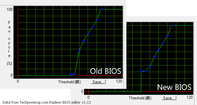
21 Comments on BIOS Issues Continue to Haunt PowerColor HD 4870 PCS+
And i Recall Arctic-Cooling having a 2-way toggle switch for fan speed for the AC VGA Silencer Rev 3.
To add another note, Board Makers are thinking about putting Turbo Mode back on the motherboards, same with case makers, why not have the said above (Manual Fan switching)
I had this issue only when GPU-Z (under xp) was active with the stock bios (113-B50701-100). They fixed it with the 113-B50701-105 bios which also have powerplay. I couldn't recreate this problem with my second operation system (vista) so it could be also a part of the drivers/operating system
RBE has an option which can fixed this (when the correct bytes and section are avaible).
Afternoon chaps..
Basically to fix the fan/temp issue you need to do is the following..
- GPU-Z - www.techpowerup.com/downloads/SysInfo/GPU-Z/
- RBE 1.14 - www.techpowerup.com/downloads/1177/mirrors.php
- Ati WinFLash - www.techpowerup.com/downloads/1122/mirrors.php
- Save a copy of the current bios using Gpu-z (its saves the correct 128k file size)
- Then edit the lower 2 fan speeds (60, 65%) to 6%, 12%
- Then flash the edited bios to the card.
my idle/load temps are 43/60c.biker
These are high performance cards, I expect a little fan noise. ;)
biker
www.dataland.com.cn/bios/hd4870a.rar
My 780G mobo has a list of problems that I don't really feel like going into again. Stuff like CnQ failing after videos, 2D performance problems in XP, strange video chop, and some AHCI problems. Wow, worthy of glowing reviews indeed.
The fan speed problem here is nothing new either. How many releases now have had people seeing temp problems? And, the reason they don't just let it go full bore is because it would be DEAFENING. This things run so crazy hot that they either need giant copper heatpipe coolers or cheap ass heatsink + uber blower. You wouldn't buy these cards if they just let those blowers sound like a hair drier full time.
The answer is all-around better cooling. Bigger heatsink. But I have a big ugly feeling that they don't do that for several reasons:
1) The cards don't pump out max heat full-time so the benefit of more cooler isn't entirely there.
2) Shipping costs due to weight of a big beast cooler.
3) The simple fact that it would cost more to make you a better cooler.
4) That it probably doesn't matter if the card burns up in a year. In a year you will probably have moved on. Ha hah.
My temp is 52C with the stock fan at 65%!!!! I would say that their cooling solution of 57C is working fine if it's done at a lower RPM (whatever that is).
Also, what's being posted is that the fan operates different from the actual graph. Until this is proven conclusively, I remain skeptical about this report.
Red Flags
1. No comparison between reference and non reference cooling solutions.
2. No confirmation of audio or visual inspection of fan speed with new bios.
3. No 4870 utility comparison to confirm fan speed fluctuation.
4. ZipZip noise gone in new bios but no noise heard when fan goes from 100% to 0%
5. No load temps provided in this review
6. No mention if vregs need active cooling or not under load.
7. If the fan does cycle down is it by design? Was the manufacture asked this?
The issue I've seen with Furmark has more to do with the vregs from what I've seen. One thing I notice in their cooling solution is that vregs are passively cooled. ATI/AMD's cooling solution is designed to actively cool the vregs even thought they are of a different design. But I reserve judgment until more information is provided on how hot those vregs get.
Side note:
This article appears to be stacked (ie 2 articles in one). The beginning of it appears to be the old article and page 4 appears to be a new one.
Watercooling saves one from so many nasty headaches.
:D
You can better use the alternative tools like ATI Tray Tools. You can still use the current bios and the program can set the fan and gpu/ram speeds for you. If you realy want to have a cooler card make a 2D profile (lower gpu/ram speed) and a 3D profile (normal gpu/ram speeds) with ATT and use it with AUTO OVERCLOCKING.