Thursday, October 30th 2008

Catalyst Hotfix 71310 Restores Visual Elements at Expense of Performance
AMD had released an updated hotfix to its ATI Catalyst 8.10 drivers the other day, with hotfix 71310. It succeeded hotfix 70517 for the said version of Catalyst. Hotfixes specific to certain games, are intended to selectively improve hardware performance and/or visual quality. When AMD released the older hotfix for version 8.10 of Catalyst, it aimed to improve performance in general. It was later found by keen observers, that the hotfix manipulated with visual elements of the game in an attempt to gain performance. A popular example of this, was noted in the "lost rocks" issue in Far Cry 2, where the hotfix 70517 caused the texture and/or geometric loss of certain rocks along a track from a scene, presumably reducing load on the graphics processor(s).
With hotfix 71310 issued yesterday, AMD seems to have fixed the issue. Expreview put the hotfix to test, where it was found that the "lost rocks" issue was fixed. The larger issue was of the driver interfering with visual elements the game has to offer. The fix however, came at the expense of performance. Expreview used a test-bed consisting of Core 2 Extreme QX9650 CPU, ATI Radeon HD 4870 graphics, 2x 1 GB of DDR3 1066 MHz memory, all seated on an ASUS Striker II Extreme motherboard, running Windows Vista 32-bit operating system. The testers used Driver Sweeper to make sure a new variant of the driver installed on a purged environment. Testing Far Cry 2 revealed that the issue was addressed, but at a performance loss. The frame-rate dropped from 48.12 fps to 43.20, which is roughly a 10% loss in frame-rate.
Source:
Expreview
With hotfix 71310 issued yesterday, AMD seems to have fixed the issue. Expreview put the hotfix to test, where it was found that the "lost rocks" issue was fixed. The larger issue was of the driver interfering with visual elements the game has to offer. The fix however, came at the expense of performance. Expreview used a test-bed consisting of Core 2 Extreme QX9650 CPU, ATI Radeon HD 4870 graphics, 2x 1 GB of DDR3 1066 MHz memory, all seated on an ASUS Striker II Extreme motherboard, running Windows Vista 32-bit operating system. The testers used Driver Sweeper to make sure a new variant of the driver installed on a purged environment. Testing Far Cry 2 revealed that the issue was addressed, but at a performance loss. The frame-rate dropped from 48.12 fps to 43.20, which is roughly a 10% loss in frame-rate.
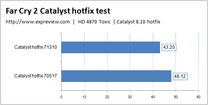


90 Comments on Catalyst Hotfix 71310 Restores Visual Elements at Expense of Performance
Like how hard is it to make a save game these days lol.
i dont see a difference at all... am i blind?
EDIT: ok i see it... that is not worth FPS... some dirt over some rocks. Maybe if ubisoft spent more time on gameplay and not miniscule details of rocks and trees, then no one would even notice haha.
We don't look at the graphics only :shadedshu
www.alienbabeltech.com/?p=1045
Click on the thumbs in that article to see the full-size screens. Thanks to wolf2009 for the link, and this news in general.
True, we cannot look at just graphics. However, the frame rates in FC2 in those type of environments can change from one location to another. Besides, because they reduced the size of the pic themselves makes it clear that their tests are flawed ;)
"Lose weight fast!... (but you pee blood!)"
It's easy to mimic those results.
You don't know what resolution I am using.
You don't know what DX version I am using.
you don't know what settings I am using.
And I can assume that most of you don't know where I am on the map.
ETC, Etc...
This is how I can get you to concentrate on the numbers only. By eliminating all other variables that are crucial to the result. ;)
The images are not the same
Look to the right.