- Joined
- Mar 29, 2024
- Messages
- 2 (0.03/day)
| System Name | Alienware m16 R1 |
|---|---|
| Processor | Intel i7 13700HX |
| Video Card(s) | NVIDIA RTX 4060 laptop |
| Software | Win 11 |
Hi there,
new here and new to undervolting and throttlestop.
I read quite a bit:
https://www.techpowerup.com/forums/...are-m16-r1-undervolt-for-throttlestop.319229/
and
https://www.notebookcheck.net/How-t...ife-The-ThrottleStop-Guide-2017.213140.0.html
I unlocked my Bios, disabled Virtualization, turned of Intel Speedstep (not sure if I should have (?)), turned of core Isolation in Windows and setup 3 profiles in Throttlestop:
Performance, Battery and Failsafe.
Also setup alarm for gpu at 80C and cpu at DTS 1 that triggers Failsafe profile.
I am however pretty confused if the rest of my settings are any good.
FIVR:
I am currently undervolting CPU Core, E Cache and P Cache by -85mv. Nothing else.
Speedshift EPP
Performance 32
Battery 128
Failsafe 128
Speedstep Enabled
C1E Enabled
The Failsafe profile also has Turbo disabled.
TPL:
Lock at MMIO
PL1 and PL2 same value 75W
Speedshift Min 4(4) and Max 56(64)
Options:
PROCHOT Offset 5
What I am trying to achieve is good gaming performance and little better battery life as well as heat control.
Similarly high performance and heat control on AC power.
I can post screenshots in a little bit. Let me know if you need anything else to help.
Pretty much a total noob here.
Could really need some help.
Thank you!
Here are my screenshots:
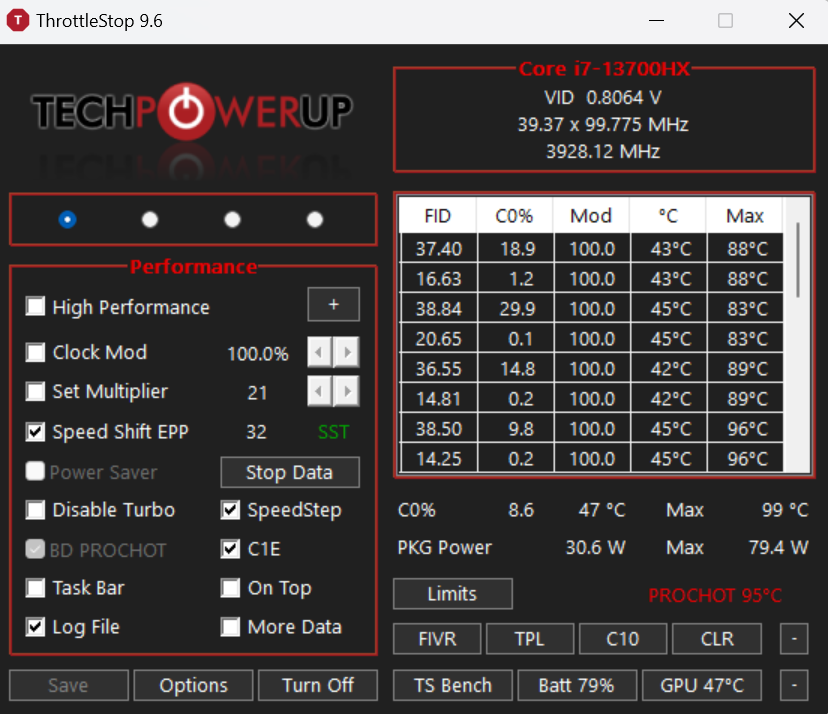
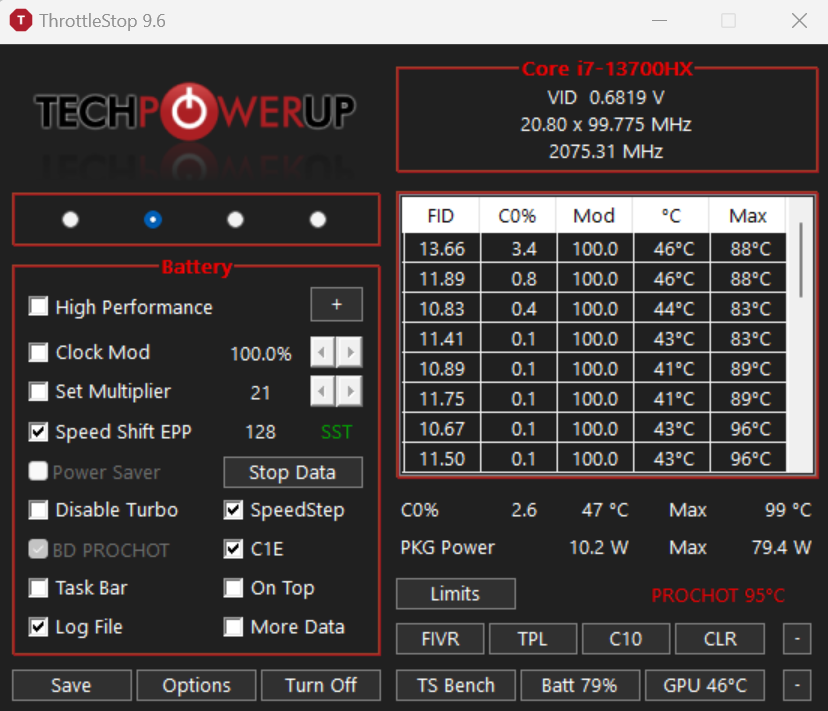
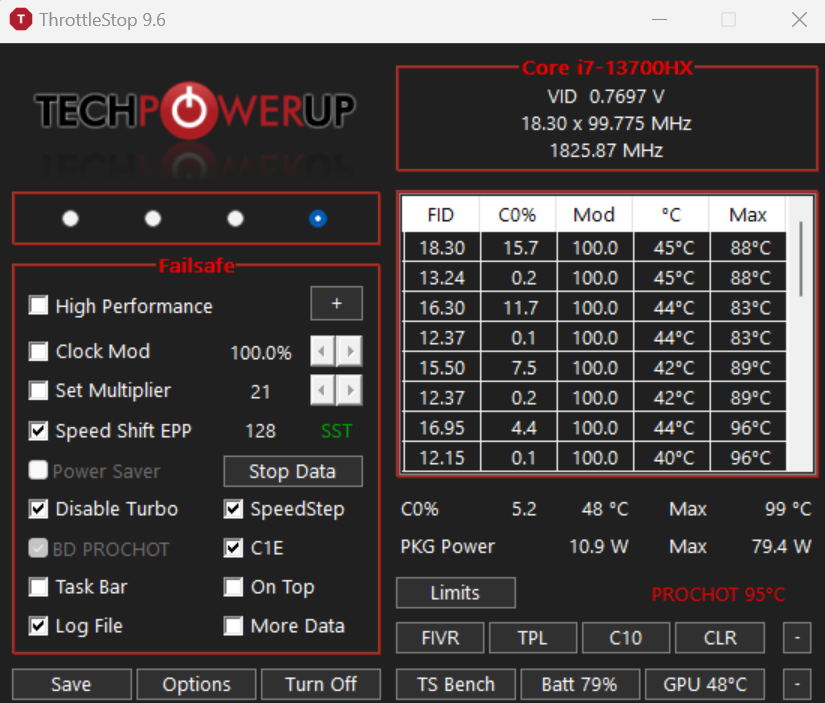
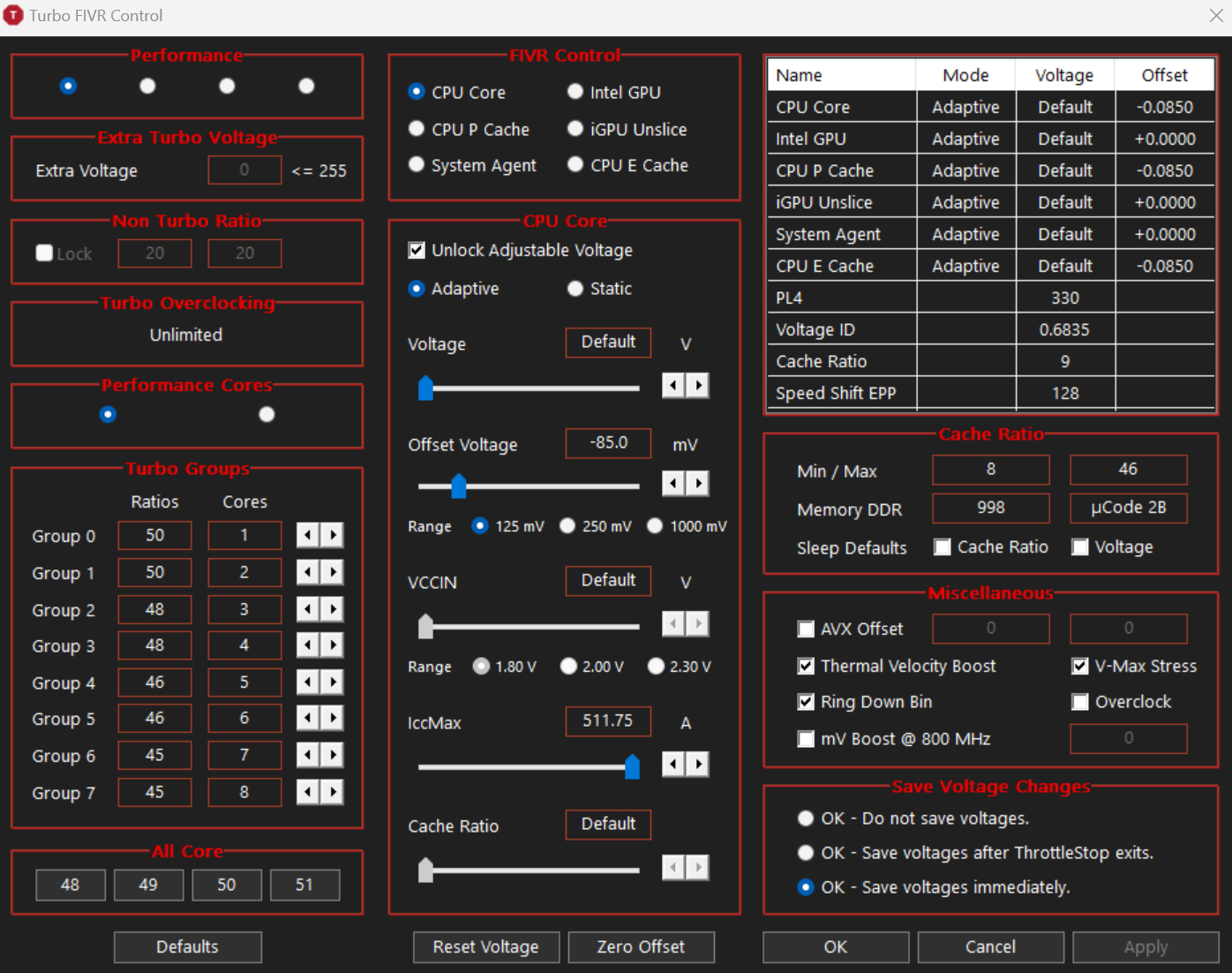

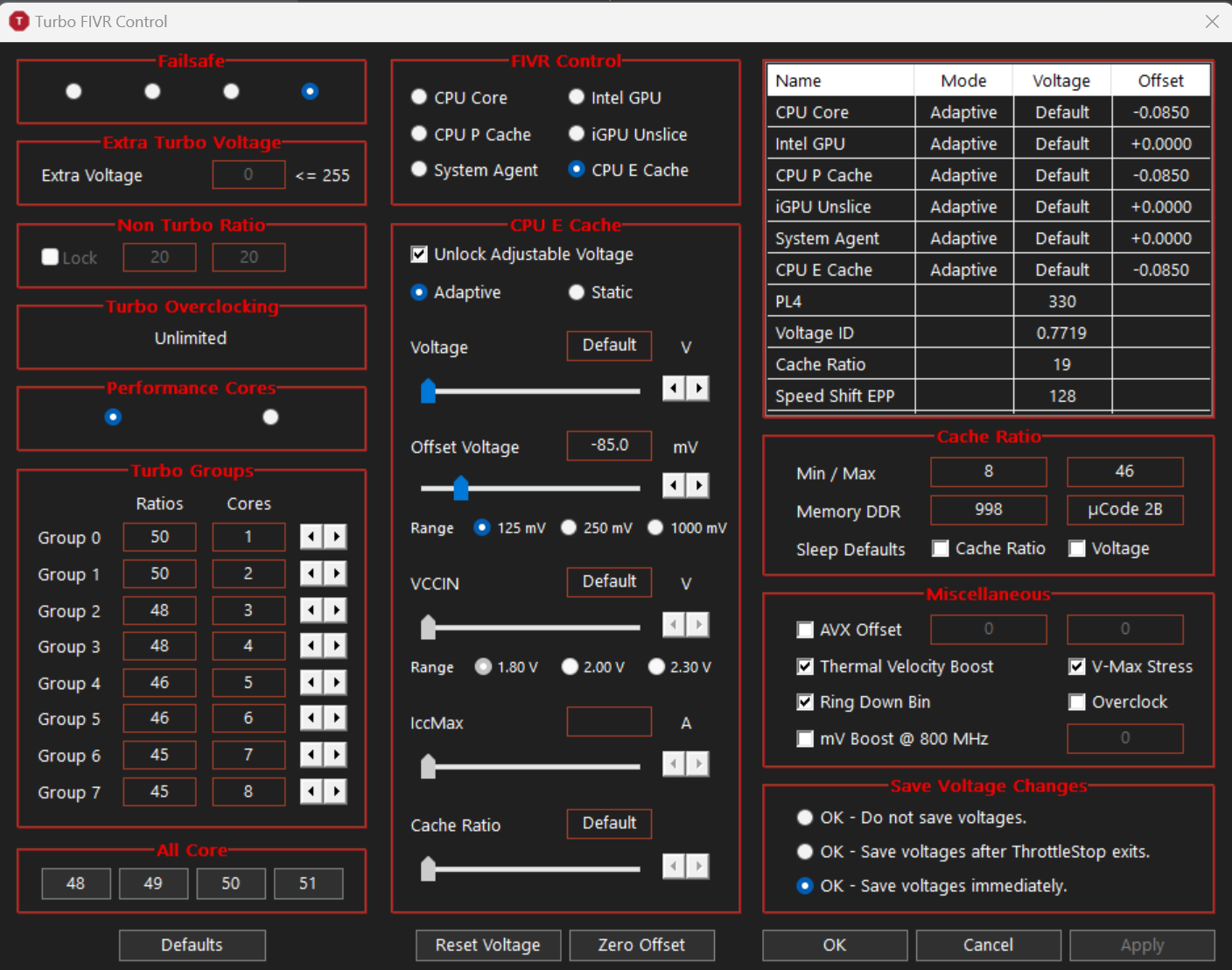
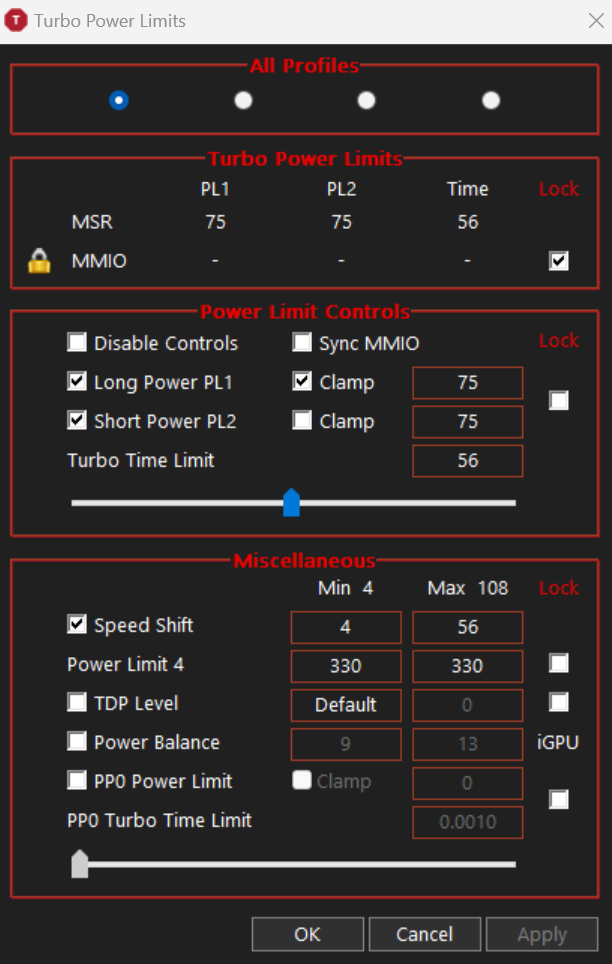
And then lastly a log file first regular browsing etc. then gaming on AC power.
new here and new to undervolting and throttlestop.
I read quite a bit:
https://www.techpowerup.com/forums/...are-m16-r1-undervolt-for-throttlestop.319229/
and
https://www.notebookcheck.net/How-t...ife-The-ThrottleStop-Guide-2017.213140.0.html
I unlocked my Bios, disabled Virtualization, turned of Intel Speedstep (not sure if I should have (?)), turned of core Isolation in Windows and setup 3 profiles in Throttlestop:
Performance, Battery and Failsafe.
Also setup alarm for gpu at 80C and cpu at DTS 1 that triggers Failsafe profile.
I am however pretty confused if the rest of my settings are any good.
FIVR:
I am currently undervolting CPU Core, E Cache and P Cache by -85mv. Nothing else.
Speedshift EPP
Performance 32
Battery 128
Failsafe 128
Speedstep Enabled
C1E Enabled
The Failsafe profile also has Turbo disabled.
TPL:
Lock at MMIO
PL1 and PL2 same value 75W
Speedshift Min 4(4) and Max 56(64)
Options:
PROCHOT Offset 5
What I am trying to achieve is good gaming performance and little better battery life as well as heat control.
Similarly high performance and heat control on AC power.
I can post screenshots in a little bit. Let me know if you need anything else to help.
Pretty much a total noob here.
Could really need some help.
Thank you!
Here are my screenshots:
And then lastly a log file first regular browsing etc. then gaming on AC power.
Attachments
Last edited:

