- Joined
- Feb 6, 2021
- Messages
- 2,664 (2.25/day)
- Location
- Germany
| System Name | Sunk Cost Fallacy |
|---|---|
| Processor | AMD Ryzen 7 7800X3D |
| Motherboard | ASRock B650E Steel Legend Wifi |
| Cooling | Arctic Liquid Freezer II 360 Rev. 7 |
| Memory | 2x16GB G.Skill Trident Z5 NEO 6000 CL30 |
| Video Card(s) | Sapphire Nitro+ RX 7900 XTX Vapor-X |
| Storage | WD Black SN850X 1TB + 2x 2TB, 2x 4TB Crucial MX500, 4TB Samsung 870 Evo. |
| Display(s) | Alienware AW2723DF, LG 27GR93U, LG 27GN950-B |
| Case | Lian Li O11 Air Mini |
| Audio Device(s) | Bose Companion Series 2 III, Sennheiser GSP600 and HD599 SE - Creative Soundblaster X4 |
| Power Supply | bequiet! Dark Power Pro 12 1500w Titanium |
| Mouse | Logitech GPRO X Superlight & G502 X |
| Keyboard | Corsair K65 RGB Mini, Razer Black Widow V3 TKL |
| VR HMD | Oculus Rift S |
ASrock B650E Steel Legend latest Bios (non beta) Version 2.02
Ryzen 7 7800X3D
Corsair Vengeance RGB 2x16GB 6000 CL30
The Issue:
As soon as you go into the RAM Settings and Enable change the Performance Mode from "AMD AGESA Default" to "Aggressive" the CPU VCORE and VSOC gets DOUBLED in short spikes constantly. (even the IGP at the desktop shoots up to 100°C in two seconds.
The 7800X3D has been completely destroyed within 15 Minutes (crashed, locked up and then it never posted again.)
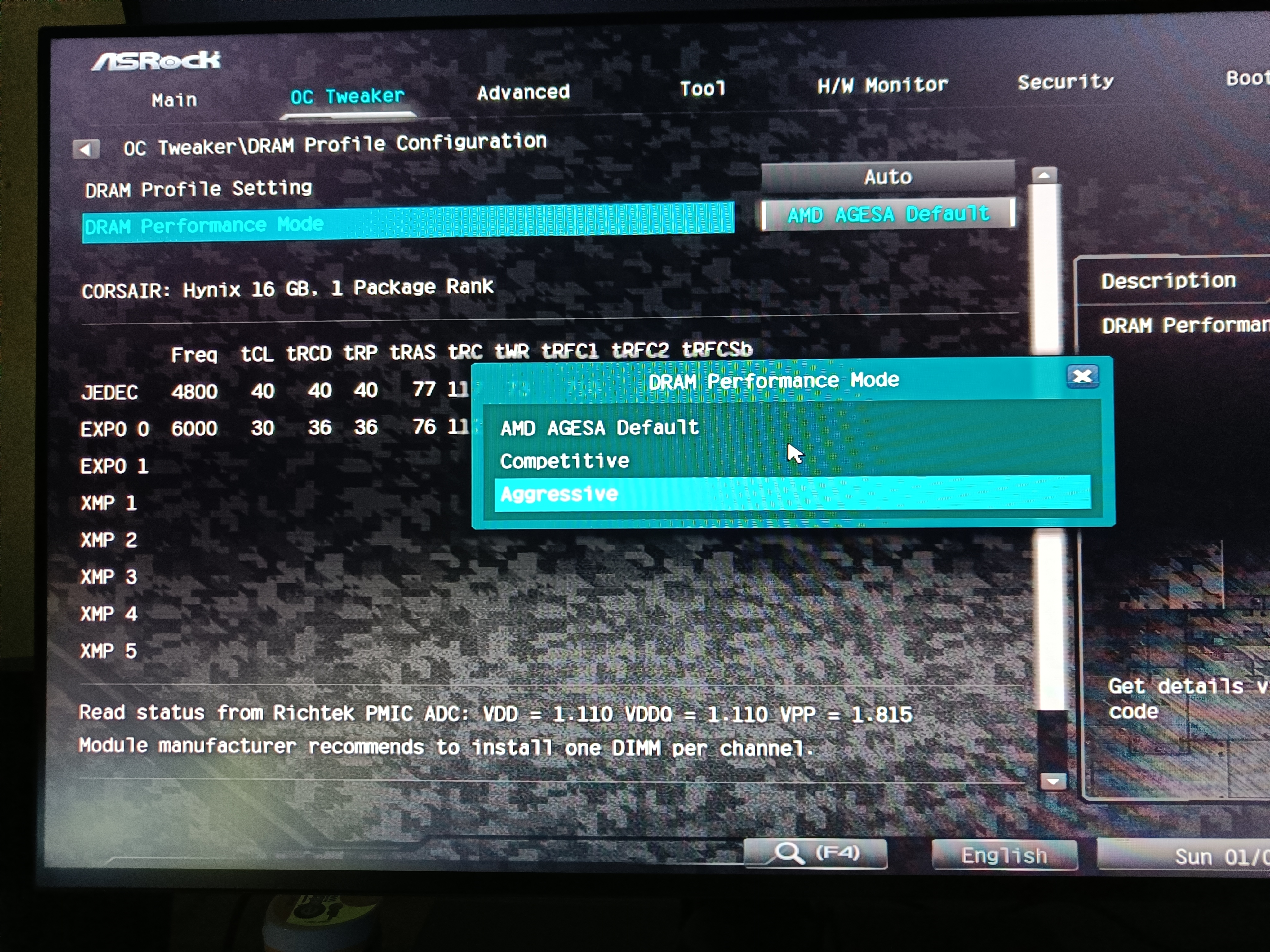
Here is a 10 and a half HOUR long HWINFO session i fortunately had left over after making a full screenshot in a game with just EXPO enabled and nothing else.. (All voltages are completely normal, the First CPU VDDCR Voltage at 1.131V "Current" is the VCore, below that is the SOC Voltage...)
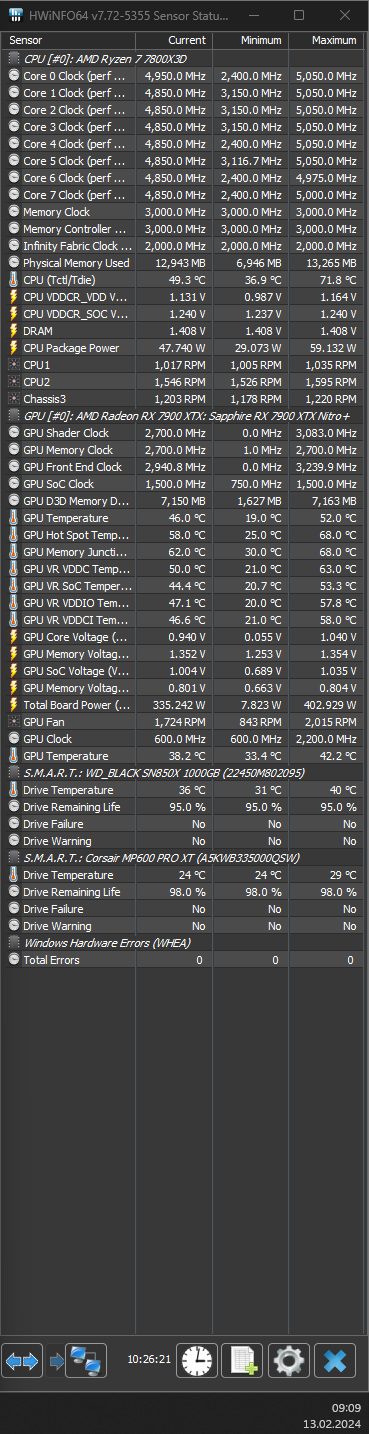
And here is a screenshot in a game a couple minutes after booting with the aggressive timings preset while playing a game. (The Voltages as well as the IGPU Temperature at the bottom of the list is highlighted in Blue.)
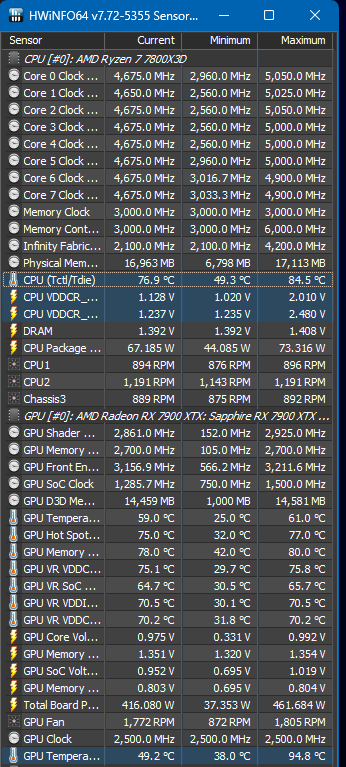
Ryzen 7 7800X3D
Corsair Vengeance RGB 2x16GB 6000 CL30
The Issue:
As soon as you go into the RAM Settings and Enable change the Performance Mode from "AMD AGESA Default" to "Aggressive" the CPU VCORE and VSOC gets DOUBLED in short spikes constantly. (even the IGP at the desktop shoots up to 100°C in two seconds.
The 7800X3D has been completely destroyed within 15 Minutes (crashed, locked up and then it never posted again.)
Here is a 10 and a half HOUR long HWINFO session i fortunately had left over after making a full screenshot in a game with just EXPO enabled and nothing else.. (All voltages are completely normal, the First CPU VDDCR Voltage at 1.131V "Current" is the VCore, below that is the SOC Voltage...)
And here is a screenshot in a game a couple minutes after booting with the aggressive timings preset while playing a game. (The Voltages as well as the IGPU Temperature at the bottom of the list is highlighted in Blue.)







