-
Welcome to TechPowerUp Forums, Guest! Please check out our forum guidelines for info related to our community.
You are using an out of date browser. It may not display this or other websites correctly.
You should upgrade or use an alternative browser.
You should upgrade or use an alternative browser.
CPU frequency problem (Throttlestop)
- Thread starter Ravicano
- Start date
unclewebb
ThrottleStop & RealTemp Author
- Joined
- Jun 1, 2008
- Messages
- 7,470 (1.28/day)
The TPL window shows that both turbo power limits are set to 0 Watts.
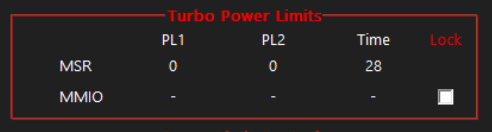
This is what is likely causing your power limit throttling problem. Are you running any MSI game control software? They released some garbage that has a big bug. It accidentally sets both turbo power limits to 0 which kills performance.
To fix this problem, clear the Disable Controls box. Set both power limits to about 125 or 150. Check the Lock box in the Power Limit Controls section so no nasty software can mess around with your power limits.
The 10400 has a 65 Watt TDP power rating.

 ark.intel.com
ark.intel.com
Intel used to suggest to manufacturers to set PL1 to 65 and PL2 to approximately 80. I find that can limit maximum performance. If you do not have any thermal problems then setting these two power limits higher is best.
This is what is likely causing your power limit throttling problem. Are you running any MSI game control software? They released some garbage that has a big bug. It accidentally sets both turbo power limits to 0 which kills performance.
To fix this problem, clear the Disable Controls box. Set both power limits to about 125 or 150. Check the Lock box in the Power Limit Controls section so no nasty software can mess around with your power limits.
The 10400 has a 65 Watt TDP power rating.

Intel® Core™ i5-10400 Processor (12M Cache, up to 4.30 GHz) Product Specifications
Intel® Core™ i5-10400 Processor (12M Cache, up to 4.30 GHz) quick reference guide including specifications, features, pricing, compatibility, design documentation, ordering codes, spec codes and more.
Intel used to suggest to manufacturers to set PL1 to 65 and PL2 to approximately 80. I find that can limit maximum performance. If you do not have any thermal problems then setting these two power limits higher is best.
Last edited:
I'm new to this, to make sure this is ok and is there anything else I can do?The TPL window shows that both turbo power limits are set to 0 Watts.
View attachment 341614
This is what is likely causing your power limit throttling problem. Are you running any MSI game control software? They released some garbage that has a big bug. It accidentally sets both turbo power limits to 0 which kills performance.
To fix this problem, clear the Disable Controls box. Set both power limits to about 125 or 150. Check the Lock box in the Power Limit Controls section so no nasty software can mess around with your power limits.
The 10400 has a 65 Watt TDP power rating.

Intel® Core™ i5-10400 Processor (12M Cache, up to 4.30 GHz) Product Specifications
Intel® Core™ i5-10400 Processor (12M Cache, up to 4.30 GHz) quick reference guide including specifications, features, pricing, compatibility, design documentation, ordering codes, spec codes and more.ark.intel.com
Intel used to suggest to manufacturers to set PL1 to 65 and PL2 to approximately 80. I find that can limit maximum performance. If you do not have any thermal problems then setting these two power limits higher is best.
In answer to your question, I have the MSI Dragon Center and the MSI Afterburne, I don't know if this will generate the problem.
Last edited:
unclewebb
ThrottleStop & RealTemp Author
- Joined
- Jun 1, 2008
- Messages
- 7,470 (1.28/day)
That looks OK. Your turbo power limits are no longer set to 0 and your CPU is no longer stuck at its minimum speed.make sure this is ok
That is the most likely reason why your turbo power limits were incorrectly set to 0 and causing the severe throttling problem that you were having. As long as the MMIO Lock box and the Power Limit Controls Lock box are both checked in ThrottleStop, that prevents any other software on your computer from changing the power limits.MSI Dragon Center
I prefer using the Windows High Performance power plan. If you do not have this option in Windows Power Options, you can check the High Performance box on the main screen of ThrottleStop to access the Windows High Performance power plan. Intel CPUs do most of their power savings by entering low power C states. If the C states are enabled, cores with nothing to do will enter the C7 state if the C states are enabled in the BIOS. Using the Balanced power plan to slow the CPU down does not save that much power when the C states are enabled. A fast CPU when lightly loaded creates less latency. Gamers and musicians like low latency.anything else I can do?
Check the Log File box and run a log file while playing a game for at least 15 minutes. Attach a log file to your next post if you have any questions. I am guessing that your computer is running great now. No more severe throttling.
Hello, I am attaching the registry file tested in Fortnite and Cinebench 2024.Check the Log File box and run a log file while playing a game for at least 15 minutes. Attach a log file to your next post if you have any questions. I am guessing that your computer is running great now. No more severe throttling.
From yesterday to today, I made some modification to put the average power limit that you recommended from 125 to 150, which is 138.
Where until the moment of testing I have not had any problems assuming that my problem has been solved.
