- Joined
- Jan 27, 2010
- Messages
- 4,158 (0.79/day)
- Location
- USA
| System Name | ASUS ROG Zephrus M15 |
|---|---|
| Processor | AMD Rhyzen 7 4800HS |
| Memory | 16GB |
| Video Card(s) | Geforce RTX 2060 |
| Storage | 1TB |
So after college life took over, family happened and all that ... I moved into more laptops/mac mini and all that. However, now I have gotten into video editing and the laptops are just not cutting it as there is still lag when working with the videos and quite annoying.
Main use:
1) The main software I will be using is Davinci Resolve
Secondary (not to skew any hardware purchases)
2) There might be some Modern Warefare in there, but thats not a big reason for anything bought.
Currently, my laptop is:
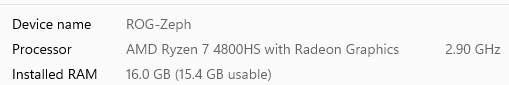
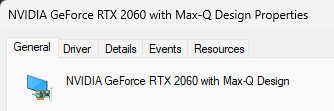
BUDGET (and country you are buying them in) - Sub $1200 and buying in the US
PURPOSE OF THE BUILD - Video Editing (Davinci Resolve)
ITEMS YOU NEED/ALREADY HAVE - Have monitor, GPU, most peripherals
OVERCLOCK OR NOT? No OC
CPU - Thinking of AMD Ryzen 7 5700G 8-Core or AMD Ryzen 7 3700X 8-Core ... I think those should be powerful enough to do what I need, plus the 65w should help keep things cooler. Unless I need to go with something more powerful?
Motherboard - No need to OC or get into the crazy high end boards. A solid, middle of the road board is fine.
Graphics Card - Already own a XFX RX 5700 Xt Thicc III Ultra 8GB Boost Up to 2025MHz GDDR6 3xDP HDMI Graphics Card
RAM - debating 32-64GB. Brand and speeds, not sure yet
SSD's/HDD's - Looking for probably a 250GB for just the OS drive, then another SSD about 1-2TB for everything else. Brand and speeds not sure yet. Looked into Samsung seems legit these days. Not sure if the M.2 SSD should be the OS drive or the regular work drive yet.
Case - Something that can hold it all ... This will be under a desk in a corner, not a center piece on top of the desk so pretty doesnt matter.
... This will be under a desk in a corner, not a center piece on top of the desk so pretty doesnt matter.
PSU - Back in my day (yes I feel old now) Modular PSU's were just becoming a thing ... would love a modular one now if possible to help with wire management. Was looking into Seasonic FOCUS GX-750, 750W 80+ Gold or be quiet! Straight Power 11 850W, BN620, Fully Modular, 80 Plus Gold, (or a competitor matching the same specs. I think 750/850w should be fine with no OC'ing ??)
Monitor - Already have this, LG 34WN80C-B 34 inch 21:9 Curved UltraWide WQHD IPS
Operating System - Windows 11
Peripherals - Already have Logitech wireless keyboard and mouse - speakers I was going to go with Edifier R1280T Powered Bookshelf Speakers
Cooling - Stock with GPU ... for CPU, I was thinking Noctua NH-D15S, Premium Dual-Tower CPU Cooler with NF-A15 PWM 140mm Fan
Main use:
1) The main software I will be using is Davinci Resolve
Secondary (not to skew any hardware purchases)
2) There might be some Modern Warefare in there, but thats not a big reason for anything bought.
Currently, my laptop is:
BUDGET (and country you are buying them in) - Sub $1200 and buying in the US
PURPOSE OF THE BUILD - Video Editing (Davinci Resolve)
ITEMS YOU NEED/ALREADY HAVE - Have monitor, GPU, most peripherals
OVERCLOCK OR NOT? No OC
CPU - Thinking of AMD Ryzen 7 5700G 8-Core or AMD Ryzen 7 3700X 8-Core ... I think those should be powerful enough to do what I need, plus the 65w should help keep things cooler. Unless I need to go with something more powerful?
Motherboard - No need to OC or get into the crazy high end boards. A solid, middle of the road board is fine.
Graphics Card - Already own a XFX RX 5700 Xt Thicc III Ultra 8GB Boost Up to 2025MHz GDDR6 3xDP HDMI Graphics Card
RAM - debating 32-64GB. Brand and speeds, not sure yet
SSD's/HDD's - Looking for probably a 250GB for just the OS drive, then another SSD about 1-2TB for everything else. Brand and speeds not sure yet. Looked into Samsung seems legit these days. Not sure if the M.2 SSD should be the OS drive or the regular work drive yet.
Case - Something that can hold it all
 ... This will be under a desk in a corner, not a center piece on top of the desk so pretty doesnt matter.
... This will be under a desk in a corner, not a center piece on top of the desk so pretty doesnt matter.PSU - Back in my day (yes I feel old now) Modular PSU's were just becoming a thing ... would love a modular one now if possible to help with wire management. Was looking into Seasonic FOCUS GX-750, 750W 80+ Gold or be quiet! Straight Power 11 850W, BN620, Fully Modular, 80 Plus Gold, (or a competitor matching the same specs. I think 750/850w should be fine with no OC'ing ??)
Monitor - Already have this, LG 34WN80C-B 34 inch 21:9 Curved UltraWide WQHD IPS
Operating System - Windows 11
Peripherals - Already have Logitech wireless keyboard and mouse - speakers I was going to go with Edifier R1280T Powered Bookshelf Speakers
Cooling - Stock with GPU ... for CPU, I was thinking Noctua NH-D15S, Premium Dual-Tower CPU Cooler with NF-A15 PWM 140mm Fan












