- Joined
- Sep 24, 2020
- Messages
- 100 (0.08/day)
| System Name | Room Heater Pro |
|---|---|
| Processor | i9-13900KF |
| Motherboard | ASUS ROG STRIX Z790-F GAMING WIFI |
| Cooling | Corsair iCUE H170i ELITE CAPELLIX 420mm |
| Memory | Kingston Renegade RGB, 32GB 2x2x16GB, DDR5, 6400MHz, CL32 |
| Video Card(s) | Palit GeForce RTX 4090 GameRock OC 24GB |
| Storage | Kingston FURY Renegade Gen.4, 4TB, NVMe, M.2. |
| Display(s) | ASUS ROG Swift OLED PG48UQ, 47.5", 4K, OLED, 138Hz, 0.1 ms, G-SYNC |
| Case | Thermaltake View 51 TG ARGB |
| Power Supply | Asus ROG Thor, 1200W Platinum |
| Mouse | Logitech Pro X Superlight 2 |
| Keyboard | Logitech G213 RGB |
| VR HMD | Oculus Quest 2 |
| Software | Windows 11 21H2 |
I get this:
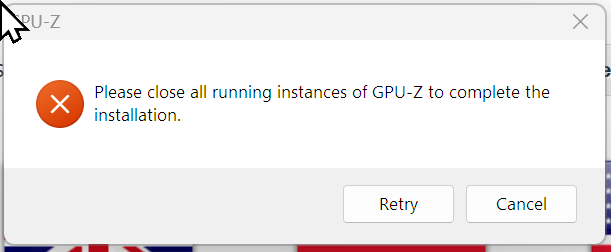
First of all, if it finds an existing instance, it should close it automatically. Second, there was no additional instance visible in Windows. I could start it, exit it again, but it still gave this. No process was showing in task manager except for the install process. However, if I go to the task details tab in task manager, I did find something:
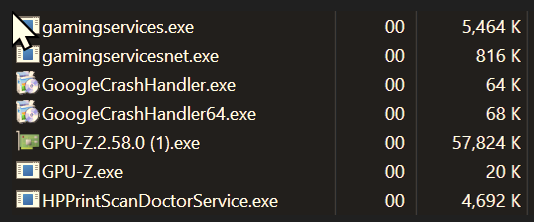
Why is there a GPU-Z.exe running in background without any tray icon or taskbar entry, I don't know. Killing it finally allows me to install a new version.
Then there are the problems each time I reboot the computer. In the past there were only UAC prompts, which were annoying enough. But for the last year, at each reboot, it complains that it cannot create the tray icon. It creates a taskbar item instead, that cannot be used, you cannot switch to the GPU-Z window with it, the app seems stuck. So you have to kill the process, and start it again. Then it complains that the driver has been marked for deletion. You close the app, start it again, and it finally works. Except there is that additional process running in the background that prevents updating GPU-Z I mentioned earlier.
First of all, if it finds an existing instance, it should close it automatically. Second, there was no additional instance visible in Windows. I could start it, exit it again, but it still gave this. No process was showing in task manager except for the install process. However, if I go to the task details tab in task manager, I did find something:
Why is there a GPU-Z.exe running in background without any tray icon or taskbar entry, I don't know. Killing it finally allows me to install a new version.
Then there are the problems each time I reboot the computer. In the past there were only UAC prompts, which were annoying enough. But for the last year, at each reboot, it complains that it cannot create the tray icon. It creates a taskbar item instead, that cannot be used, you cannot switch to the GPU-Z window with it, the app seems stuck. So you have to kill the process, and start it again. Then it complains that the driver has been marked for deletion. You close the app, start it again, and it finally works. Except there is that additional process running in the background that prevents updating GPU-Z I mentioned earlier.





