As the laptops are in good condition. (samsung ssd drives up to 2T.... And the EliteBook has 4 drives and 3 operating systems in general) And the k4000 is an outdated card. I decided to upgrade. The prices of the cards whether k5100 or GTX 1070 are similar and sometimes in favour of the GTX. I buy it from "Electronics home 88" for £190.00 - whether right or wrong is at the very end.
ZBook.

Measuring if it fits at all, and what thickness of cooling pads. Measuring old card, old thermal pads. always measured place and result. (photos taken for show in fact it was much more carefully measured)
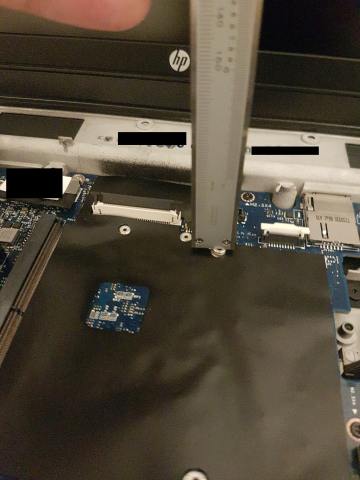
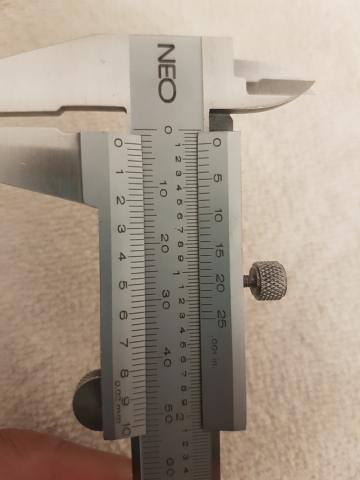




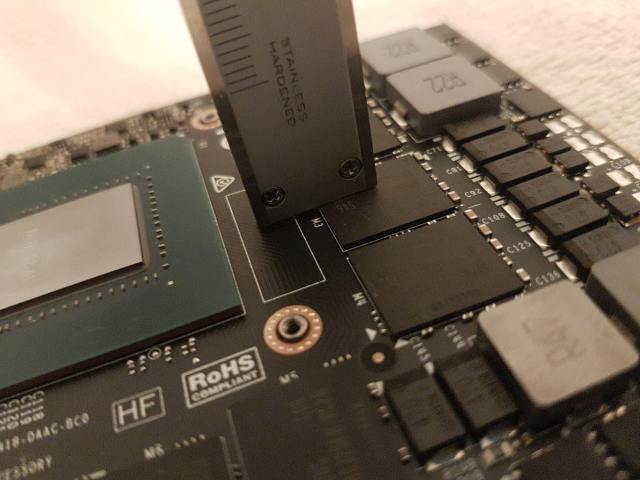

continued.
ZBook.
Measuring if it fits at all, and what thickness of cooling pads. Measuring old card, old thermal pads. always measured place and result. (photos taken for show in fact it was much more carefully measured)
continued.
Last edited:




