Hi, I have a laptop ASUS X556UQ with:
- i5 7200U
- 20 GB RAM (16GB DDR4 2400 + 4GB in board)
- Geforce 940MX 2GB
- Win10 Home SL 22H2 1945.4291
In normal load, show the nexts values:
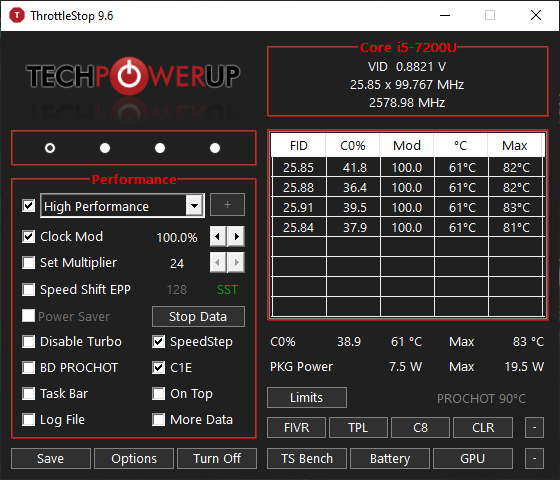
Many times PKG Power drops to 3.4W, droping multiplier to 4, (0.38Ghz). Dont have temp issues (keep in a cooling dock):
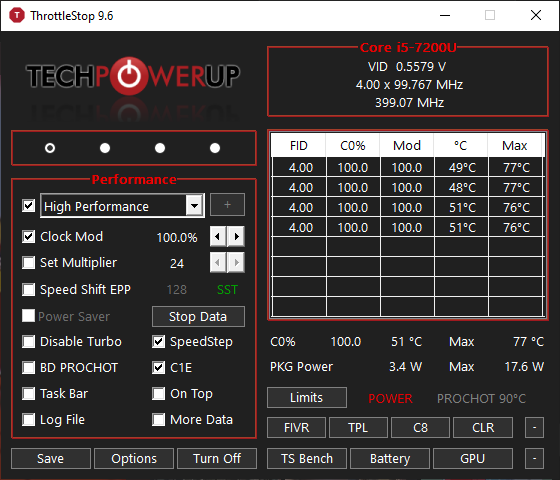
FIVR Tab:
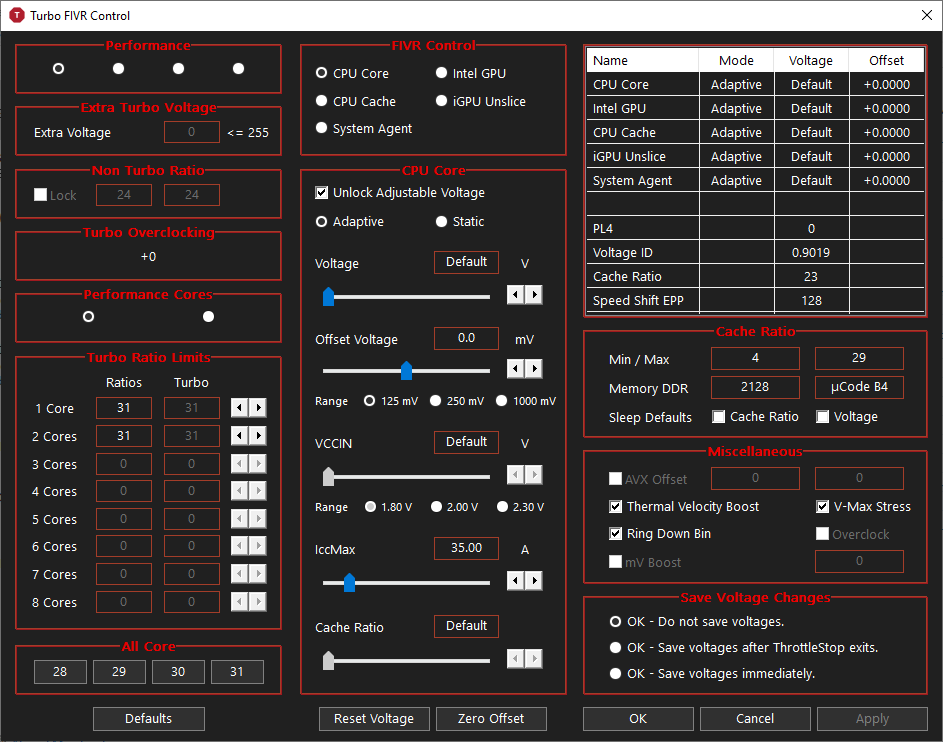
TPL Tab:
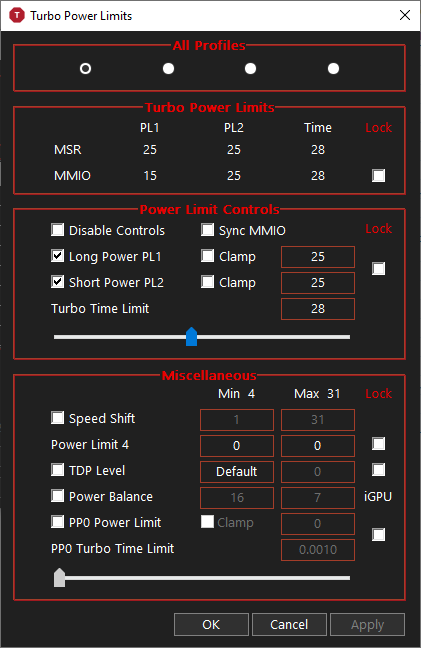
- i5 7200U
- 20 GB RAM (16GB DDR4 2400 + 4GB in board)
- Geforce 940MX 2GB
- Win10 Home SL 22H2 1945.4291
In normal load, show the nexts values:
Many times PKG Power drops to 3.4W, droping multiplier to 4, (0.38Ghz). Dont have temp issues (keep in a cooling dock):
FIVR Tab:
TPL Tab:
Last edited:
