-
Welcome to TechPowerUp Forums, Guest! Please check out our forum guidelines for info related to our community.
You are using an out of date browser. It may not display this or other websites correctly.
You should upgrade or use an alternative browser.
You should upgrade or use an alternative browser.
i5 9300h potentially power throttling??
- Thread starter l292
- Start date
unclewebb
ThrottleStop & RealTemp Author
- Joined
- Jun 1, 2008
- Messages
- 7,393 (1.27/day)
ThrottleStop is not working correctly. It looks like you have VBS enabled. Read the info in my signature. You need to disable core isolation memory integrity and anything else VBS related when using ThrottleStop. Delete the ThrottleStop.INI configuration file and reboot after you disable VBS.
In the TPL window the MMIO power limit is set to only 15. That can cause power limit throttling. Try checking the MMIO Lock box to fix this.
Your screenshot shows that the MSR power limits are both locked to 30. Trying to set these to 45 when they are already locked will be ignored by the CPU. You will need to clear the Lock box in the Power Limit Controls section and then you need to shut down your computer to try and reset this lock before you can make any changes.
In the TPL window the MMIO power limit is set to only 15. That can cause power limit throttling. Try checking the MMIO Lock box to fix this.
Your screenshot shows that the MSR power limits are both locked to 30. Trying to set these to 45 when they are already locked will be ignored by the CPU. You will need to clear the Lock box in the Power Limit Controls section and then you need to shut down your computer to try and reset this lock before you can make any changes.
Despite disabling VBS, deleting the ini, locking the mmio box (and syncing mmio when that didn't work, so that mmio can match with msr), unlocking MSR power limits and resetting the locks, the fps on games i play still drop and the watts are still dropping down to somewhere 8-15. (the max was before the watt dropped down)
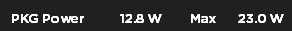
This time, PL1 for limit reasons is completely gone. EDP other remains as a yellow and so does PL2.
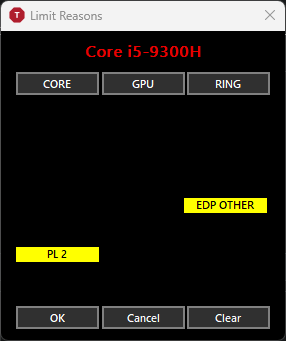
I've amended my TPL page so it looks more like this:
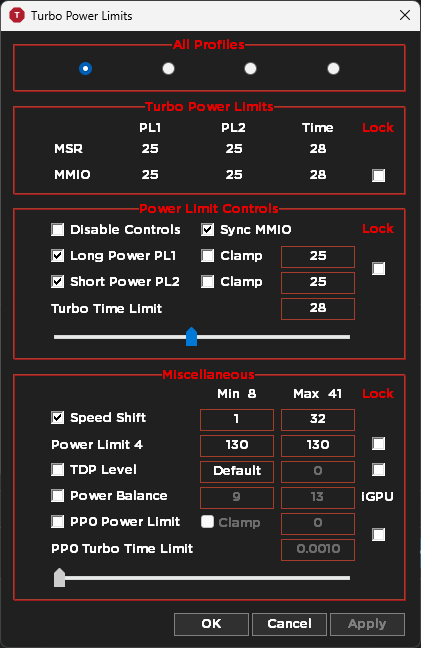
Honestly, im quite baffled. An i5 9300H's TDP is 45W, and i don't know what else could be making this abrupt drop in the voltage.
This time, PL1 for limit reasons is completely gone. EDP other remains as a yellow and so does PL2.
I've amended my TPL page so it looks more like this:
Honestly, im quite baffled. An i5 9300H's TDP is 45W, and i don't know what else could be making this abrupt drop in the voltage.
Attachments
unclewebb
ThrottleStop & RealTemp Author
- Joined
- Jun 1, 2008
- Messages
- 7,393 (1.27/day)
Me too. Why are all of your power limits set to 25W? Why is Speed Shift Max set to 32 when it shows the default Max is 41?Honestly, im quite baffled.
Your TPL window should look like this.
Post a screenshot of your updated FIVR settings. Does Windows System Information show that VBS is disabled?
Check the Log File box on the main ThrottleStop screen after you get your settings fixed. Play a game for 15 minutes. Exit ThrottleStop when finished playing and attach a log file to your next post. If these settings cause your laptop to run too hot and thermal throttle then clean your laptop and replace the thermal paste. A laptop with a 45W CPU should be able to run at 45W without overheating. If it cannot, that is a cooling problem.
The log file will show if there are any problems. The Nvidia GPU might be overheating and throttling. The Nvidia GPUs tend to have a lower throttling temperature compared to Intel CPUs.
Updated? I wasn't exactly instructed on what to amend on the FIVR settings, but i changed the cpu core's voltage to 135.7mV. anything more then that results in errors in the TS bench.Post a screenshot of your updated FIVR settings
Yes.Does Windows System Information show that VBS is disabled?
Something important i have to address:
Your suggestions on cranking speedshift to 41 and pl1 to 45 along with pl2 to 60 sounds something i could do. I can't exactly resolve the thermal throttling with repasting and cleaning, as i really can't do anything (very busy household), so i decided to intentionally sacrifice a sliver of performance while cranking the pl1 and pl2 settings slightly higher to buy myself some time (i am okay with the amount of performance i am receiving right now), while making sure i do not come across prochot and power.
But this time, this is where it confuses me:
For starters, the issue remains. and suprisingly, the clock speeds are still the same.
So clock speeds are out of the question since they remained the same (and this was taken at the time where the frame dropping occured)
No PROCHOT. and No POWER.
And nothing appears to be showing in the limit reasons tab.
Moreover, the NVIDIA gpu is somewhat near to throttling, but definetely not actively throttling, as the log file claims that the gpu was running at 1935 MHz throughout my playtime. Somewhere like 86 degrees celsius.
I am not gonna draw to conclusions yet, and i want your opinion.
Attachments
unclewebb
ThrottleStop & RealTemp Author
- Joined
- Jun 1, 2008
- Messages
- 7,393 (1.27/day)
What is the surprise? As long as your CPU is not thermal throttling or power limit throttling, 3192 MHz is the speed your CPU will run at. You have set Speed Shift Max to 32 so that limits your CPU speed to 32 X 99.768 MHz = 3192.6 MHzsurprisingly, the clock speeds are still the same.
When you limit the CPU speed, it will need to spend more time in the C0 state working. The C0% number in the log file measures how hard your CPU is working. There are times when the C0% reaches 95% which basically says that the game you are playing combined with all of your background tasks is fully utilizing your CPU. A 4 core mobile CPU running at 3200 MHz used to be enough computing power for that kind of load. Now it is not. When a CPU gets fully loaded, frame drops will start to happen.
Check what background tasks are running on your computer. Are you running Discord or anything else that might be using up too many CPU cycles? Better cooling so you can run your CPU at its full rated speed will help a little. For smooth game play, you need a more powerful and faster computer that does not overheat. One with twice as many cores would be good too.
Now I should probably admit fault and I should've stated that the frame drops were significant (40-70 fps to 15-30 fps).Now it is not.
However, here is the amount of fps I receive in a game from 2022 (the game where the log file recording started). Could be quite understandable considering how graphics-intensive the game is.
But that doesn't make it the only game to suffer with this problem.
A game from 2015 suffers this issue.
Another game from late 2015 also suffers this issue.
And yet another game that released recently, but definitely does not have demanding graphics will still suffer from this issue.
I will use the game from late 2015 as an example. I used to basically play normally and I could go on matches forever and ever. Now, I cannot go 1 single match without this occuring. You could use the excuse that game has simply 'evolved', but with the change in performance so drastic and basically no graphics update to documented to said game, that excuse would be pointless.
I have installed some programs that do have background processes, which are the Adobe Suite and VMware. That's about it. There is also discord but discord simply can't be the culprit because I have used it along with games and this issue would not happen.Check what background tasks are running on your computer.
unclewebb
ThrottleStop & RealTemp Author
- Joined
- Jun 1, 2008
- Messages
- 7,393 (1.27/day)
What antivirus program are you using? Are you using the most recent Nvidia GPU driver? Have you tried using an older driver version from a year or two ago?
All software and Nvidia GPU drivers seem to get bigger and more bloated over time. Forced updates are endless. Was there ever a time when your computer could play games smoothly without the FPS dropping significantly? When did this problem first start to happen? Most people do not pay close attention to subtle changes until the performance really tanks. That makes troubleshooting difficult.
My daughter needed to install that on my computer once. That suite is the definition of bloatware. You almost need a separate computer to run Adobe software. That way it will not interfere with anything else you do on that computer.Adobe Suite
All software and Nvidia GPU drivers seem to get bigger and more bloated over time. Forced updates are endless. Was there ever a time when your computer could play games smoothly without the FPS dropping significantly? When did this problem first start to happen? Most people do not pay close attention to subtle changes until the performance really tanks. That makes troubleshooting difficult.
I use Kaspersky. Will pretty much be ruled out almost instantly since pausing the protection (effectively postponing all intensive tasks it could be doing) has no positive effect.What antivirus program are you using?
Fair enough. I haven't even been using their products recently so I will probably ditch it for an alternative.That suite is the definition of bloatware
Yes.Was there ever a time when your computer could play games smoothly without the FPS dropping significantly?
This started to appear in a game demo that released in early 2024. Looking at the install date, it has stated that started happening around 16th March. Started being more apparent when I started replaying games, and started to suffer from this issue. I know a game I installed before the issue began, install date being 18/02/24. This then started gradually 'spreading' to other games. I will probably investigate on my hardware.When did this problem first start to happen?
