- Joined
- May 7, 2014
- Messages
- 35 (0.01/day)
| Processor | Intel Core i5-10400F |
|---|---|
| Motherboard | MSI MAG B460M Mortar |
| Cooling | Cooler Master Hyper 212X (Dual Fans) |
| Memory | Kingston HyperX Fury DDR4-2666 CL16 2x8GB |
| Video Card(s) | MSI GeForce RTX 3060 12GB Gaming X |
| Storage | 1x Samsung PM991 256GB NVMe; 2x Samsung PM991 512GB NVMe |
| Display(s) | Samsung LF24TF350 |
| Case | Cooler Master CM590 III |
| Audio Device(s) | Logitech G332 Wired Headset |
| Power Supply | Cooler Master V650 Modular |
| Mouse | Logitech G102 Prodigy |
| Keyboard | CM Storm Devastator III |
| Software | Windows 11 Pro x64 23H2 |
I bought a MSI RTX 2060 Super Ventus GP second hand and was working perfectly but there was always audio clipping sometimes and occasional lag spikes. Which I thought was my CPU being the bottleneck but with the old trusty 1060 theres none of these issues.
Few days ago I started getting games that crash to desktop without any warning or event logs. Sometimes the whole PC would reset without warning but GPU would work fine afterward.
The weekend I got a lot of TDR resets and my display went black for few seconds. The last time the whole PC froze completely.
I took of the heatsink and noticed a few burnt SMD caps and some corrosion on the I/O plate. GPU would still work eitherway. AFAIK my PSU is okayish quality (CoolerMaster V650 Modular) as I have ran a RX Vega 56 quite decent when undervolted.
What could have caused this as PSU is 4 years old or might it be that the person I bought the GPU off might have damaged it?
Also if someone can help with the values of these marked caps it might be worthwhile to save this GPU. Photo is from google.
Thx
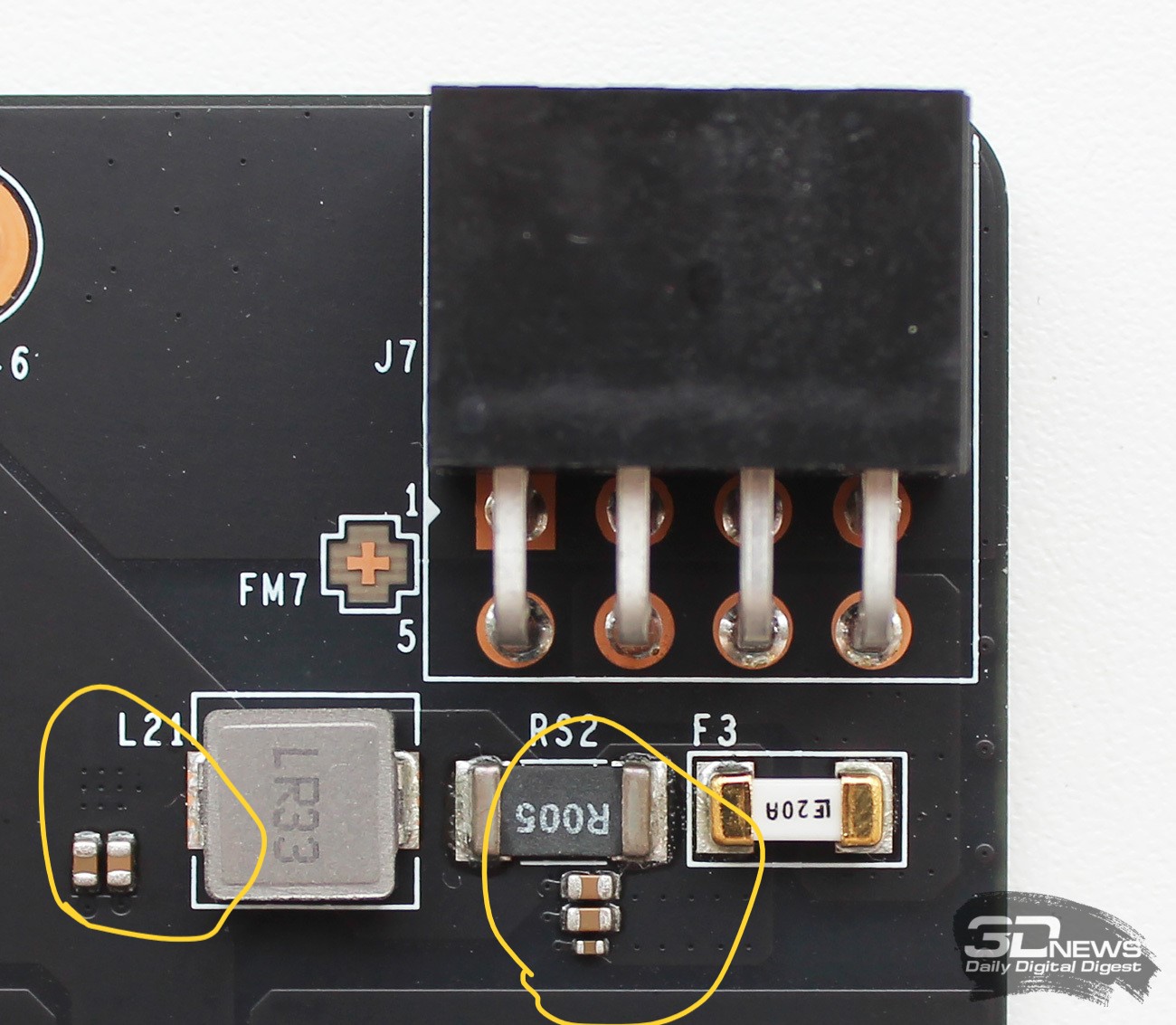
Few days ago I started getting games that crash to desktop without any warning or event logs. Sometimes the whole PC would reset without warning but GPU would work fine afterward.
The weekend I got a lot of TDR resets and my display went black for few seconds. The last time the whole PC froze completely.
I took of the heatsink and noticed a few burnt SMD caps and some corrosion on the I/O plate. GPU would still work eitherway. AFAIK my PSU is okayish quality (CoolerMaster V650 Modular) as I have ran a RX Vega 56 quite decent when undervolted.
What could have caused this as PSU is 4 years old or might it be that the person I bought the GPU off might have damaged it?
Also if someone can help with the values of these marked caps it might be worthwhile to save this GPU. Photo is from google.
Thx


