This is frustrating me; i have a onboard Realtek ALC1200 audio thing which used to work for years. Suddenly the volume seems to be "halved" and i cant turn it louder at this point, making watching video's near impossible.
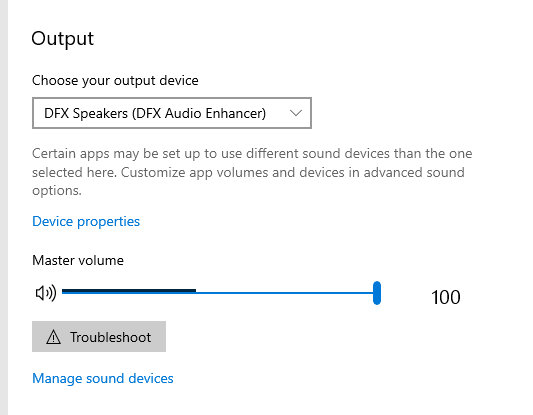
I am using or was using DFX Audio enhancement to simply boost a little values here and there, but not significant. I've ran through the most wizzards you can find such as volume level(s), driver reinstall, update, disable the DFX audio enhancer, even swap to HDMI audio through my screen with a headset with maxed out volume, nothing helps.
In my understanding, the output volume is correct (100%) but the input signal from any application seems to be way low. This causes the maximum volume to be quite bad at this point. All levels that i can turn up are turned, up.
Sound boosters don't help s in "boosting" the volume even more. The majority of such apps works only as a equalizer but not a actual booster in output volume.
So,
- Driver uninstall
- Driver update
- Resetting the whole audio settings
- Disable any enhancers
- Double checked Volume in Browsers or Apps
Anything else i can attempt?
I am using or was using DFX Audio enhancement to simply boost a little values here and there, but not significant. I've ran through the most wizzards you can find such as volume level(s), driver reinstall, update, disable the DFX audio enhancer, even swap to HDMI audio through my screen with a headset with maxed out volume, nothing helps.
In my understanding, the output volume is correct (100%) but the input signal from any application seems to be way low. This causes the maximum volume to be quite bad at this point. All levels that i can turn up are turned, up.
Sound boosters don't help s in "boosting" the volume even more. The majority of such apps works only as a equalizer but not a actual booster in output volume.
So,
- Driver uninstall
- Driver update
- Resetting the whole audio settings
- Disable any enhancers
- Double checked Volume in Browsers or Apps
Anything else i can attempt?



