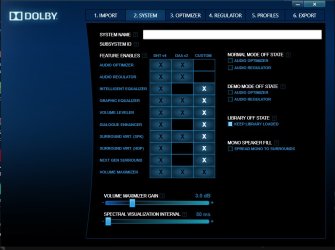I missed Realtek ALC-8xx/26x HD X-Fi@Gamespirit so much on modern laptop
 So I decided to port the effects that I use to windows 10
So I decided to port the effects that I use to windows 10Features:
1) Realtek EQ
2) Dolby
3) Sonic Focus
By using this driver, you should know that...
1) Internal mic 100% won't work!
2) Headphone mic will work?
3) Only speaker? and 3.5mm are supported!
As you can see I am using modern laptop but still able to make HDA stuff work. How?
1) Refer to the picture above, change the Audio DSP Compliance Mode to UAA in bios. But, this is usually hidden in bios, so you have to use...
- UEFITool to find the variable offset
- RU.efi to write it
2) In windows, uninstall all Realtek, Dolby or whatever, Intel SST stuff in device manager, and reboot/repeat until high definition audio driver with hardware id "HDAUDIO" is used
Then...
How to install?
1) Download and unzip the folder to anyplace
2) Disable driver signature enforcement
3) Launch dpinst.exe in the folder / update sound driver in device manager (add hardware id in HDXLVE.inf if failed)
4) Install DTPC
I suggest to use this option, same like Gamespirit
Tested on:
Lenovo Thinkbook 16 G4+ (speaker and 3.5mm are working)
Why no XXX effect that you want?
Because I use these only, and skill issue also
Why no Realtek, Dolby tabs in sound?
Skill issue, would be appreciated if someone can help
Is internal mic fixable?
Who knows? At least not for me
Credits to:
1) Gamespirit for Dolby and Sonic Focus stuff
2) Lenovo Legion Y720 for Realtek driver (don't ask me why y720)
To Lenovo:
Your modern laptops have crap sound effect, please get one IdeaPad S410p and compare!
Last edited: