Can anyone help me dicipher what this means?
I'm considering using an External GPU on my laptop that requires Re-Bar to work properly. Below is the report GPU-Z generates.
It's saying the current (internal) GPU is unsupported, which is fine, but what I want to know, is if I buy and attach an external GPU, do I have all of the other requirements for Re-BAR to work? Basically, I don't want to buy a new card, attach it, then have "Unsupported GPU" simply become "No".
Any help here would be appreciated.
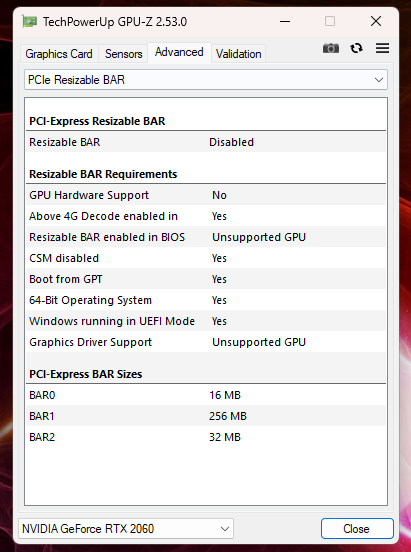
I'm considering using an External GPU on my laptop that requires Re-Bar to work properly. Below is the report GPU-Z generates.
It's saying the current (internal) GPU is unsupported, which is fine, but what I want to know, is if I buy and attach an external GPU, do I have all of the other requirements for Re-BAR to work? Basically, I don't want to buy a new card, attach it, then have "Unsupported GPU" simply become "No".
Any help here would be appreciated.




