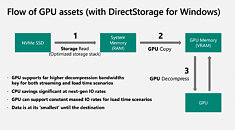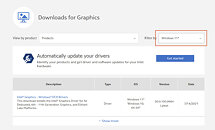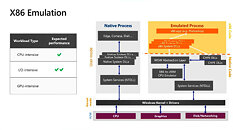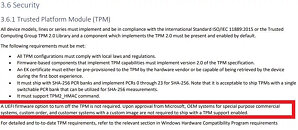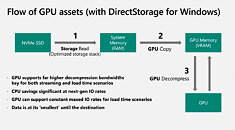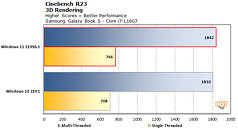TechPowerUp GPU-Z v2.41.0 Released
TechPowerUp today released the latest version of TechPowerUp GPU-Z, the popular graphics subsystem, information, monitoring, and diagnostic utility. The latest Version 2.41.0 comes with support for the Windows 11 operating system (ongoing pre-release builds), including the ability to tell if the graphics driver conforms to WDDM 3.0 standard. Support is also added for current and upcoming GPUs, including Radeon RX 6600 XT, Radeon PRO W6800, W6600; NVIDIA CMP 90HX, 50HX, 40HX, 30H; and RTX 3050 Laptop GPUs based on GA107-B.
TechPowerUp GPU-Z v2.41.0 also improves on several fronts. We've improved the TMU count estimation algorithm for unknown (upcoming) NVIDIA GPUs, as well as clock speed detection on AMD RDNA2-based Radeon PRO GPUs. The GPU-Z installer now adds version number of the installed GPU-Z to the Control Panel Add/Remove Programs list, to better work with Winget, the new Microsoft package manager. AMD "Navi" rated clocks will now always be shown in Advanced Panel, even if the reported clocks are 0. A "BIOS reading not supported" error with certain laptops that have NVIDIA discrete GPUs, has been fixed. The ASUS ROG-branded GPU-Z has some UI touch-ups. Die-size and transistor counts of AMD "Cezanne" APU and certain older AMD GPUs, have been fixed. Grab GPU-Z from the link below.
DOWNLOAD: TechPowerUp GPU-Z 2.41.0The change-log follows.
TechPowerUp GPU-Z v2.41.0 also improves on several fronts. We've improved the TMU count estimation algorithm for unknown (upcoming) NVIDIA GPUs, as well as clock speed detection on AMD RDNA2-based Radeon PRO GPUs. The GPU-Z installer now adds version number of the installed GPU-Z to the Control Panel Add/Remove Programs list, to better work with Winget, the new Microsoft package manager. AMD "Navi" rated clocks will now always be shown in Advanced Panel, even if the reported clocks are 0. A "BIOS reading not supported" error with certain laptops that have NVIDIA discrete GPUs, has been fixed. The ASUS ROG-branded GPU-Z has some UI touch-ups. Die-size and transistor counts of AMD "Cezanne" APU and certain older AMD GPUs, have been fixed. Grab GPU-Z from the link below.
DOWNLOAD: TechPowerUp GPU-Z 2.41.0The change-log follows.