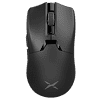 1
1
DELUX M800 Ultra Review
Shape & Dimensions »Packaging, Weight, Cable, and Feet
Packaging
Aside from the mouse, one finds a USB Type-A to Type-C charging cable, wireless extender, wireless dongle, set of replacement feet, set of grip tape, carrying pouch, and quick start guide in the box.
Weight
My scale shows around 52 g (+/- 1 g), which is slightly higher than the weight cited by DELUX. For comparison, the larger and likewise hole-free Razer Viper V2 Pro weighs 58 g, much like the similarly sized and hole-free Endgame Gear OP1we. An excellent weight overall.
Cable
The M800 Ultra comes with a paracord-like, braided charging cable (USB Type-A to Type-C). In terms of flexibility, this one is above average, soundly beating the charging cable of recent Razer mice, to where playing while charging is possible without feeling overly restricted. Its measured length is 1.55 m, and a ferrite bead is attached.
The charging cable also functions as an extension cable if used in conjunction with the wireless extender, which can be used to keep the distance between dongle and mouse as short as possible.
Feet
The feet on the M800 Ultra are regular black-dyed PTFE (Teflon) feet with slightly rounded edges. Glide is decent and thickness average. A set of replacement feet is included in the box.
HyperSpeed Wireless Receiver
As a separate purchase, DELUX offers the HyperSpeed Wireless Receiver, which as of now is only compatible with the M800 Ultra. After pairing the HyperSpeed Wireless Receiver with the M800 Ultra, polling rates of 2000 and 4000 Hz will become available in the software. Pairing is possible without any software by holding the CPI button pressed until the LED starts blinking, and then plugging in the new dongle. However, only one dongle can ever be paired to the mouse, so after pairing the M800 Ultra to the HyperSpeed Wireless Receiver, the included dongle will no longer work, and vice versa.
In addition, a special challenge presents itself when re-pairing the M800 Ultra to the regular dongle after having been paired to the HyperSpeed Wireless Receiver. After turning on the mouse, CPI was much lower than usual, speed-related accuracy variance elevated, and motion delay considerable and easily felt. This state persisted even after turning the mouse off and on again. When this happens, the solution is to plug the mouse in, set the desired polling rate within the software (for instance, 1000 Hz), and switch to wireless operation again. In some cases, plugging the mouse in can be skipped, and merely setting polling rate will be sufficient to restore intended function.
Jun 3rd, 2024 04:44 EDT
change timezone
Latest GPU Drivers
New Forum Posts
- What's your latest tech purchase? (20722)
- The TPU UK Clubhouse (24807)
- DTS DCH Driver for Realtek HDA [DTS:X APO4 + DTS Interactive] (1924)
- Your PC ATM (34595)
- SVM SME extensions, [Secure Memory Encryption]. Are they implemented on Ryzen 3000, and Windows 10? (1)
- Current Sales, Bundles, Giveaways (10240)
- How do you get games for PC? (40)
- All Intel DG1 needs special bios? (24)
- Post your CrystalDiskMark speeds (601)
- 3DMARK "LEGENDARY" (222)
Popular Reviews
- SilverStone KL07E Review
- NuPhy Air96 V2 Low Profile Wireless Mechanical Keyboard Review
- Upcoming Hardware Launches 2024 (Updated May 2024)
- Elysian Acoustic Labs Pilgrim In-Ear Monitors Review
- ID-Cooling FX360 PRO Review - Shots Fired @ Arctic
- Ghost of Tsushima Performance Benchmark Review - 35 GPUs Tested
- AMD Ryzen 7 7800X3D Review - The Best Gaming CPU
- Senua’s Saga: Hellblade II: DLSS vs. FSR vs. XeSS Comparison Review
- Senua's Saga: Hellblade II Performance Benchmark Review
- Montech Titan Gold 1000 W Review
Controversial News Posts
- NVIDIA to Only Launch the Flagship GeForce RTX 5090 in 2024, Rest of the Series in 2025 (154)
- AMD Hits Highest-Ever x86 CPU Market Share in Q1 2024 Across Desktop and Server (140)
- AMD RDNA 5 a "Clean Sheet" Graphics Architecture, RDNA 4 Merely Corrects a Bug Over RDNA 3 (139)
- NVIDIA RTX 5090 "Blackwell" Founders Edition to Implement the "RTX 4090 Ti" Cinderblock Design (118)
- Core Configurations of Intel Core Ultra 200 "Arrow Lake-S" Desktop Processors Surface (101)
- Biden Administration to Revive Trump-Era Tariffs on China-made GPUs and Motherboards (95)
- AMD Ryzen 9000 Zen 5 Single Thread Performance at 5.80 GHz Found 19% Over Zen 4 (88)
- NVIDIA Testing GeForce RTX 50 Series "Blackwell" GPU Designs Ranging from 250 W to 600 W (84)







