qubit
Overclocked quantum bit
- Joined
- Dec 6, 2007
- Messages
- 17,865 (2.87/day)
- Location
- Quantum Well UK
| System Name | Quantumville™ |
|---|---|
| Processor | Intel Core i7-2700K @ 4GHz |
| Motherboard | Asus P8Z68-V PRO/GEN3 |
| Cooling | Noctua NH-D14 |
| Memory | 16GB (2 x 8GB Corsair Vengeance Black DDR3 PC3-12800 C9 1600MHz) |
| Video Card(s) | MSI RTX 2080 SUPER Gaming X Trio |
| Storage | Samsung 850 Pro 256GB | WD Black 4TB | WD Blue 6TB |
| Display(s) | ASUS ROG Strix XG27UQR (4K, 144Hz, G-SYNC compatible) | Asus MG28UQ (4K, 60Hz, FreeSync compatible) |
| Case | Cooler Master HAF 922 |
| Audio Device(s) | Creative Sound Blaster X-Fi Fatal1ty PCIe |
| Power Supply | Corsair AX1600i |
| Mouse | Microsoft Intellimouse Pro - Black Shadow |
| Keyboard | Yes |
| Software | Windows 10 Pro 64-bit |
We know how chip manufacturers aren't usually very keen on overclocking of their products, but here, Intel explains the actual steps to take in achieving a great overclock! And oddly enough, this includes their locked CPUs as well, which raises the question of why lock them at all? Bit-tech looked into overclocking the new LGA2011 Sandy Bridge E in detail.
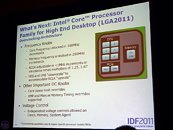

Intel highlights the key areas for overclocking Sandy Bridge E processors, and gives a practical example of a 4.74 GHz overclock
Here are the basics:
- Locked CPUs can be overclocked too
- SB-E has more flexible base clock overclocking, using two dividers, 1.25x & 1.66x
- You need to play with Turbo Boost to prevent power limiting from throttling the system back
- There's some scary maths to work out, for example: 1) 5,000 ÷ 1.66 = 3,012 2) 3,012 ÷ 100 = 30.012 3) 3,012 ÷ 30 = 100.4 system clock. Likely a spreadsheet would help here.
For full details, see the bit-tech article, where they work out how to push an SB-E system to a healthy 5 GHz.
View at TechPowerUp Main Site
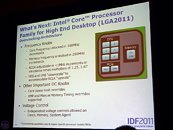

Intel highlights the key areas for overclocking Sandy Bridge E processors, and gives a practical example of a 4.74 GHz overclock
Here are the basics:
- Locked CPUs can be overclocked too
- SB-E has more flexible base clock overclocking, using two dividers, 1.25x & 1.66x
- You need to play with Turbo Boost to prevent power limiting from throttling the system back
- There's some scary maths to work out, for example: 1) 5,000 ÷ 1.66 = 3,012 2) 3,012 ÷ 100 = 30.012 3) 3,012 ÷ 30 = 100.4 system clock. Likely a spreadsheet would help here.
For full details, see the bit-tech article, where they work out how to push an SB-E system to a healthy 5 GHz.
View at TechPowerUp Main Site
Last edited by a moderator:










