-
Welcome to TechPowerUp Forums, Guest! Please check out our forum guidelines for info related to our community.
You are using an out of date browser. It may not display this or other websites correctly.
You should upgrade or use an alternative browser.
You should upgrade or use an alternative browser.
new methods ! :)
- Thread starter xyz123
- Start date
hat
Enthusiast
- Joined
- Nov 20, 2006
- Messages
- 21,745 (3.31/day)
- Location
- Ohio
| System Name | Starlifter :: Dragonfly |
|---|---|
| Processor | i7 2600k 4.4GHz :: i5 10400 |
| Motherboard | ASUS P8P67 Pro :: ASUS Prime H570-Plus |
| Cooling | Cryorig M9 :: Stock |
| Memory | 4x4GB DDR3 2133 :: 2x8GB DDR4 2400 |
| Video Card(s) | PNY GTX1070 :: Integrated UHD 630 |
| Storage | Crucial MX500 1TB, 2x1TB Seagate RAID 0 :: Mushkin Enhanced 60GB SSD, 3x4TB Seagate HDD RAID5 |
| Display(s) | Onn 165hz 1080p :: Acer 1080p |
| Case | Antec SOHO 1030B :: Old White Full Tower |
| Audio Device(s) | Creative X-Fi Titanium Fatal1ty Pro - Bose Companion 2 Series III :: None |
| Power Supply | FSP Hydro GE 550w :: EVGA Supernova 550 |
| Software | Windows 10 Pro - Plex Server on Dragonfly |
| Benchmark Scores | >9000 |
What exactly did you do here?
- Joined
- Jan 14, 2009
- Messages
- 2,644 (0.46/day)
- Location
- ...
| System Name | MRCOMP! |
|---|---|
| Processor | 5800X3D |
| Motherboard | MSI Gaming Plus |
| Cooling | Corsair 280 AIO |
| Memory | 64GB 3600mhz |
| Video Card(s) | GTX3060 |
| Storage | 1TB SSD |
| Display(s) | Samsung Neo |
| Case | No Case... just sitting on cardboard :D |
| Power Supply | Antec 650w |
awesome thermal pics! how did adding that fan ontop of the GPU workout?
OneMoar
There is Always Moar
- Joined
- Apr 9, 2010
- Messages
- 8,794 (1.65/day)
- Location
- Rochester area
| System Name | RPC MK2.5 |
|---|---|
| Processor | Ryzen 5800x |
| Motherboard | Gigabyte Aorus Pro V2 |
| Cooling | Thermalright Phantom Spirit SE |
| Memory | CL16 BL2K16G36C16U4RL 3600 1:1 micron e-die |
| Video Card(s) | GIGABYTE RTX 3070 Ti GAMING OC |
| Storage | Nextorage NE1N 2TB ADATA SX8200PRO NVME 512GB, Intel 545s 500GBSSD, ADATA SU800 SSD, 3TB Spinner |
| Display(s) | LG Ultra Gear 32 1440p 165hz Dell 1440p 75hz |
| Case | Phanteks P300 /w 300A front panel conversion |
| Audio Device(s) | onboard |
| Power Supply | SeaSonic Focus+ Platinum 750W |
| Mouse | Kone burst Pro |
| Keyboard | SteelSeries Apex 7 |
| Software | Windows 11 +startisallback |
Moar pix moar
- Joined
- Mar 8, 2012
- Messages
- 61 (0.01/day)
| System Name | Zargana's antiquity |
|---|---|
| Processor | AMD FX 8370 (Stock) |
| Motherboard | Asus Sabertooth 990 FX (V.1) |
| Cooling | Arctic Liquid Freezer 240mm |
| Memory | KINGSTON 8GB (2 x 4GB) HyperX T1 PC3-12800 DDR3 1600MHz |
| Video Card(s) | XFX RX 480 GTR (Stock) |
| Storage | Samsung SSD 850 Pro 256gb and 2 x 500gb Seagate 7200 rpm |
| Display(s) | Samsung Syncmaster T220 |
| Case | Thermaltake Suppressor F51 |
| Audio Device(s) | Creative X-Fi Platinum Fatal1ty Champion Series |
| Power Supply | SUPERFLOWER LEADEX 80 PLUS PLATINUM BLACK 850W |
| Mouse | Genius Gila Gaming Mouse |
| Keyboard | Logitech G810 Orion |
| Benchmark Scores | Time Spy GPU @1425 Score= 4251 - Temp Max: 73 Fire Strike GPU@1425 Score= 9123 - Temp Max: 70 |
Actually this pictures claims, the graphic card building style is not correct. All the components are on the wrong side of the pcb (looking down). Those should be up on the pcb, because only with this type of config u get better cooling.
Otherwise u trying to break the "natural rule." That rule is heated air always go up and high. That why case makers changed the psu position from up to bottom in the first place.
Today cooling solution looks like this
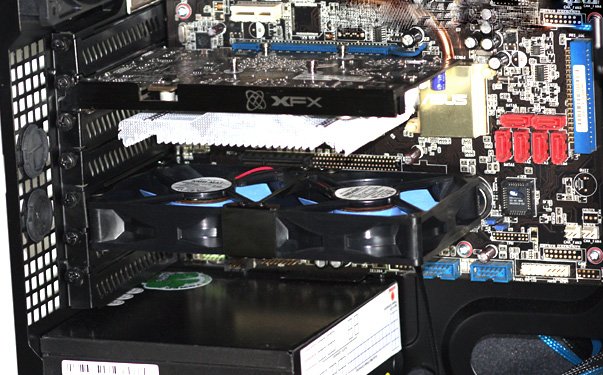
Future cooling solution needs look like that: "coolers up" like "top on the shelf"

Otherwise u trying to break the "natural rule." That rule is heated air always go up and high. That why case makers changed the psu position from up to bottom in the first place.
Today cooling solution looks like this
Future cooling solution needs look like that: "coolers up" like "top on the shelf"

- Joined
- Jan 14, 2009
- Messages
- 2,644 (0.46/day)
- Location
- ...
| System Name | MRCOMP! |
|---|---|
| Processor | 5800X3D |
| Motherboard | MSI Gaming Plus |
| Cooling | Corsair 280 AIO |
| Memory | 64GB 3600mhz |
| Video Card(s) | GTX3060 |
| Storage | 1TB SSD |
| Display(s) | Samsung Neo |
| Case | No Case... just sitting on cardboard :D |
| Power Supply | Antec 650w |
Actually this pictures claims, the graphic card building style is not correct. All the components are on the wrong side of the pcb (looking down). Those should be up on the pcb, because only with this type of config u get better cooling.
Otherwise u trying to break the "natural rule." That rule is heated air always go up and high. That why case makers changed the psu position from up to bottom in the first place.
Today cooling solution looks like this
http://www.techpowerup.com/forums/attachment.php?attachmentid=46073&d=1331203711
Future cooling solution needs look like that: "coolers up" like "top on the shelf"
http://img42.imageshack.us/img42/6845/reversed.jpg
that wouldnt work... your trying to push hot air down?
- Joined
- Mar 8, 2012
- Messages
- 61 (0.01/day)
| System Name | Zargana's antiquity |
|---|---|
| Processor | AMD FX 8370 (Stock) |
| Motherboard | Asus Sabertooth 990 FX (V.1) |
| Cooling | Arctic Liquid Freezer 240mm |
| Memory | KINGSTON 8GB (2 x 4GB) HyperX T1 PC3-12800 DDR3 1600MHz |
| Video Card(s) | XFX RX 480 GTR (Stock) |
| Storage | Samsung SSD 850 Pro 256gb and 2 x 500gb Seagate 7200 rpm |
| Display(s) | Samsung Syncmaster T220 |
| Case | Thermaltake Suppressor F51 |
| Audio Device(s) | Creative X-Fi Platinum Fatal1ty Champion Series |
| Power Supply | SUPERFLOWER LEADEX 80 PLUS PLATINUM BLACK 850W |
| Mouse | Genius Gila Gaming Mouse |
| Keyboard | Logitech G810 Orion |
| Benchmark Scores | Time Spy GPU @1425 Score= 4251 - Temp Max: 73 Fire Strike GPU@1425 Score= 9123 - Temp Max: 70 |
that wouldnt work... your trying to push hot air down?
The fan blowing direction needs also changes. Sorry forgot to mention it. The blowing direction should be up, not down (towards the components on the pcb). The hot air should be kicked out of the case immediately.
Aquinus
Resident Wat-man
- Joined
- Jan 28, 2012
- Messages
- 13,162 (2.82/day)
- Location
- Concord, NH, USA
| System Name | Apollo |
|---|---|
| Processor | Intel Core i9 9880H |
| Motherboard | Some proprietary Apple thing. |
| Memory | 64GB DDR4-2667 |
| Video Card(s) | AMD Radeon Pro 5600M, 8GB HBM2 |
| Storage | 1TB Apple NVMe, 4TB External |
| Display(s) | Laptop @ 3072x1920 + 2x LG 5k Ultrafine TB3 displays |
| Case | MacBook Pro (16", 2019) |
| Audio Device(s) | AirPods Pro, Sennheiser HD 380s w/ FIIO Alpen 2, or Logitech 2.1 Speakers |
| Power Supply | 96w Power Adapter |
| Mouse | Logitech MX Master 3 |
| Keyboard | Logitech G915, GL Clicky |
| Software | MacOS 12.1 |
The fan blowing direction needs also changes. Sorry forgot to mention it. The blowing direction should be up, not down (towards the components on the pcb). The hot air should be kicked out of the case immediately.
I have a reference 6870 which actually blows air directly out the back of the case through a vent in the rear panel for the video card. Perhaps using an extra slot and a PCI-slot cooler might help or a custom home-brew solution.
I love thermal pictures, it really does help figure out what is running hot and where. Nice find.

- Joined
- Oct 4, 2007
- Messages
- 2,455 (0.39/day)
| System Name | PC |
|---|---|
| Processor | i7 9700KF |
| Motherboard | MSI Z390 A PRO |
| Cooling | Noctua NH-U14S |
| Memory | 32GB Corsair Vengeance DDR4 3000mhz |
| Video Card(s) | PALIT RTX 4070 Dual 12Gb |
| Storage | 2X Crucial MX500 2TB SSD, Samsung 850 pro 512gb SSD |
| Display(s) | DELL C34H89x 34" Ultrawide |
| Case | Corsair Obsidian 550D |
| Audio Device(s) | Audioengine A5+ Speakers |
| Power Supply | Corsair RM750 |
| Mouse | Logitech G403 |
| Keyboard | Corsair Vengeance K70 |
| Software | Windows 10 64bit |
That why case makers changed the psu position from up to bottom in the first place.
Although I agree that hot air rises, power supplys were moved into this bottom position so that they dont take in warm air from the rest of the components.
- Joined
- Jan 14, 2009
- Messages
- 2,644 (0.46/day)
- Location
- ...
| System Name | MRCOMP! |
|---|---|
| Processor | 5800X3D |
| Motherboard | MSI Gaming Plus |
| Cooling | Corsair 280 AIO |
| Memory | 64GB 3600mhz |
| Video Card(s) | GTX3060 |
| Storage | 1TB SSD |
| Display(s) | Samsung Neo |
| Case | No Case... just sitting on cardboard :D |
| Power Supply | Antec 650w |
also the case is not so top heavy with the PSU at the bottem...
does heat really rise that fast? i mean would it even make a difference? cards are designed atm so air flows across them and out the rear of the case... the other side of the GPU will always be hot as heat will travel thru the PCB
does heat really rise that fast? i mean would it even make a difference? cards are designed atm so air flows across them and out the rear of the case... the other side of the GPU will always be hot as heat will travel thru the PCB
- Joined
- Mar 8, 2012
- Messages
- 61 (0.01/day)
| System Name | Zargana's antiquity |
|---|---|
| Processor | AMD FX 8370 (Stock) |
| Motherboard | Asus Sabertooth 990 FX (V.1) |
| Cooling | Arctic Liquid Freezer 240mm |
| Memory | KINGSTON 8GB (2 x 4GB) HyperX T1 PC3-12800 DDR3 1600MHz |
| Video Card(s) | XFX RX 480 GTR (Stock) |
| Storage | Samsung SSD 850 Pro 256gb and 2 x 500gb Seagate 7200 rpm |
| Display(s) | Samsung Syncmaster T220 |
| Case | Thermaltake Suppressor F51 |
| Audio Device(s) | Creative X-Fi Platinum Fatal1ty Champion Series |
| Power Supply | SUPERFLOWER LEADEX 80 PLUS PLATINUM BLACK 850W |
| Mouse | Genius Gila Gaming Mouse |
| Keyboard | Logitech G810 Orion |
| Benchmark Scores | Time Spy GPU @1425 Score= 4251 - Temp Max: 73 Fire Strike GPU@1425 Score= 9123 - Temp Max: 70 |
also the case is not so top heavy with the PSU at the bottem...
does heat really rise that fast? i mean would it even make a difference? cards are designed atm so air flows across them and out the rear of the case... the other side of the GPU will always be hot as heat will travel thru the PCB
Ok. When fans blow to gpu, the heat from the heat-sinker or from cooler goes directly on pcb, which blocks the air circulation (see picture1). And pcb goes hotter as the first pictures on the top of the thread. That's why putting a fan to the opposite helps to take away the heat.

As you see the pcb becomes heated. Not need to mention how heat affects oc. Here is a more sample pictures of pcb heat. Check Nvidia 480 under load. Cant be more worse...
http://www.hardware.fr/articles/787-6/temperatures.html
For this reason graphic card manufacturers must change looking design of the cards. The gpu heat-sinkers or coolers should look up. I horizontally flipped the above picture to give an idea how must the new design look.

Ps: Also this type of solution it will not work well with "blowing" type cooling system. Like 7970 reference design.
Last edited:
brandonwh64
Addicted to Bacon and StarCrunches!!!
- Joined
- Sep 6, 2009
- Messages
- 19,542 (3.53/day)
That is a good idea! I have never though of it. The only issue is that some GPU manufactures use a different thread of X clap screw so it would not work on all GPU's I may give this a test on my 560TI
Aquinus
Resident Wat-man
- Joined
- Jan 28, 2012
- Messages
- 13,162 (2.82/day)
- Location
- Concord, NH, USA
| System Name | Apollo |
|---|---|
| Processor | Intel Core i9 9880H |
| Motherboard | Some proprietary Apple thing. |
| Memory | 64GB DDR4-2667 |
| Video Card(s) | AMD Radeon Pro 5600M, 8GB HBM2 |
| Storage | 1TB Apple NVMe, 4TB External |
| Display(s) | Laptop @ 3072x1920 + 2x LG 5k Ultrafine TB3 displays |
| Case | MacBook Pro (16", 2019) |
| Audio Device(s) | AirPods Pro, Sennheiser HD 380s w/ FIIO Alpen 2, or Logitech 2.1 Speakers |
| Power Supply | 96w Power Adapter |
| Mouse | Logitech MX Master 3 |
| Keyboard | Logitech G915, GL Clicky |
| Software | MacOS 12.1 |
Ok. When fans blow to gpu, the heat from the heat-sinker or from cooler goes directly on pcb, which blocks the air circulation (see picture1). And pcb goes hotter as the first pictures on the top of the thread. That's why putting a fan to the opposite helps to take away the heat.
http://img832.imageshack.us/img832/4687/originalng.jpg
As you see the pcb becomes heated. Not need to mention how heat affects oc.
For this reason graphic card manufacturers must change looking design of the cards. The gpu heat-sinkers or coolers should look up. I horizontally flipped the above picture to give an idea how must the new design look.
http://img99.imageshack.us/img99/8500/reversed1.jpg
Ps: Also this type of solution it will not work well with "blowing" type cooling system. Like 7970 reference design.
The 7970 reference design blows out of the case through the rear, it's not an intake. It's just like the 6000-series reference coolers. Also blowing hot air into the case from the GPU is a horrible idea because with good enough air flow the ambient temperature inside the case should be reasonable and shouldn't cause cooling issue. If it is, you need more airflow inside your chassis.
Aquinus
Resident Wat-man
- Joined
- Jan 28, 2012
- Messages
- 13,162 (2.82/day)
- Location
- Concord, NH, USA
| System Name | Apollo |
|---|---|
| Processor | Intel Core i9 9880H |
| Motherboard | Some proprietary Apple thing. |
| Memory | 64GB DDR4-2667 |
| Video Card(s) | AMD Radeon Pro 5600M, 8GB HBM2 |
| Storage | 1TB Apple NVMe, 4TB External |
| Display(s) | Laptop @ 3072x1920 + 2x LG 5k Ultrafine TB3 displays |
| Case | MacBook Pro (16", 2019) |
| Audio Device(s) | AirPods Pro, Sennheiser HD 380s w/ FIIO Alpen 2, or Logitech 2.1 Speakers |
| Power Supply | 96w Power Adapter |
| Mouse | Logitech MX Master 3 |
| Keyboard | Logitech G915, GL Clicky |
| Software | MacOS 12.1 |
Hello dust.
 Also just because it is open doesn't mean the air around it is moving a whole lot.
Also just because it is open doesn't mean the air around it is moving a whole lot. 
- Joined
- Jun 17, 2007
- Messages
- 7,336 (1.15/day)
- Location
- C:\Program Files (x86)\Aphexdreamer\
| System Name | Unknown |
|---|---|
| Processor | AMD Bulldozer FX8320 @ 4.4Ghz |
| Motherboard | Asus Crosshair V |
| Cooling | XSPC Raystorm 750 EX240 for CPU |
| Memory | 8 GB CORSAIR Vengeance Red DDR3 RAM 1922mhz (10-11-9-27) |
| Video Card(s) | XFX R9 290 |
| Storage | Samsung SSD 254GB and Western Digital Caviar Black 1TB 64MB Cache SATA 6.0Gb/s |
| Display(s) | AOC 23" @ 1920x1080 + Asus 27" 1440p |
| Case | HAF X |
| Audio Device(s) | X Fi Titanium 5.1 Surround Sound |
| Power Supply | 750 Watt PP&C Silencer Black |
| Software | Windows 8.1 Pro 64-bit |
Yeah most video cards are positioned like in PIC one because the coolers on them breath in cool air from the bottom and exhaust out the back.
In your case your card has a passive heatsink. Most high end cards don't have a passive heat sink and are fine the way they are.
In your case your card has a passive heatsink. Most high end cards don't have a passive heat sink and are fine the way they are.
- Joined
- Apr 21, 2010
- Messages
- 5,731 (1.08/day)
- Location
- West Midlands. UK.
| System Name | Ryzen Reynolds |
|---|---|
| Processor | Ryzen 1600 - 4.0Ghz 1.415v - SMT disabled |
| Motherboard | mATX Asrock AB350m AM4 |
| Cooling | Raijintek Leto Pro |
| Memory | Vulcan T-Force 16GB DDR4 3000 16.18.18 @3200Mhz 14.17.17 |
| Video Card(s) | Sapphire Nitro+ 4GB RX 580 - 1450/2000 BIOS mod 8-) |
| Storage | Seagate B'cuda 1TB/Sandisk 128GB SSD |
| Display(s) | Acer ED242QR 75hz Freesync |
| Case | Corsair Carbide Series SPEC-01 |
| Audio Device(s) | Onboard |
| Power Supply | Corsair VS 550w |
| Mouse | Zalman ZM-M401R |
| Keyboard | Razor Lycosa |
| Software | Windows 10 x64 |
| Benchmark Scores | https://www.3dmark.com/spy/6220813 |
Run your pc upside down, perform the same tests then post back your results?
- Joined
- Oct 27, 2011
- Messages
- 174 (0.04/day)
- Location
- WI, USA
| System Name | Mud and Stick |
|---|---|
| Processor | My old squishy brain |
| Motherboard | Arms and fingers |
| Cooling | H20 |
| Memory | Not much even if its working |
| Video Card(s) | Imagination |
| Case | Lumpy excuse for a body |
| Power Supply | Red Bull and Hate |
Look at cases like the Silverstone Raven series and some of the ones from Bitfenix and others where the graphics are moutned near the top of the case or perpendicular to the top of the case. Flipping graphic cards around is nothing new.
- Joined
- Jan 14, 2009
- Messages
- 2,644 (0.46/day)
- Location
- ...
| System Name | MRCOMP! |
|---|---|
| Processor | 5800X3D |
| Motherboard | MSI Gaming Plus |
| Cooling | Corsair 280 AIO |
| Memory | 64GB 3600mhz |
| Video Card(s) | GTX3060 |
| Storage | 1TB SSD |
| Display(s) | Samsung Neo |
| Case | No Case... just sitting on cardboard :D |
| Power Supply | Antec 650w |
sucking air away from the PCB wont work.... you need to blow air onto it...44
zargana, thats 2nd pic with the air coming from outside into the GPU and then into the case will just make things worse... not only will it not cool the card very well it is also putting more heat into the case...
also if your going to have an open case you need a large fan blowing over the whole thing to move the surrounding are away and bring in new fresh cool air...
zargana, thats 2nd pic with the air coming from outside into the GPU and then into the case will just make things worse... not only will it not cool the card very well it is also putting more heat into the case...
also if your going to have an open case you need a large fan blowing over the whole thing to move the surrounding are away and bring in new fresh cool air...
Aquinus
Resident Wat-man
- Joined
- Jan 28, 2012
- Messages
- 13,162 (2.82/day)
- Location
- Concord, NH, USA
| System Name | Apollo |
|---|---|
| Processor | Intel Core i9 9880H |
| Motherboard | Some proprietary Apple thing. |
| Memory | 64GB DDR4-2667 |
| Video Card(s) | AMD Radeon Pro 5600M, 8GB HBM2 |
| Storage | 1TB Apple NVMe, 4TB External |
| Display(s) | Laptop @ 3072x1920 + 2x LG 5k Ultrafine TB3 displays |
| Case | MacBook Pro (16", 2019) |
| Audio Device(s) | AirPods Pro, Sennheiser HD 380s w/ FIIO Alpen 2, or Logitech 2.1 Speakers |
| Power Supply | 96w Power Adapter |
| Mouse | Logitech MX Master 3 |
| Keyboard | Logitech G915, GL Clicky |
| Software | MacOS 12.1 |
Honestly, I like my Antec 1200 case. There are 3x120mm fans on the front of the case that act as intake fans, additionally there are 2x120mm on back and a 200mm on top acting as exhaust. There is also room for an optional side panel fan.
Antec Twelve Hundred V3 Black Steel ATX Full Tower...
I actually just got my replacement Zalman LGA2011 bolts and torque driver from Zalman and re-orienting the cooler to face back instead of up and using a little less thermal compound dropped temperatures by 10*C. Keep in mind that there are more factors than just airflow that determines your temperatures.
Antec Twelve Hundred V3 Black Steel ATX Full Tower...
I actually just got my replacement Zalman LGA2011 bolts and torque driver from Zalman and re-orienting the cooler to face back instead of up and using a little less thermal compound dropped temperatures by 10*C. Keep in mind that there are more factors than just airflow that determines your temperatures.
- Joined
- Oct 4, 2007
- Messages
- 2,455 (0.39/day)
| System Name | PC |
|---|---|
| Processor | i7 9700KF |
| Motherboard | MSI Z390 A PRO |
| Cooling | Noctua NH-U14S |
| Memory | 32GB Corsair Vengeance DDR4 3000mhz |
| Video Card(s) | PALIT RTX 4070 Dual 12Gb |
| Storage | 2X Crucial MX500 2TB SSD, Samsung 850 pro 512gb SSD |
| Display(s) | DELL C34H89x 34" Ultrawide |
| Case | Corsair Obsidian 550D |
| Audio Device(s) | Audioengine A5+ Speakers |
| Power Supply | Corsair RM750 |
| Mouse | Logitech G403 |
| Keyboard | Corsair Vengeance K70 |
| Software | Windows 10 64bit |
sucking air away from the pcb wont work.... You need to blow air onto it...
+1
Aquinus
Resident Wat-man
- Joined
- Jan 28, 2012
- Messages
- 13,162 (2.82/day)
- Location
- Concord, NH, USA
| System Name | Apollo |
|---|---|
| Processor | Intel Core i9 9880H |
| Motherboard | Some proprietary Apple thing. |
| Memory | 64GB DDR4-2667 |
| Video Card(s) | AMD Radeon Pro 5600M, 8GB HBM2 |
| Storage | 1TB Apple NVMe, 4TB External |
| Display(s) | Laptop @ 3072x1920 + 2x LG 5k Ultrafine TB3 displays |
| Case | MacBook Pro (16", 2019) |
| Audio Device(s) | AirPods Pro, Sennheiser HD 380s w/ FIIO Alpen 2, or Logitech 2.1 Speakers |
| Power Supply | 96w Power Adapter |
| Mouse | Logitech MX Master 3 |
| Keyboard | Logitech G915, GL Clicky |
| Software | MacOS 12.1 |
Unless you have two openings, one for intake and one of exhaust, a single fan isn't going to do you any good at all. Once you have two openings, it doesn't really matter if you're blowing cold air in or hot air out, it will still move the same amount of air in and out of your case. It's a matter of having balance and proper locations of openings and fans.
- Joined
- Jan 14, 2009
- Messages
- 2,644 (0.46/day)
- Location
- ...
| System Name | MRCOMP! |
|---|---|
| Processor | 5800X3D |
| Motherboard | MSI Gaming Plus |
| Cooling | Corsair 280 AIO |
| Memory | 64GB 3600mhz |
| Video Card(s) | GTX3060 |
| Storage | 1TB SSD |
| Display(s) | Samsung Neo |
| Case | No Case... just sitting on cardboard :D |
| Power Supply | Antec 650w |
Unless you have two openings, one for intake and one of exhaust, a single fan isn't going to do you any good at all. Once you have two openings, it doesn't really matter if you're blowing cold air in or hot air out, it will still move the same amount of air in and out of your case. It's a matter of having balance and proper locations of openings and fans.
this is not correct.... you will always cool something faster with air blowing against it rather then trying to suck it away...










