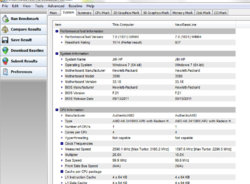- Joined
- Jun 1, 2007
- Messages
- 609 (0.09/day)
- Location
- São Paulo - SP - Brasil
| Processor | Q6600 @3.6 |
|---|---|
| Motherboard | Gigabyte GA-EP45-UD3P |
| Cooling | Xigmatek S1283 |
| Memory | 8gb Crucial Red Tracer |
| Video Card(s) | ASUS TOP HD 4850 512 |
| Storage | Seagate 160GB 7200.11 / 320GB 7200.10 / 500GB 7200.11 / 1TB 7200.12 |
| Display(s) | 17" AOC |
| Audio Device(s) | ESI Julia -> Zero DaC -> Senn HD650 |
| Power Supply | 550W Seven team |
i wasnt talking about the brick, i meant internal to the laptop itself - its got to be split into 5V for the USB somewhere, for example.
Oh for sure.... "=]
Also 60W of brick is quite powerful, I don't think it would have any issue to drive everything the motherboard and it's components can push at full load.



 I didn't knew that... well living and learning.
I didn't knew that... well living and learning.